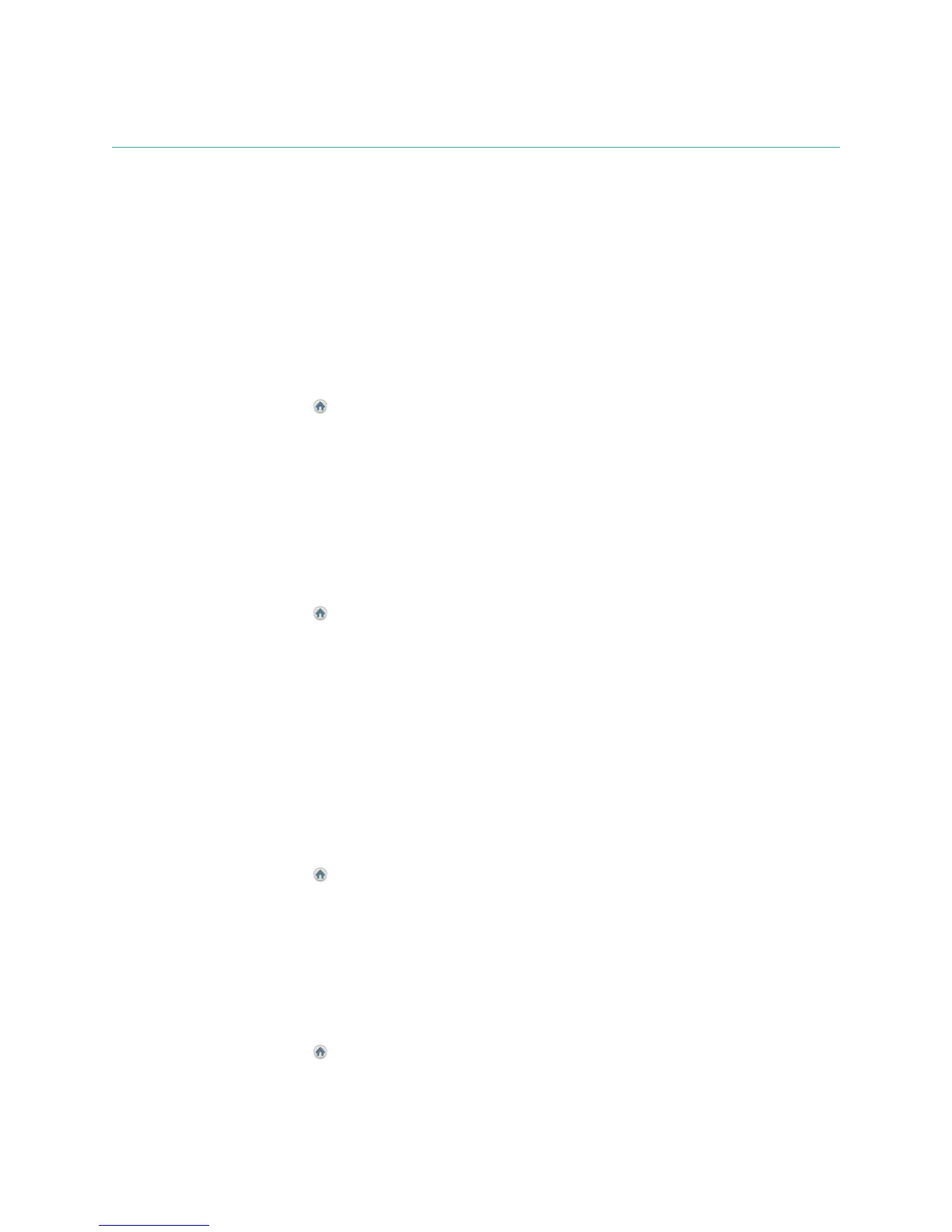10
Modifying the Preferences
Changing the ProRead Settings
1. At the bottom of the Home screen, tap More and then tap ProRead.
2. Tap Yes if you want the analyzer to automatically read and save results.
OR
Tap No if you want to manually enter results on the results screen.
3. If you want to confirm results whenever very light spots are detected, select the Ask Me to
Interpret Very Light Spots check box.
4. Tap the Home
icon to return to the Home screen.
Changing the Connection Settings
1. At the bottom of the Home screen, tap More and then tap Connections.
2. Tap Yes if you want to connect the analyzer to an IDEXX VetLab* Station. Then, tap Change
Network and select the IDEXX network.
OR
Tap No if you do not want to connect the analyzer to an IDEXX VetLab Station.
3. Tap the Home
icon to return to the Home screen.
Viewing Past Notifications
1. At the bottom of the Home screen, tap More and then tap Notifications.
2. Select the check box next to the Critical Errors icon to view a list of all critical errors on the
analyzer.
AND/OR
Select the check box next to the Alerts icon to view a list of all alerts on the analyzer.
AND/OR
Select the check box next to the Status icon to view the status of the analyzer.
3. Tap the Home
icon to return to the Home screen.
Changing the Settings Preferences
To Change the Sound Preferences
1. At the bottom of the Home screen, tap More, tap Settings, and then tap Sound.
2. Modify the sound preferences as desired.
3. Tap the Home
icon to return to the Home screen.
