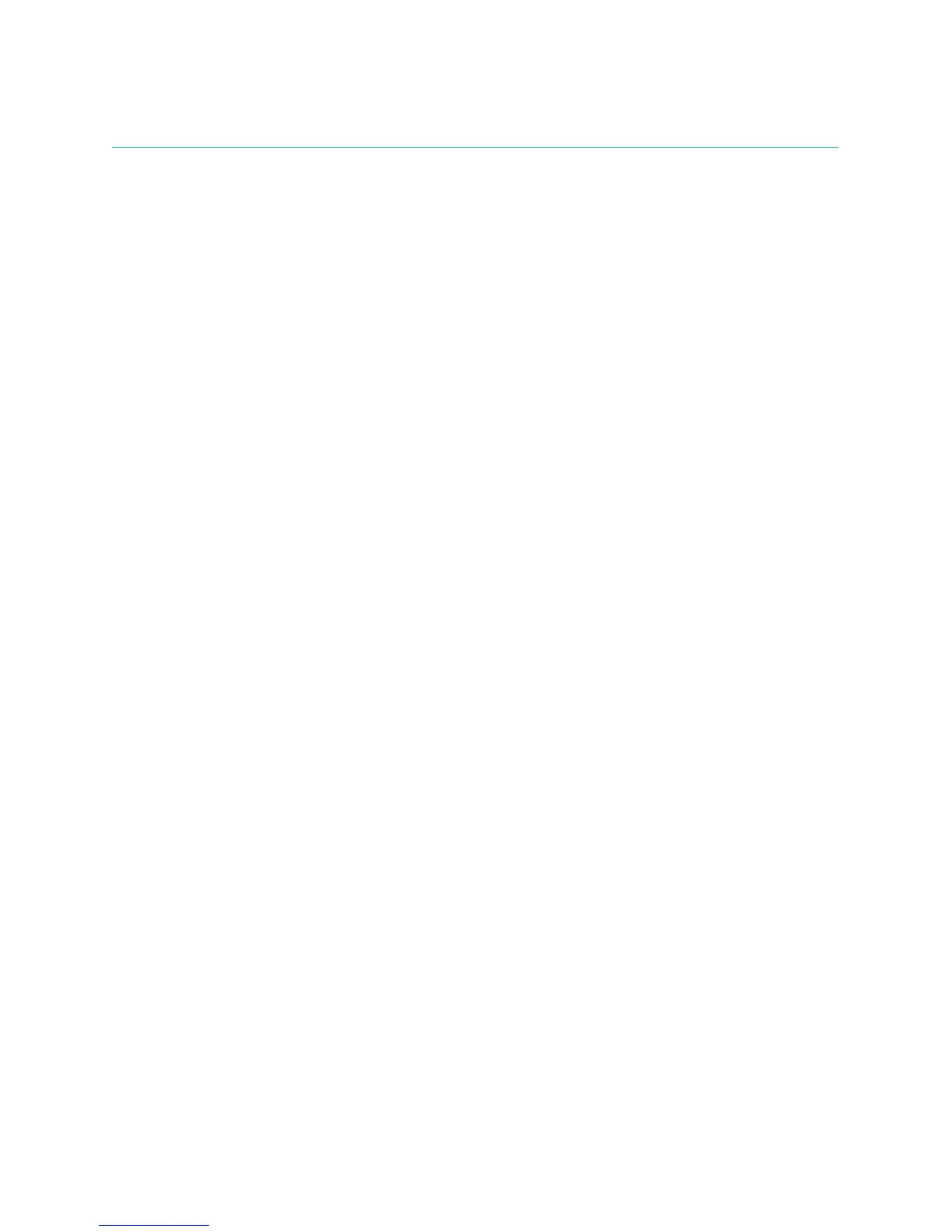3
Contents
Getting Started ........................................................................................................................................4
Introduction .................................................................................................................................................. 4
SNAP Pro Components ...............................................................................................................................4
Setting Up the SNAP Pro Analyzer ..............................................................................................................5
Interpreting the Status Light ........................................................................................................................6
Interpreting the SNAP Pro Icons .................................................................................................................. 6
Powering the Analyzer On/Off .....................................................................................................................7
Charging the Analyzer .................................................................................................................................7
Using the SNAP Pro Analyzer ................................................................................................................8
Running a SNAP Test (When Connected to an IDEXX VetLab Station) ......................................................8
Running a SNAP Test (When NOT Connected to an IDEXX VetLab Station) ..............................................8
Confirming Results ......................................................................................................................................9
Viewing Test Results ...................................................................................................................................9
Modifying the Preferences ...................................................................................................................10
Changing the ProRead Settings ................................................................................................................10
Changing the Connection Settings ...........................................................................................................10
Viewing Past Notifications .........................................................................................................................10
Changing the Settings Preferences ........................................................................................................... 10
Maintenance and Troubleshooting ......................................................................................................12
Upgrading the Software.............................................................................................................................12
Cleaning the Internal Components (To Be Performed Weekly or As Needed)..........................................12
Cleaning the Case and Screen (To Be Performed As Needed) ................................................................14
Replacing the Batteries .............................................................................................................................14
Troubleshooting .........................................................................................................................................15
Appendix ...............................................................................................................................................18
Technical Specifications ............................................................................................................................18
Safety Precautions .....................................................................................................................................19