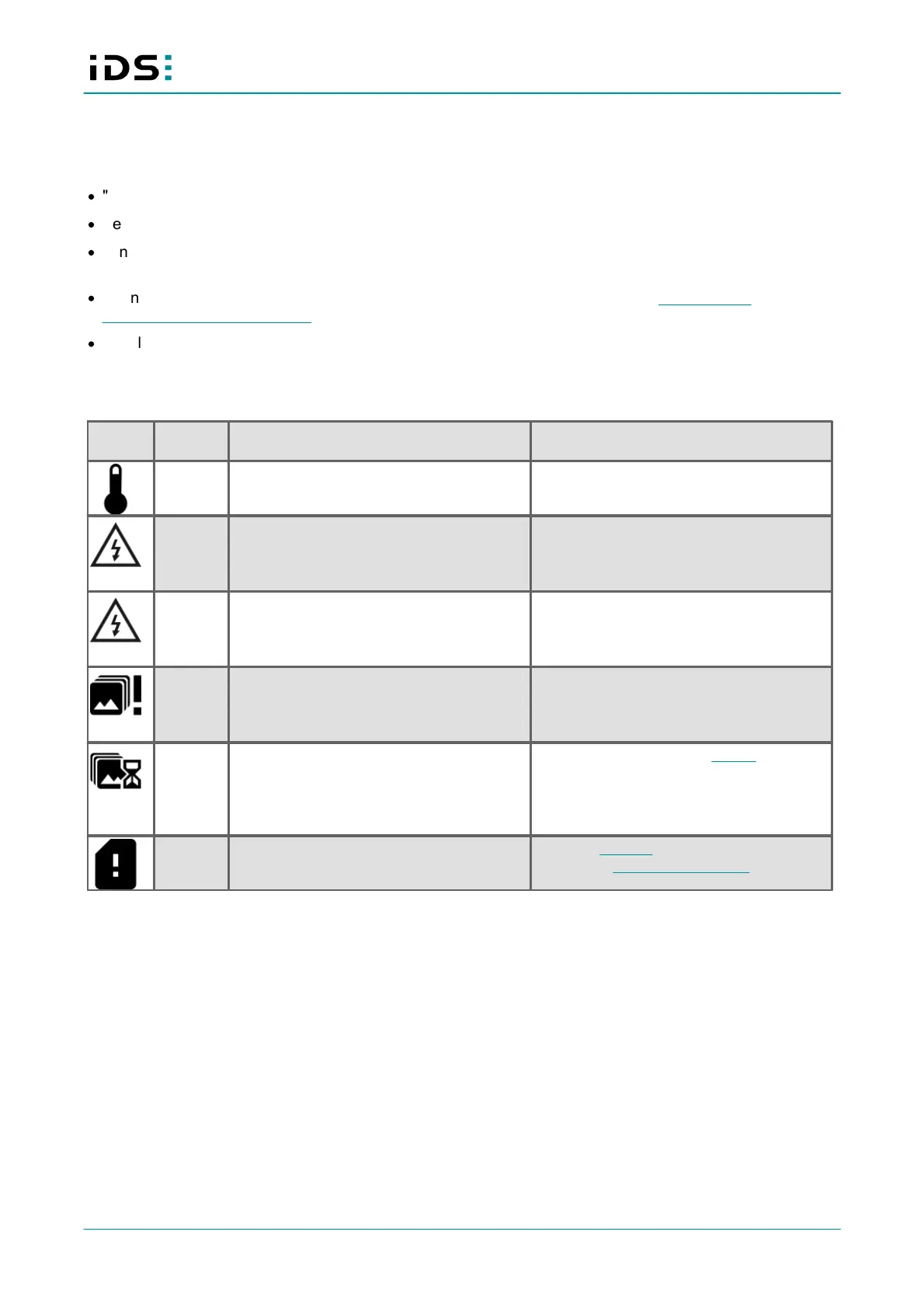April 2020
10
Operation with the IDS NXT cockpit: IDS NXT
4 General settings and information
You can call the following functions using the 3 points in the top right corner of IDS NXT cockpit:
·
"About IDS NXT cockpit": Dialog with information about the program version
·
Settings: In this dialog, you can reset stored persistent parameters.
·
Language: Here, you can switch between the different language versions of IDS NXT cockpit. The settings
only take effect after restarting the program.
·
Open source licenses: Shows the licenses of the open source software used (see https://en.ids-
imaging.com/open-source.html)
·
Crawler: Starts the host component IDS NXT crawler, see manual "IDS NXT - IDS NXT crawler".
System state in IDS NXT cockpit
The following system states can be displayed in the upper right area:
The device temperature is too high.
Ensure that the device is sufficiently
cooled.
The supply voltage for the device is too low.
Check the supply voltage of the device. The
specification of the permissible values can
be found in the data sheet of the specific
model.
The supply voltage for the device is too
high.
Check the supply voltage of the device. The
specification of the permissible values can
be found in the data sheet of the specific
model.
All image buffers are full.
Check the trigger settings to avoid image
processing overload. This can also be an
indication of an incorrectly programmed
vision app.
No trigger has been fired for a long time.
The duration can be defined via the API
(see "IDS NXT: SDK development
libraries") or via the REST interface (see
"IDS NXT: REST interface").
Check the settings for the trigger.
The device memory is almost full.
Clear the logbook or uninstall unused vision
apps in the Vision app manager.