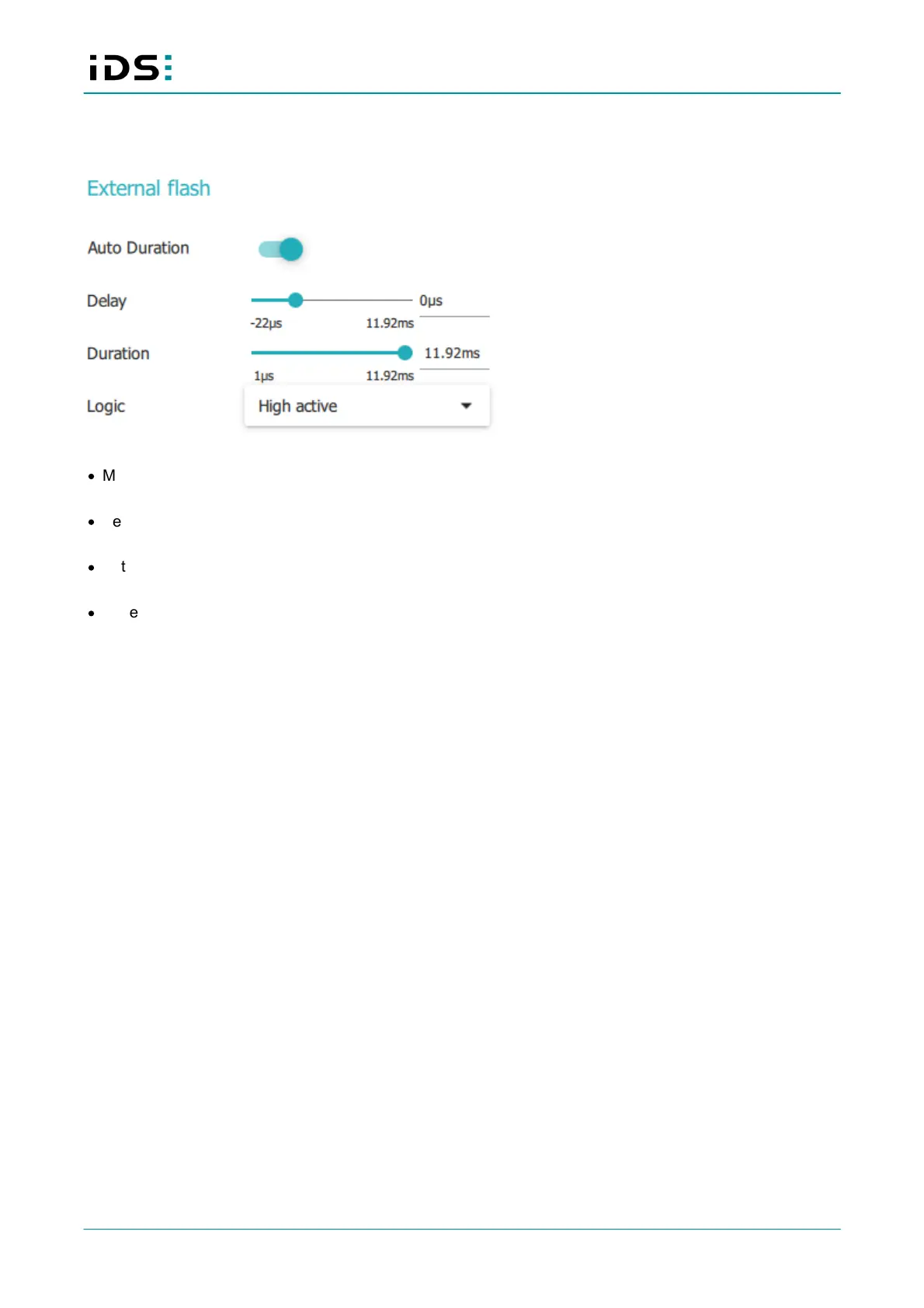April 2020
16
Operation with the IDS NXT cockpit: IDS NXT
6.1.4 External flash
In the "External flash" area, you can set the delay and duration for external lighting via the flash output signal.
Fig. 10: Configuring the external ligthing
·
Model-dependent: Activate or deactivate automatic control for the flash output with the "Auto Duration"
option. When this option is activated, the manual value under "Duration" has no effect.
·
Set the delay time for the flash output in microseconds under "Delay". After the exposure starts, the
switching of the flash output is delayed by the set time (negative values are possible).
·
Set the switching time for the flash output in microseconds under "Duration". The flash output is switched for
the set time. The value 0 means that the flash is deactivated.
·
Under "Logic", you can set whether the signal of the flash output is set to high or low active.