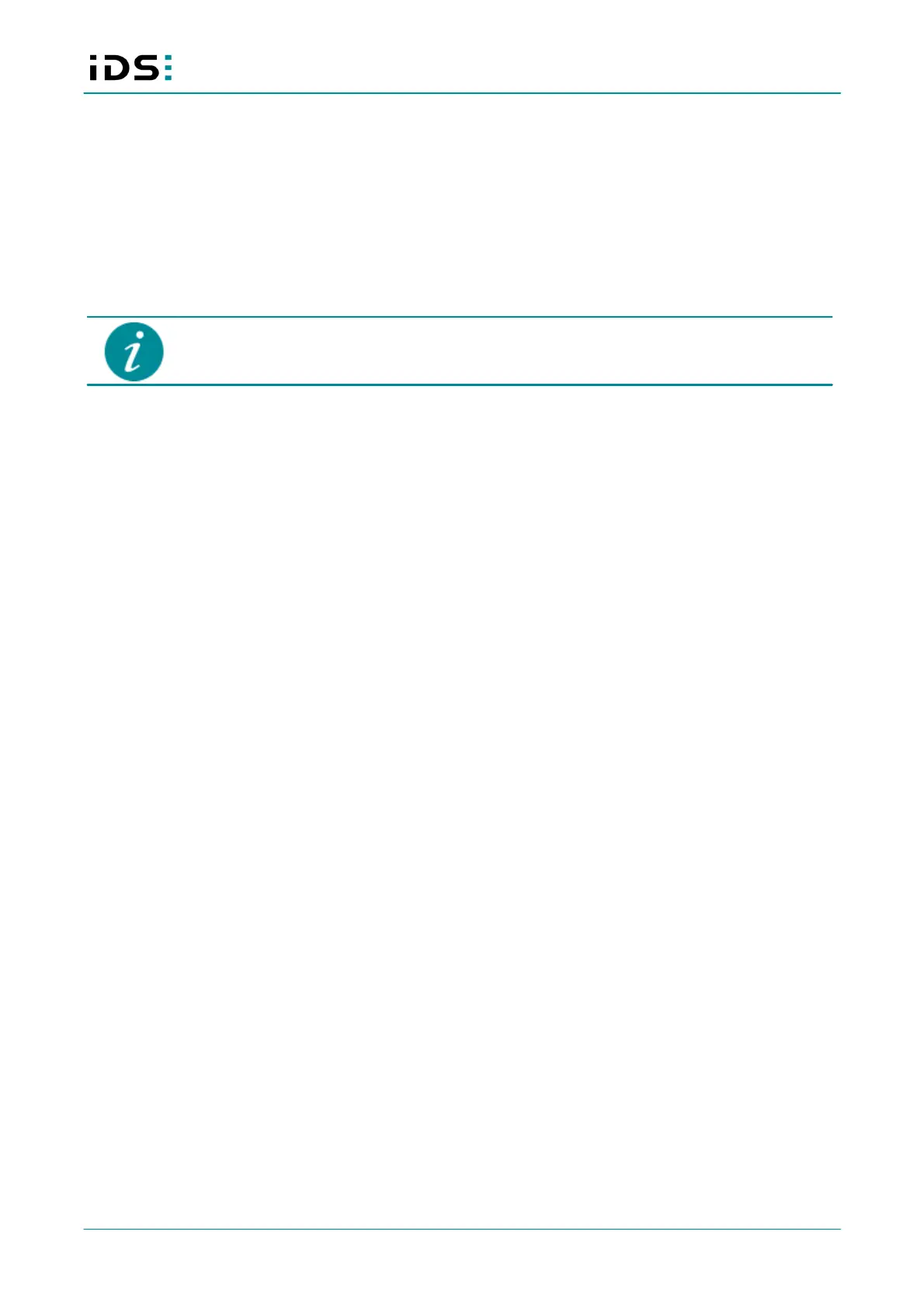April 2020
21
Operation with the IDS NXT cockpit: IDS NXT
8 Logbook
In the logbook you can view device or error messages and, if so, error images. You can limit them to a
specific module or display only the messages of a certain level. You can also limit the time period. In addition
to the pure display, you can also export the displayed logbook as a PDF file or delete the logbook entries.
Error images in the logbook
Error images are only saved in triggered mode for "Vision Failed" signals. In freerun mode, no error images
are saved. Error images are still present even after a restart of the device and can be queried via the REST
interface (see manual "IDS NXT REST interface").
Error images are not saved for every logbook entry. If several errors occur within a very
short time, only one error image is saved.
