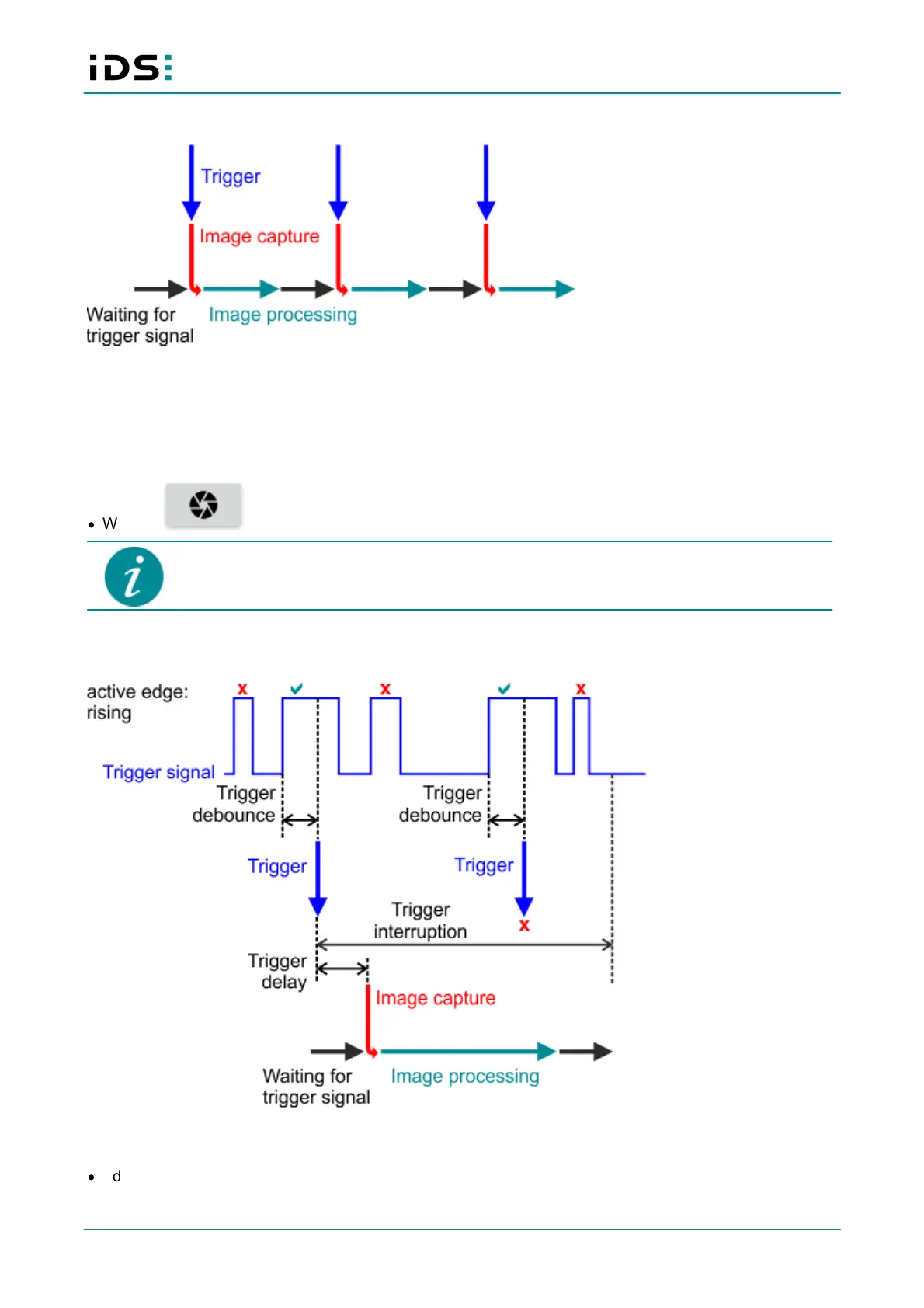April 2020
14
Operation with the IDS NXT cockpit: IDS NXT
6.1.3.2 Trigger type "Software"
Fig. 7: Trigger type "Software"
In the "Software" mode, image capture is triggered by a software command. The software command is
signaled for example by an external client PC or a vision app. How to activate a software trigger via the REST
interface is described in the manual "IDS NXT: REST interface".
In this trigger mode, the live image only shows an image if a trigger has been activated. In the live image, you
can see the capture date of the last image in the lower right corner.
·
With the button, you can activate a software trigger manually in IDS NXT cockpit.
Note on sensors with rolling shutter
Depending on the sensor, changes on the capturing parameters, e. g. exposure time, have
an effect on the image after the next image.
6.1.3.3 Trigger type "Hardware"
In the "Hardware" mode, image acquisition is activated via an external trigger signal.
Fig. 8: Example: Trigger type "Hardware" with rising edge
In this mode, you have the following additional settings:
·
Edge
Falling: image acquisition starts when the trigger input signal has a falling edge.