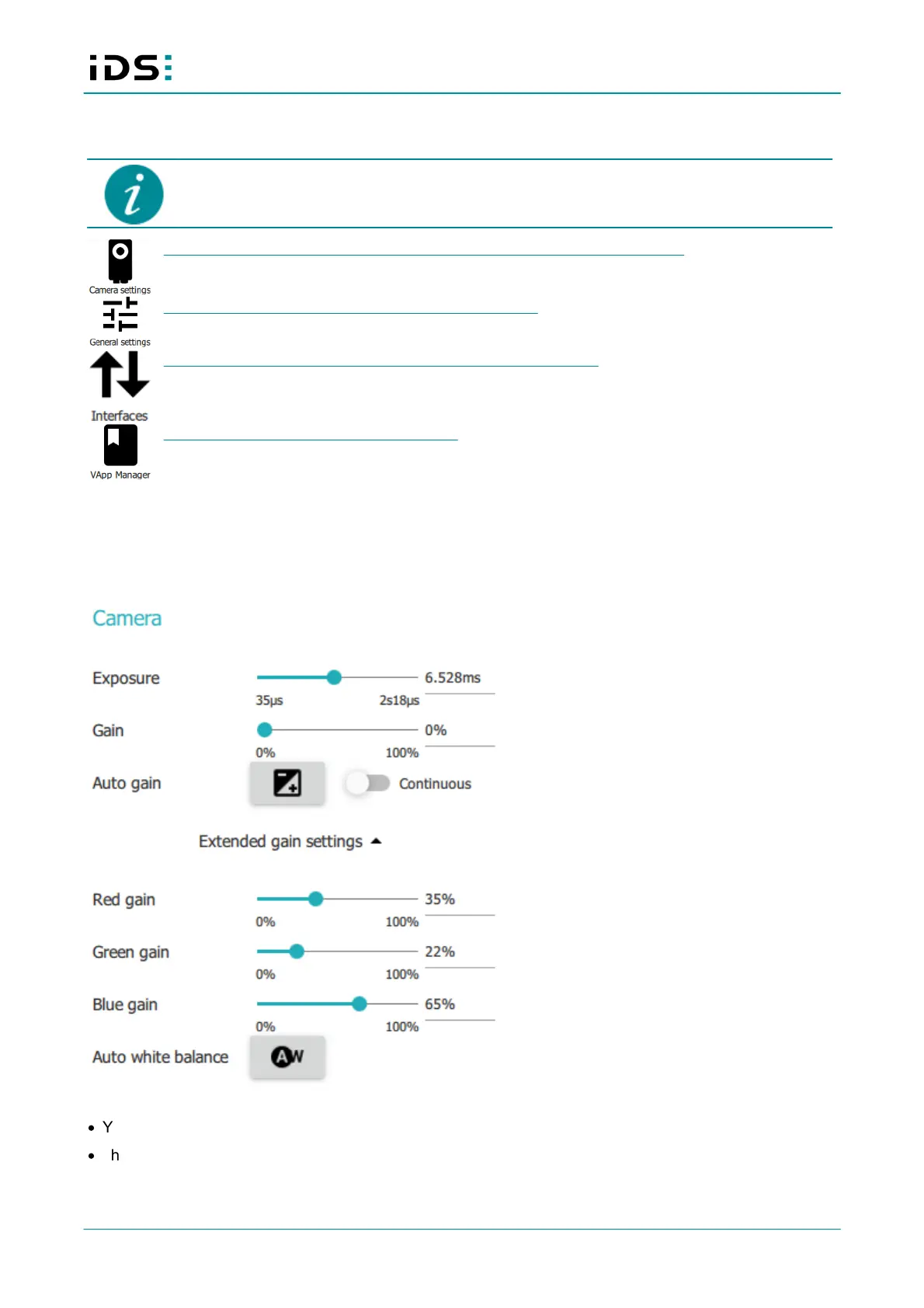April 2020
12
Operation with the IDS NXT cockpit: IDS NXT
6 Configuration
The following settings can be changed using either the service or administrator profile.
Camera settings: general parameters like exposure time, gain, and histogram
General settings: device settings, date/time, avatar, etc.
Interfaces: settings for interfaces like RS-232 and inputs/outputs
Vision App Manager: Managing vision apps
6.1 Camera
6.1.1 Camera settings
In the "Camera settings" area, you can set the exposure time and gain settings.
Fig. 4: Setting camera parameters
·
You can set the exposure time either via the slider or enter a numerical value in the input field behind it.
·
The gain can be set automatically ("Continuous" option) or manually. 0% = no gain and 100% = maximum
possible gain (depending on the sensor).