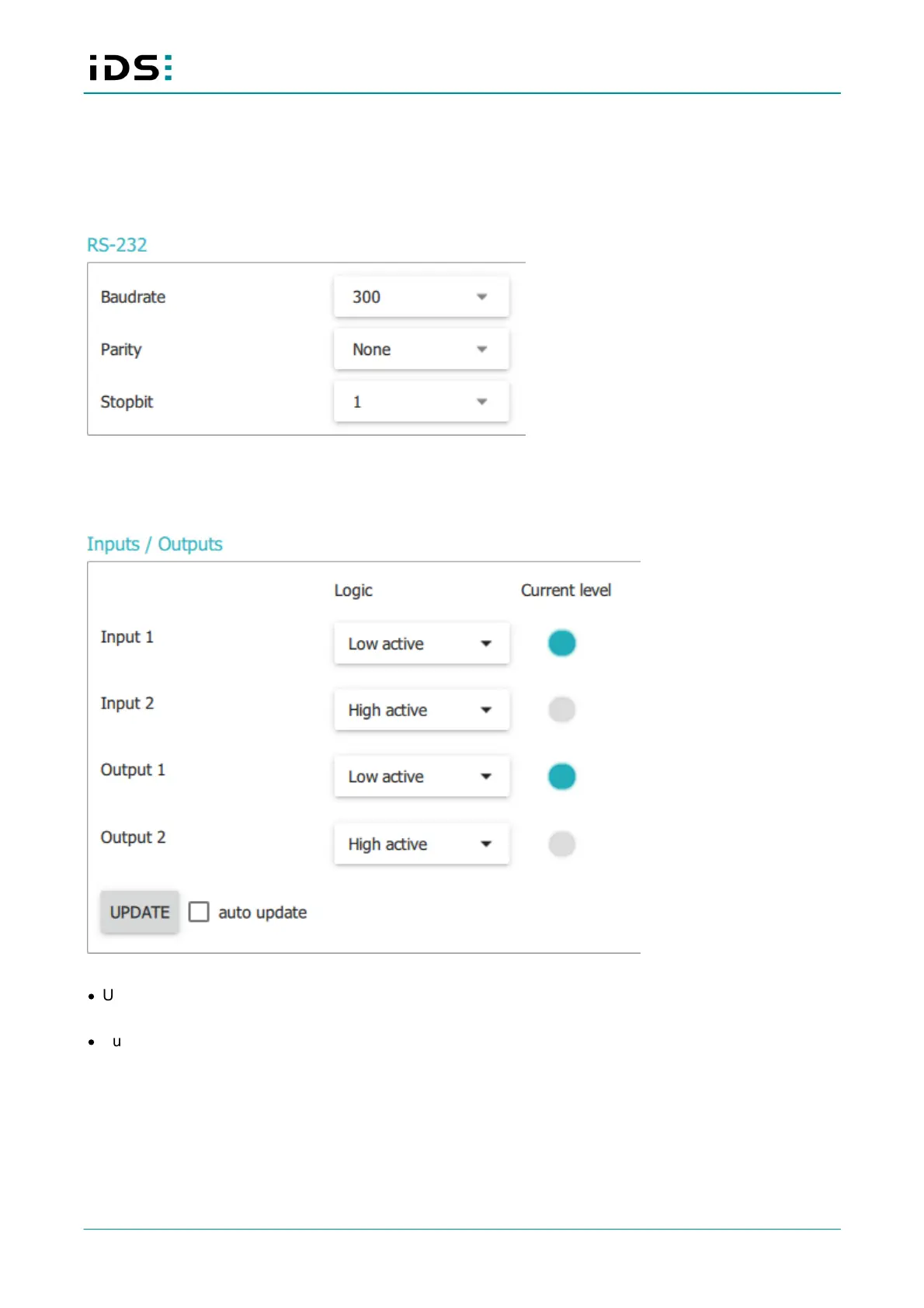April 2020
18
Operation with the IDS NXT cockpit: IDS NXT
6.3 Interfaces
RS-232
Before communicating via the RS-232 interface, adjust the communication parameters with the remote station
of the IDS NXT camera. Under "RS-232", you set baud rate, parity and stopbits.
Fig. 12: Configuriing the RS-232 interface
Inputs/outputs
Here, you can set for the inputs and outputs if they are high or low active.
Fig. 13: Setting the inputs and outputs
·
Update
You can query the status of the inputs and outputs and update the display via the "Update" button.
·
Auto update
With the "Auto update" option, you enable automatic updating of the display.