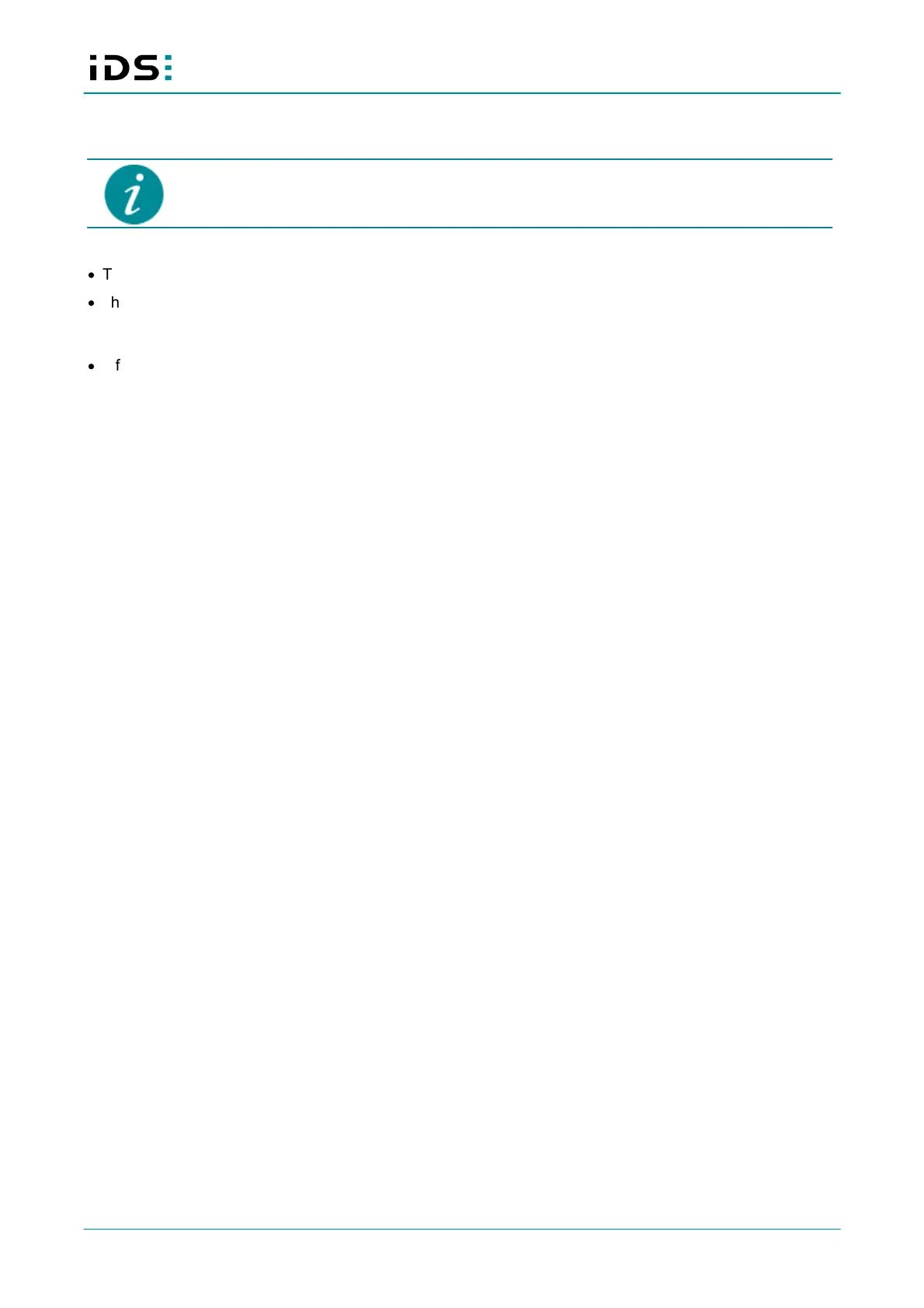April 2020
11
Operation with the IDS NXT cockpit: IDS NXT
5 Dashboard
The "Dashboard" is visible for all user profiles without restriction.
In the "Dashboard", you see:
·
The result image of the last read operation with capture time
·
The system monitor with information about the image processing status, frame rate, CPU load etc. If values
are outside their defined limits, this is indicated optically by displaying the corresponding value in
orange/red. The data are displayed averaged over 30 seconds.
·
Information about the device such as name, location, serial number etc.