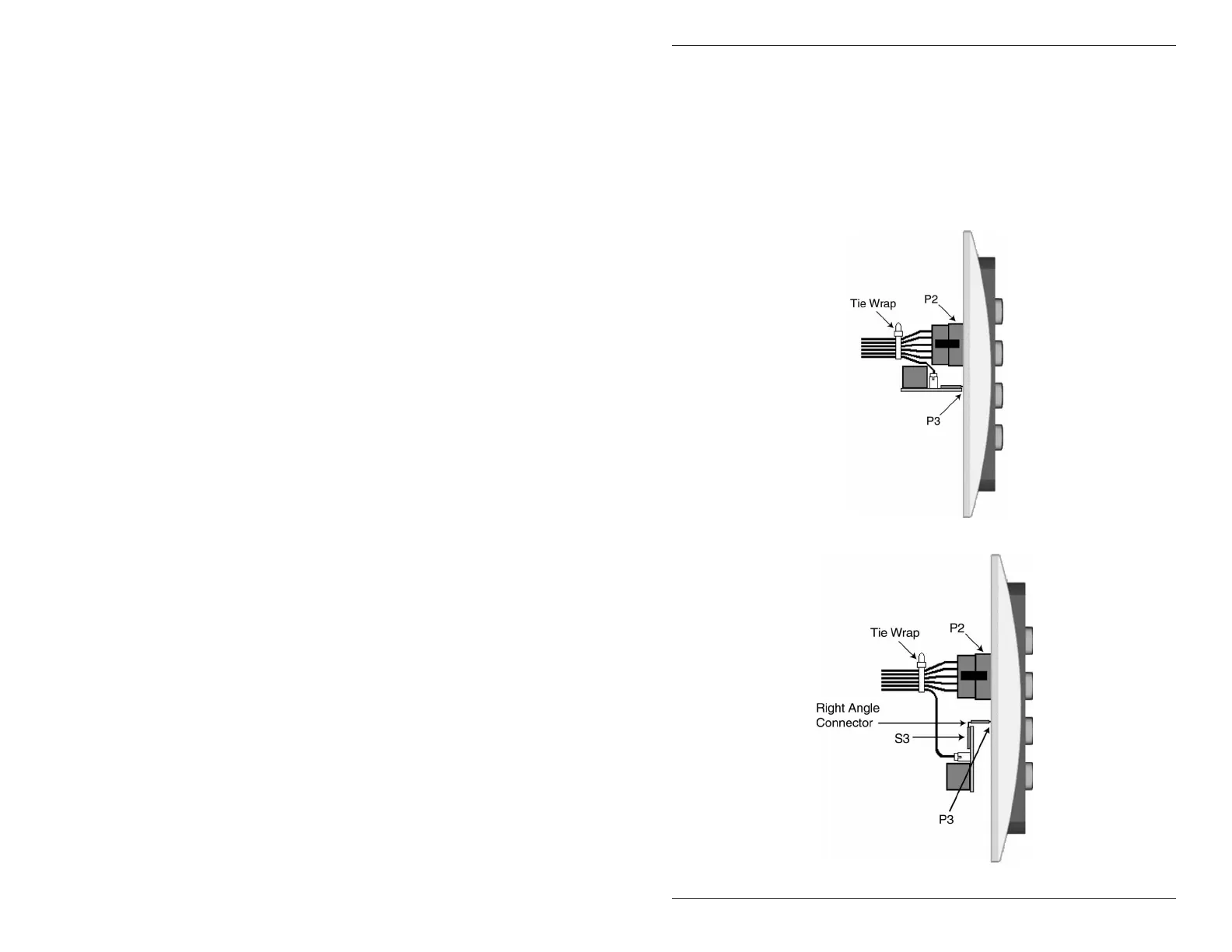Figure 10 Plugging on Relay Board - O ption 1
There are two options for plugging the relay board onto the key-
pad, depending on the installation. For flush mount applications,
plug the relay board onto P3 horizontally, as shown in Option 1 be-
low. If the keypad is mounted using a surface mount backbox, use
the right angle connector included in the backbox. First insert the
right angle connector into S3 on the relay board; then plug the con-
nector onto P3 on the keypad. This is shown in Option 2 below.
Use the included tie wrap to bundle all the wires together from the
keypad wire harness and relay board.
Figure 11 Plugging on Relay Board - Option 2
IEI 212eM/242eM Standalone Installation/Programming Manual
Document # 6174000, Rev. 1.1 13
