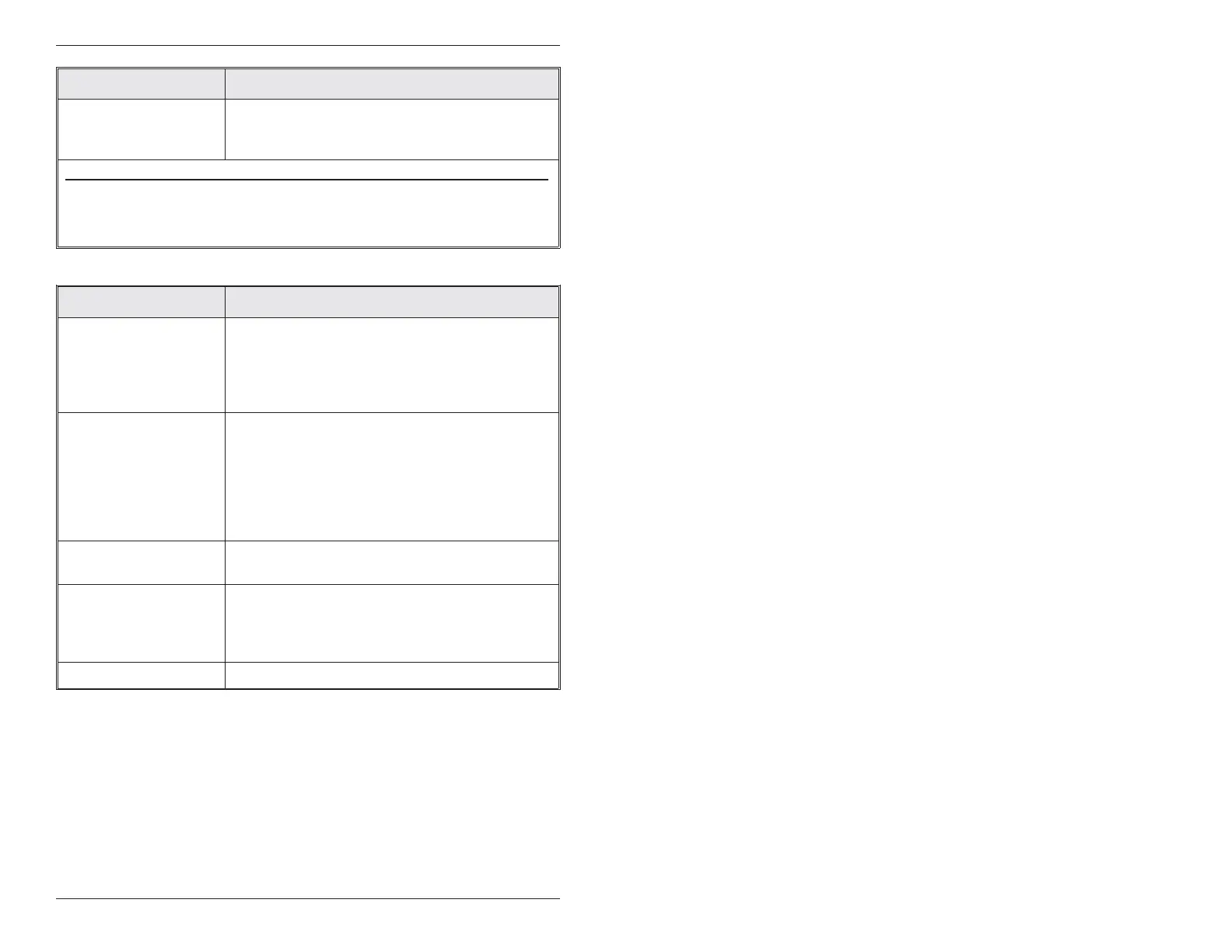Command/Action Keys to Enter/Details
Command 32.
Change Key p ad
Parameters
32 # parameter # values # * *
Parameter Value
0 - duress output duration 1 through 255 (defaults to 5)
1 - panic output duration 1 through 255 (defaults to 5)
2 - error lockout threshold 1 through 50 (defaults to 3)
3 - error lockout duration 1 through 255 (defaults to 10)
7.4 Programming Users
Command/Action Keys to Enter/Details
Master Code
User #1 is the master code; it can access all
commands in progra m mode. The default
code is 1234. The master code can be
programmed with command 50 or command
60 as a standard user only.
Supervisor Code
User #2, when programmed, is the supervisor
code. The supervisor can access program
mode, but is limited to adding and deleting
users, as well as enabling or disabling users.
The supervisor code can not change, delete,
or disable the master code or supervisor code
itself.
Add Standard User
(short version)
user location # code * code *
Add User with
Specific Unlock Time
unlock time # user location # code * code *
(This command is used to program a user
with a specific unlock. This user activates the
virtual lock output.)
Delete User user location # * *
IEI 212eM/242eM Standalone Installation/Programming Manual
20 Document # 6174000, Rev. 1.1
