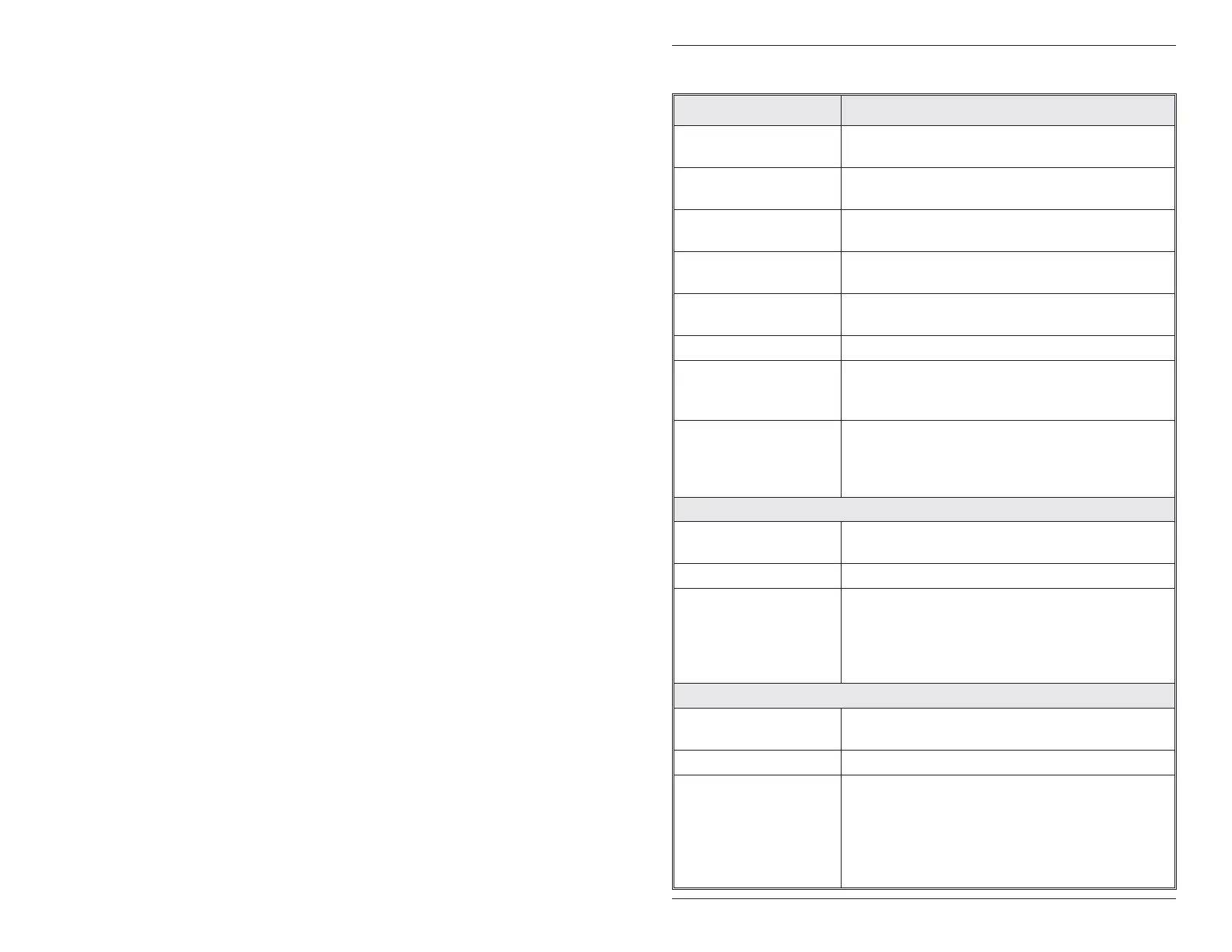7.3 Programming Output Time Durations
Command/Action Keys to Enter/Details
Command 11. Set
LOCK Time Duration
11 # time # 0 # * * (time = 1 to 255
seconds)
Command 12. Set
OUT2 Time Duration
12 # time # pre # * *
Command 13. Set
OUT3 Time Duration
13 # time # pre # * *
Command 14. Set
OUT4 Time Duration
14 # time # pre # * *
Command 15. Set
OUT5 Time Duration
15 # time # pre # **
Options:
time
(Example:)
number of time units to operate OUTn when
valid PIN entered (1 through 255)
12#1#10#(for ten seconds)
pre
(Example:)
number of seconds in each time unit
(prescaler)
12#15#1#(for fifteen seconds)
Command 44. Set
Propped Door Time
44 # time # 0 # * *
Options:
time
Propped Door Time - rounded down to
nearest 10’s of seconds; entered as 00, 10
through 990, defaults to 30 seconds;
entering a time of zero disables the propped
door function
Command 45. Set
Forced Door Time
45 # time # 0 # * *
Options:
time
Forced Door Time - rounded down to
nearest 10’s of seconds; entered as 00, 10
through 990, defaults to 10 seconds;
entering a time of zero latches the virtual
forced door that can be cleared with any
valid PIN or by entering program mode
IEI 212eM/242eM Standalone Installation/Programming Manual
Document # 6174000, Rev. 1.1 19
