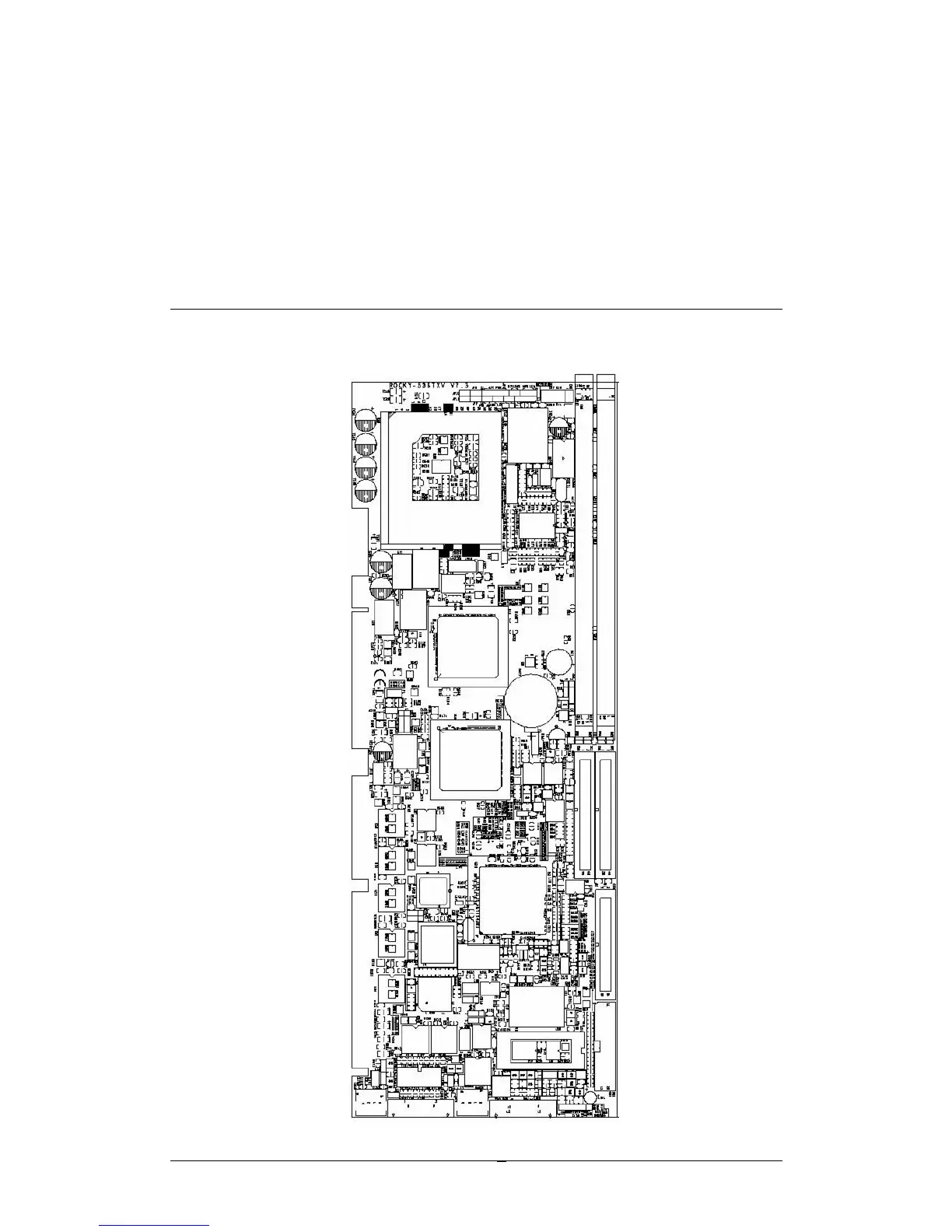7
Chapter 2. Installation
This chapter describes how to install the ROCKY-538TXV. First, the layout of
ROCKY-538TXV is shown, then the unpacking information that you should be
careful is described. Reference information on how to set the jumpers and
switches for ROCKY-538TXV's configuration, such as CPU type selection, system
clock setting, and watch dog timer, are also included.
2.1 ROCKY-538TXV Layout
