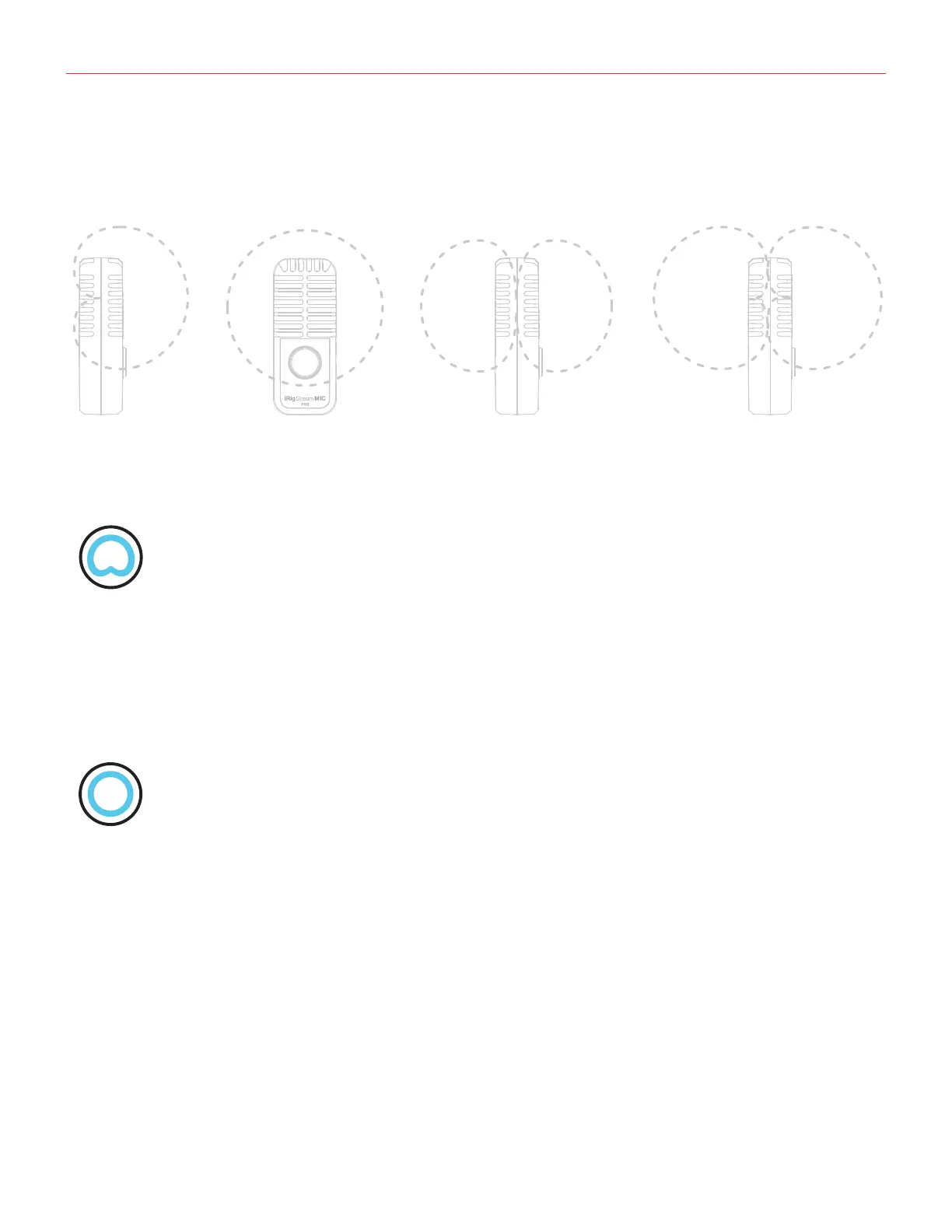English
13
5. Polar patterns
iRig Stream Mic Pro has four different polar patterns to adapt to any recording situation. A polar pattern defines
how much of the signal will be picked up by the microphone from different directions.
FRONT
BACK
FRONT
Cardioid Omnidirectional Figure-8
FRONT
ch 1*
BACK
ch 2*
Stereo
*when in multichannel mode
5.1 Cardioid
The most commonly used polar pattern is most sensitive at 0° (front) and least sensitive at 180° (back). Perfect
for most applications such as podcasting, video calls, vocals and instruments, the cardioid setting captures
sound sources that are directly in front of the microphone. The cardioid setting rejects sound coming from
directly behind the mic, reducing background noise.
5.2 Omnidirectional
The omnidirectional pattern has the same sensitivity to sound pressure coming from any direction. It’s ideal
for Q&A interviews, podcasts with multiple people around and every situation that requires the ability to record
audio source coming from every direction.
