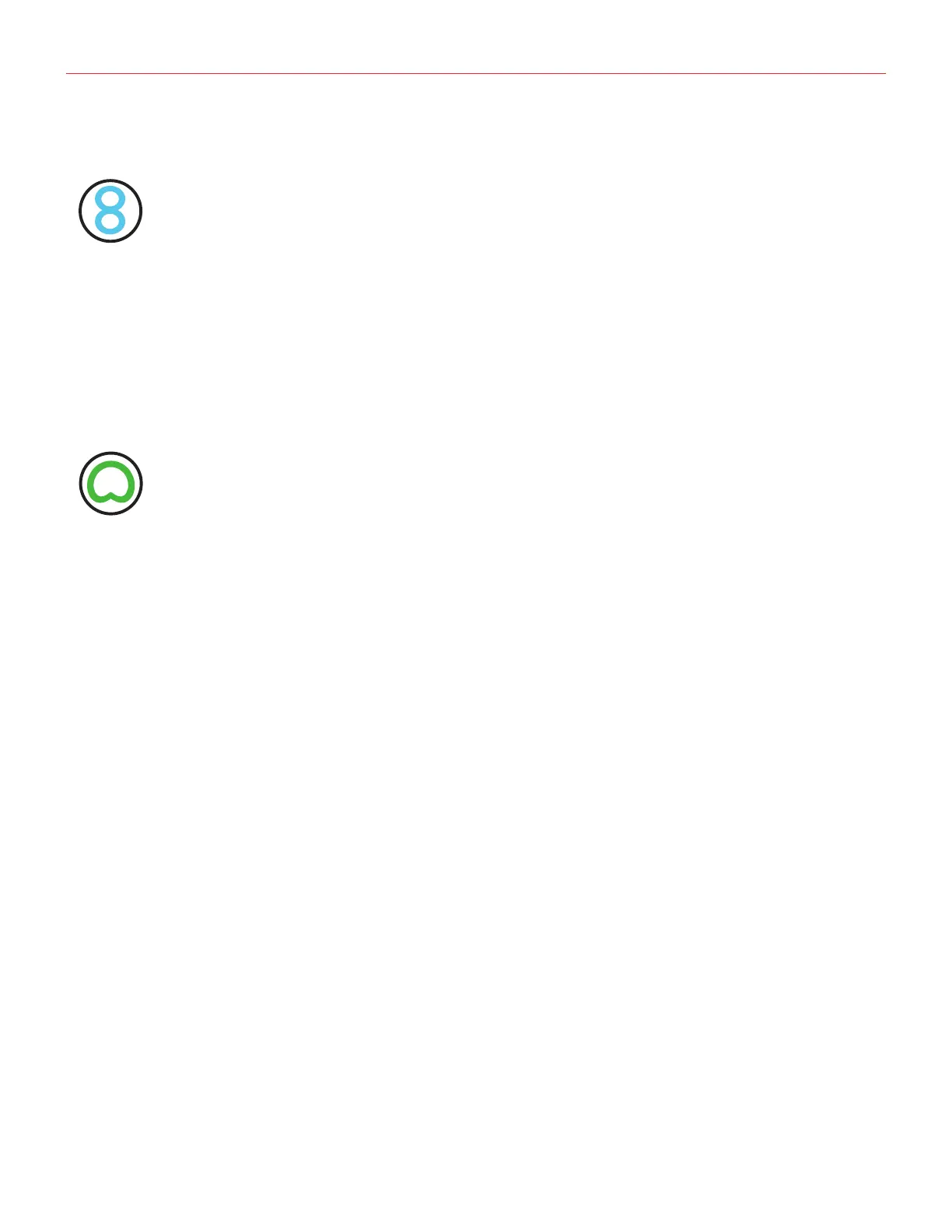English
14
5.3 Figure-8 (bidirectional)
The figure-8 pattern has the same sensitivity at 0° (front) and 180° (back); it is the least sensitive at 90° and 270°.
It’s ideal for Q&A interviews between two people and every situation that requires the ability to record audio
sources coming from both the front and back, isolating the side space. Indeed, figure-8 microphones measure
the difference in pressure between either side of an open diaphragm. This meant that they were very sensitive to
sound from the front and rear, but almost completely deaf on the sides. On iRig Stream Mic Pro this is obtained
combining together the two cardioid capsules.
5.4 Stereo
The cardioid pattern symbol lit green, means that the microphone acts as a stereo mic where front and rear
capsules are routed to a dedicated channel and recorded separately (1-2 when in 2-channel mode, and 3-4
when in multichannel mode). This is useful for multi-person podcasts and immersive experiences like ASMR.
Troubleshooting
Sound is distorted.
Check that the input level on iRig Stream Mic Pro has been set properly. If the microphone symbol or the
streaming symbol are red when you stream your audio, decrease the input level as described in this guide.
I don’t get any sound.
In order for iRig Stream Mic Pro to turn on, a Core Audio-compatible audio app must first be launched on your
iOS device or Mac.
•iOS:besureyouareusinganappthatworkswithaudioinputfromtheLightningdockconnector.
•Mac:besureyouhaveset“iRigStreamMicPro”astheaudioinputdeviceontheaudioappyouareusing.
A “phasing” sound is present while monitoring the incoming signal.
If a “phasing” effect is present, you can disable the input monitoring from your recording app or turn off the
direct monitor on iRig Stream Mic Pro.
No sound is playback thru the connected headphones.
Use the headphones volume control to set the volume and check the volume of the connected host: you can
control the volume of the host with its volume buttons.
