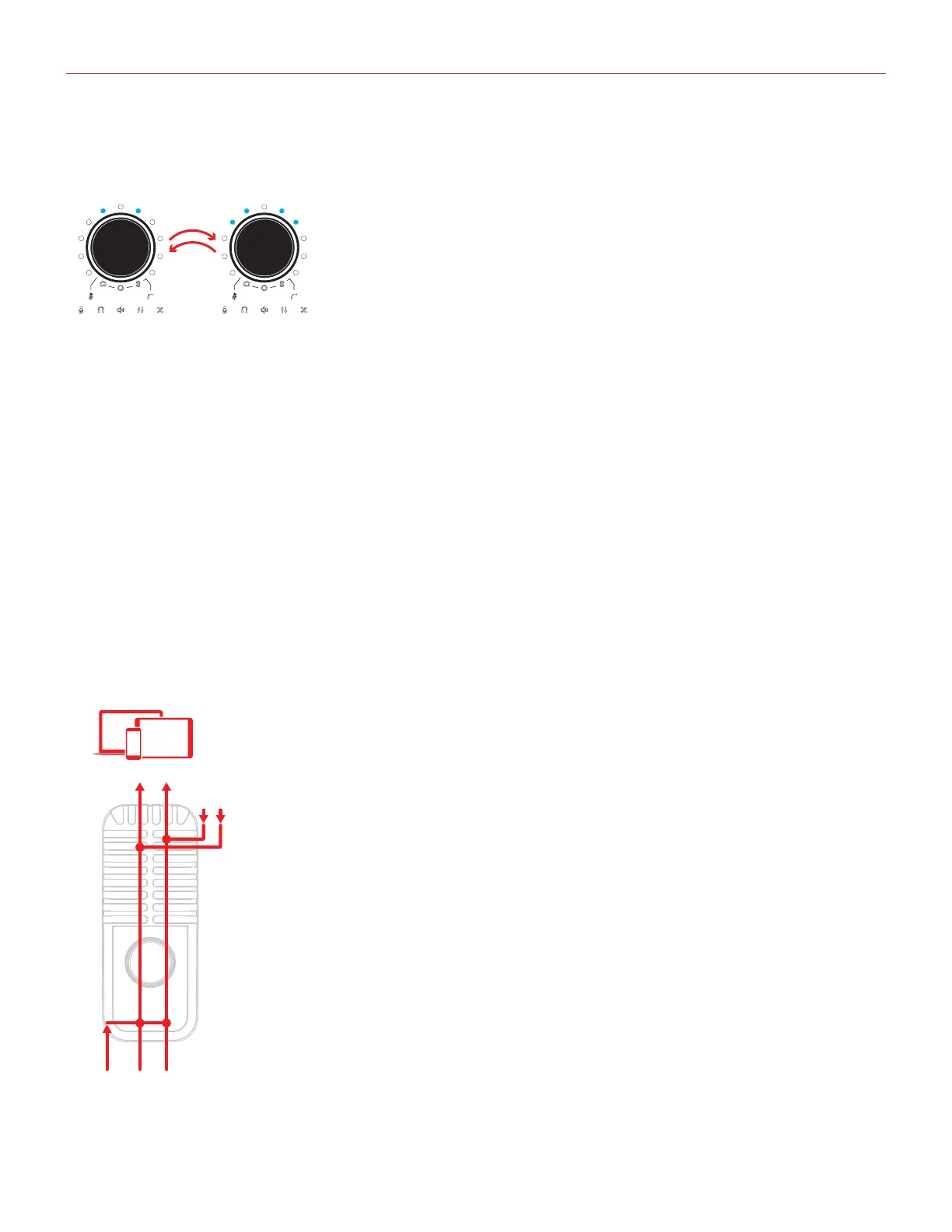English
10
4. Operation mode control
2-channel mode Multi-channel mode
Push and hold
for 5 sec.
By pushing and holding the knob for 5 seconds the device will enter the operation mode menu. The LED ring
will show the current mode selected (2-channel or multichannel).
To confirm the operation mode, press the knob and the microphone will restart in the selected mode.
Hint: make sure that you change the operation mode before opening your recording/ streaming App. This
because each time you change operation mode, the iRig Stream Mic Pro will restart itself.
• When in 2 channel mode (Default) only two LEDs are lit on. In this configuration, the microphone acts as a
2in-2out interface.
CH 1: AUX L + MIC + LOOPBACK L
CH 2: AUX R + MIC + LOOPBACK R
Ch2
LOOPBACK
Ch1
R L
MIC
RL
Ch4 Ch3 Ch1 Ch2
LOOPBACK
R L
AUX IN
MIC
RL
2 CHANNEL MODE
MULTI CHANNEL MODE
MIC
The microphone capsules routing depends on how the polar pattern is set: mono (cardioid, omni and fig.8) or
stereo. When the stereo pattern is selected, MIC front capsule is routed to CH 1 and MIC back capsule is routed
to CH 2.
