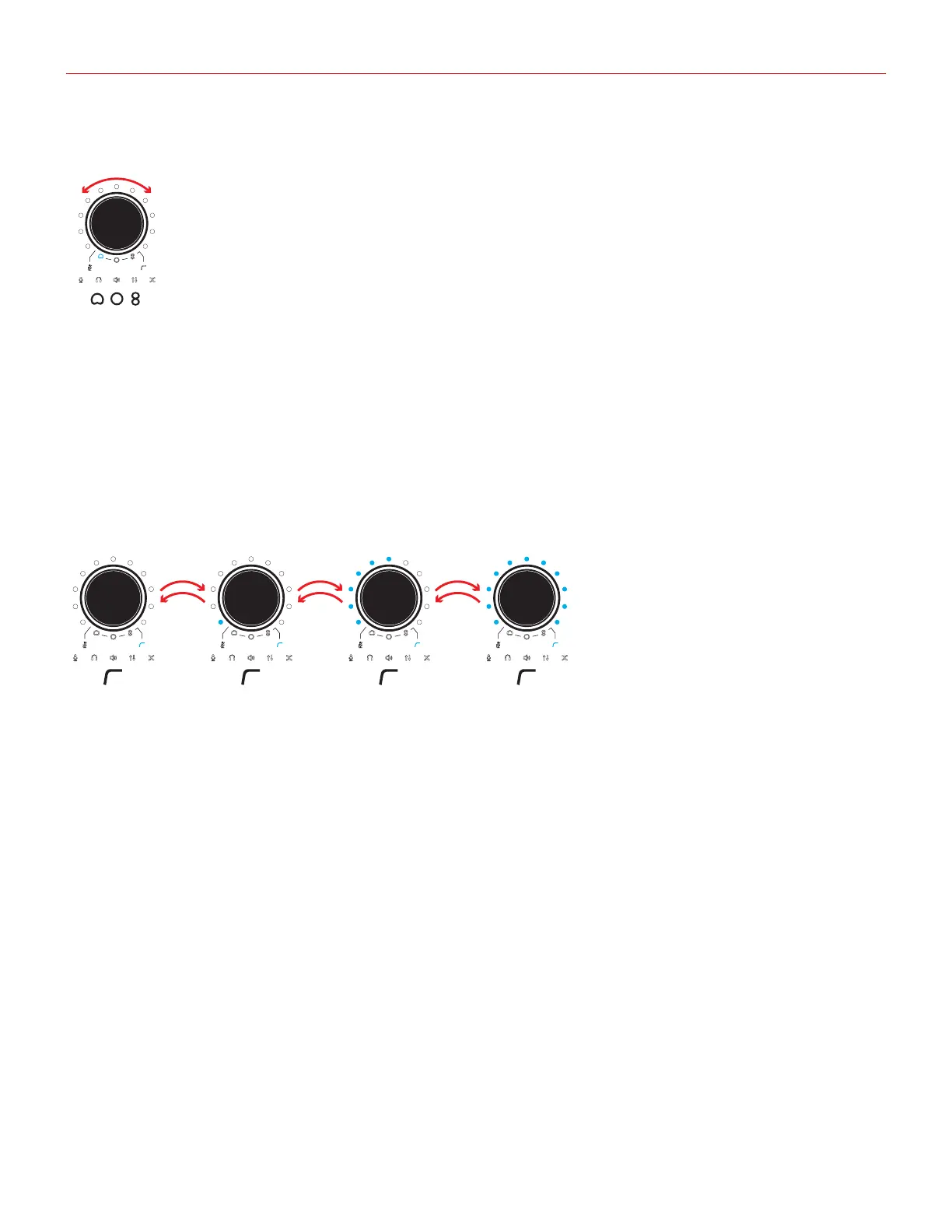English
9
3.6 Polar pattern control
When one of the pattern symbols is blinking blue, you can select the polar patterns by rotating the knob and the
LED ring will show the peak level of the overall streamed signal.
It is possible to selected between 4 different polar patterns: cardioid, omnidirectional, figure-8 and stereo.
For detailed information about the polar patterns please refer to the Polar patterns section on this manual.
Press the knob to get to the High-pass filter control.
3.7 High-pass filter control
When the HPF symbol is blinking blue, you can select between 4 different high-pass filter settings: OFF - 60 -
100 - 200 Hz.
The high-pass filter is useful to get rid of low noises like the rumble of an air conditioner, passing traffic or table
vibration.
When you move the knob to change the HPF, the LED ring will temporarily show you the selected filter. After 2
seconds the LED ring will return showing the peak level.
Press the knob to get back to the Microphone gain control (Section 3.1).
