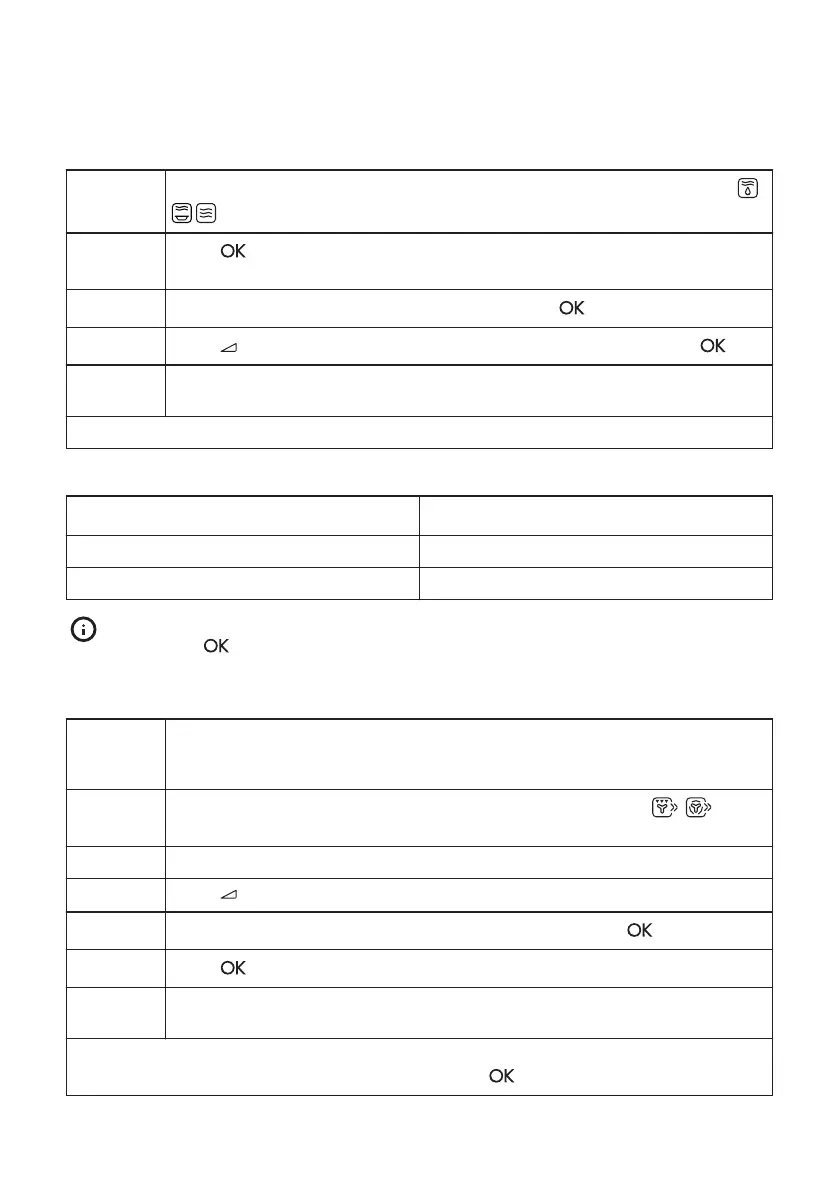Step 2
Turn the knob for the heating functions and select the microwave function:
.
Step 3
Press: to start with default settings.
The display shows: duration and microwave power.
Step 4
Turn the control knob to adjust the duration. Press: .
Step 5
Press: . Turn the control knob to adjust the microwave power. Press:
Step 6 Turn the knob for the heating functions to the o position to turn o the appli‐
ance.
You can adjust settings while cooking.
The maximum time of microwave functions depends on microwave power you set:
MICROWAVE POWER
W
MAXIMUM TIME
min
100 - 600 59:55
>600 7
If you open the door, the microwave function stops. To start it again, close the
door. Press .
How to set: Microwave combi functions
Step 1 Remove all accessories.
Insert microwave bottom glass plate. Put the food on the microwave bottom
glass plate.
Step 2
Turn the knob for the heating functions and select the function: .
The display shows: temperature and microwave power.
Step 3 Turn the control knob to adjust the temperature.
Step 4
Press: .
Step 5
Turn the control knob to adjust the microwave power. Press: .
Step 6
Press: to start the function.
Step 7 Turn the knob for the heating functions to the o position to turn o the appli‐
ance.
You can adjust settings while cooking.
Turn the control knob to adjust the duration and press: .
ENGLISH 15
