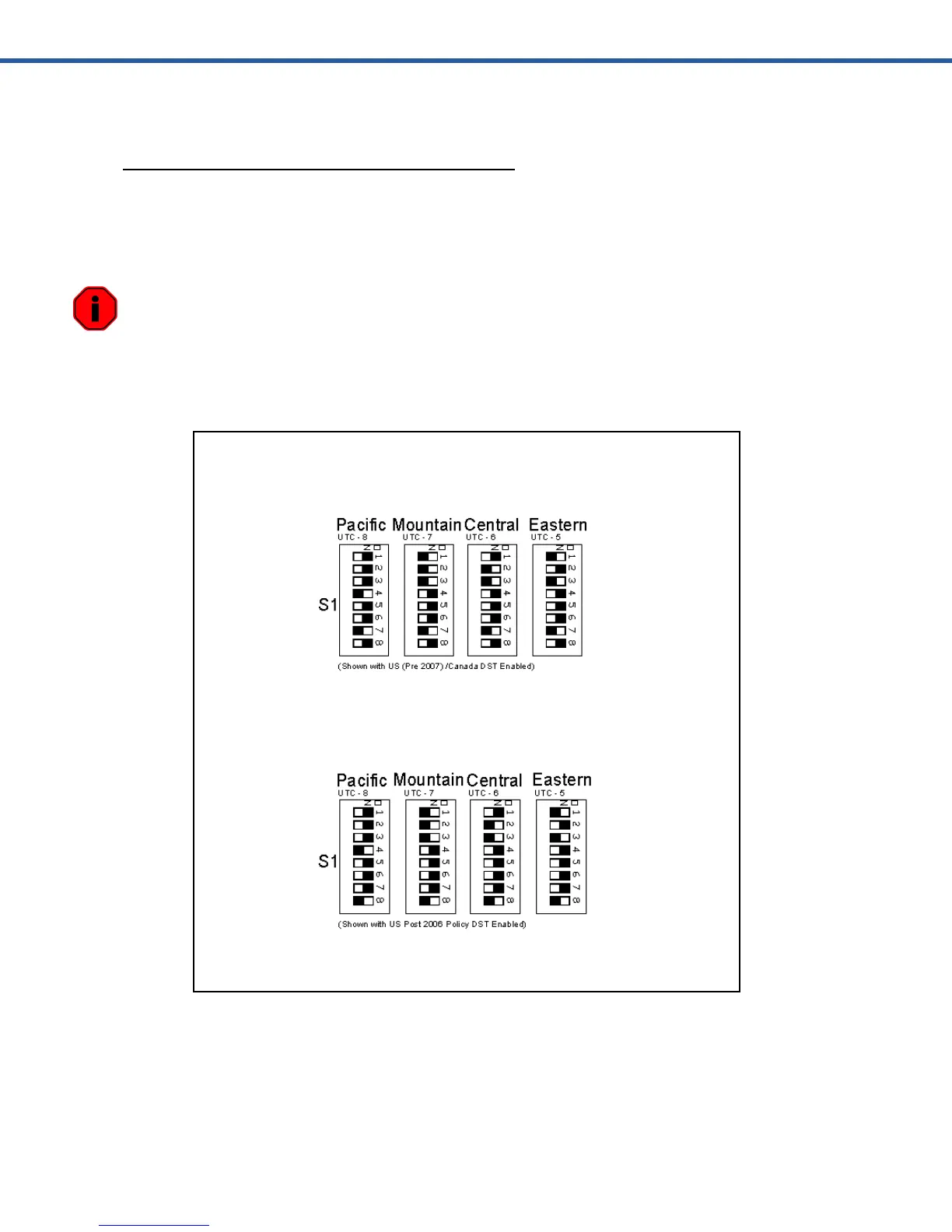ADC-A12C31 Operator’s Handbook Rev. A P. 20
Quick Reference Guide
Time Zone & DST Switch Settings for US/Canada
US/Canada Standard Pre 2007
US Standard Post 2006
S1.7 and S1.8
Daylight saving time adjustment. (See Daylight Saving Time)
Function S1.7 S1.8
DST adjustment disabled OFF OFF (default)
US/Canada DST enabled ON OFF (US standard through Fall 2006)
US DST enabled OFF ON (new US standard - Spring 2007)
EU DST enabled ON ON (European Union)
The incoming time code must have a date encoded in a format recognized by the ADC-
A12C31 for daylight savings time adjustments to be performed. The time code date
encoding Switches S2.1 and S2.2 must be set to enable the decoding of these control
bits/fields.