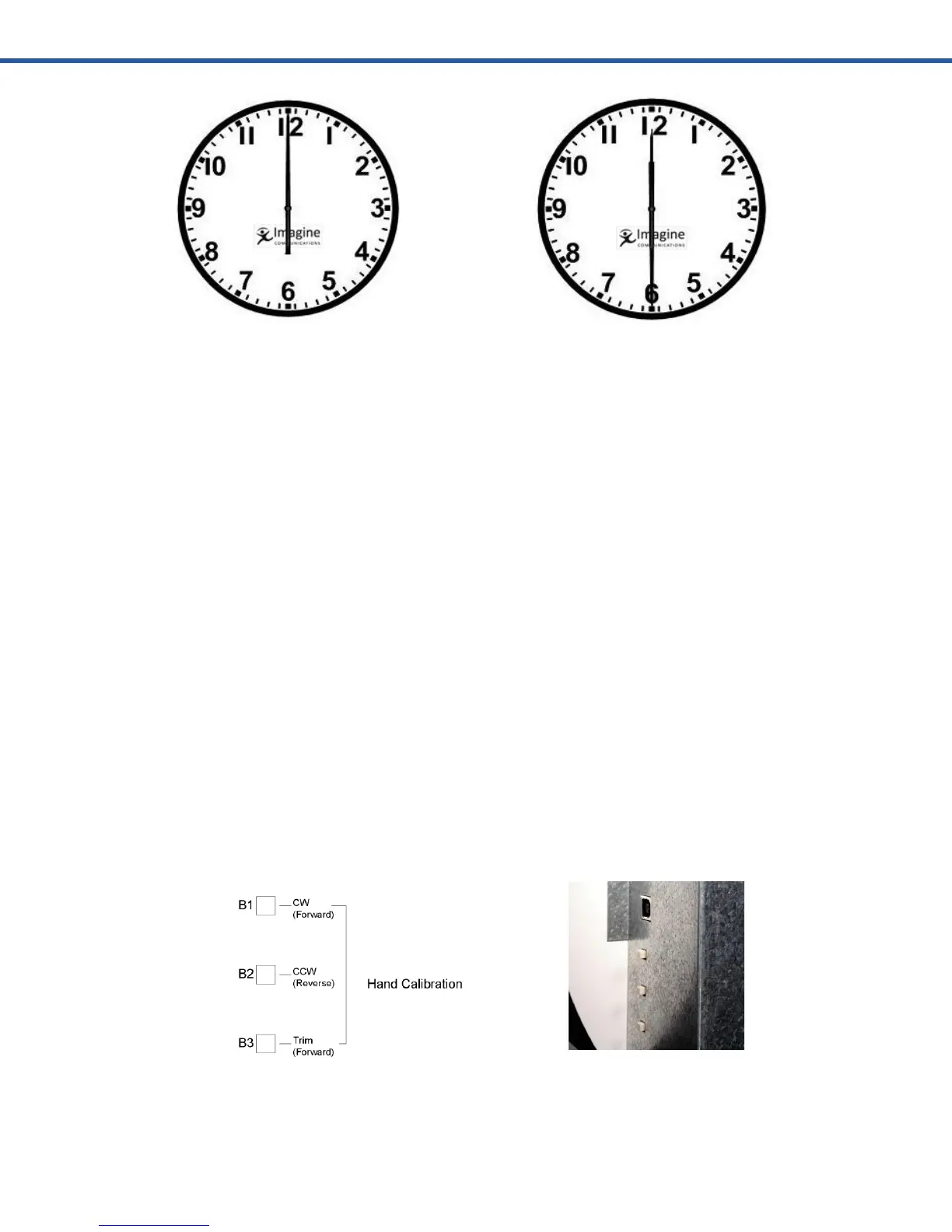ADC-A12C31 Operator’s Handbook Rev. A P. 23
Set to 12:00:00
All hands (hour, minute and second)
point to center of 12 tic mark.
Set to 6:00:00
Hour hand points to center of 6, minute and
second point to center of 12 tic mark.
9. Change S2.8 to “Run” mode (off).
The new hand alignment settings are stored in non-volatile flash. The clock hands will adjust to the
new settings and display the time after several moments.
Default Configuration
The ADC-A12C31 ships from the factory with all S1 DIP switches in the off position. This default
configuration results in the time displayed as:
Time Zone Offset:
Daylight Saving Time:
Time Code Date Encoding:
Reset Factory Default Configuration
In some situations (e.g. a lost password) it may be necessary to return the clock to its factory
default configuration.
Reset Configuration to Factory-Default
1. Remove AC power from the device.
2. Press and hold both [B1] and [B3] simultaneously.
3. After applying power, continue holding both buttons for 10 seconds and then release.
4. The time code clock configuration will now be reset and the unit will default to using the
current DIP switch positions.