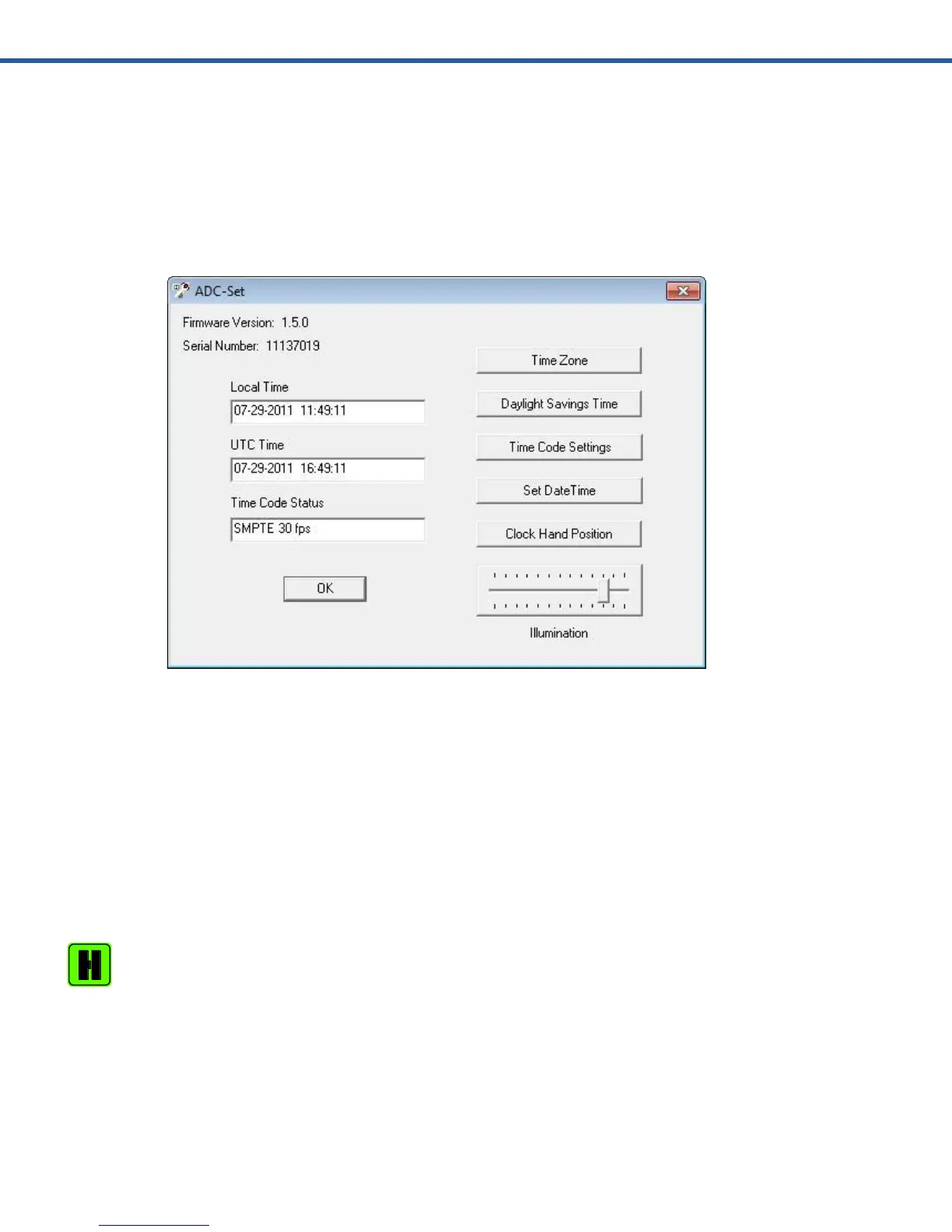ADC-A12C31 Operator’s Handbook Rev. A P. 26
Using ADC-Set, USB Configuration Utility
Open ADC-Set from the “Start Menu” or by double-clicking the shortcut icon on the desktop.
The top left section of the main window shows the firmware version and serial number of the
clock. Located below this information is the current status of the clock display, this information is
constantly updated. The Local Time is the time displayed on the clock face, including any time
zone or DST offset information.
The UTC Time is the internal time reference derived from the incoming time code and treated as
UTC. This display update is not precise, but is meant to give you a view of the clock display time
for basic troubleshooting and maintenance purposes. Also included is a Time Code Status which
displays the type of incoming time code and/or the synchronization status.
The brightness level of the clock face is controlled by sliding the “Illumination” bar or using the
DIP switches located on the back of the clock.
The [Time Zone] and [Daylight Saving Time] buttons on the right half of the window, give the
clock complete flexibility to set and display any time zone and worldwide DST combination.
The ADC-A12C31 can be configured to display local time using time zone offsets and DST
settings. These offset changes are made relative to UTC time. The clock always interprets
the incoming time code as UTC.