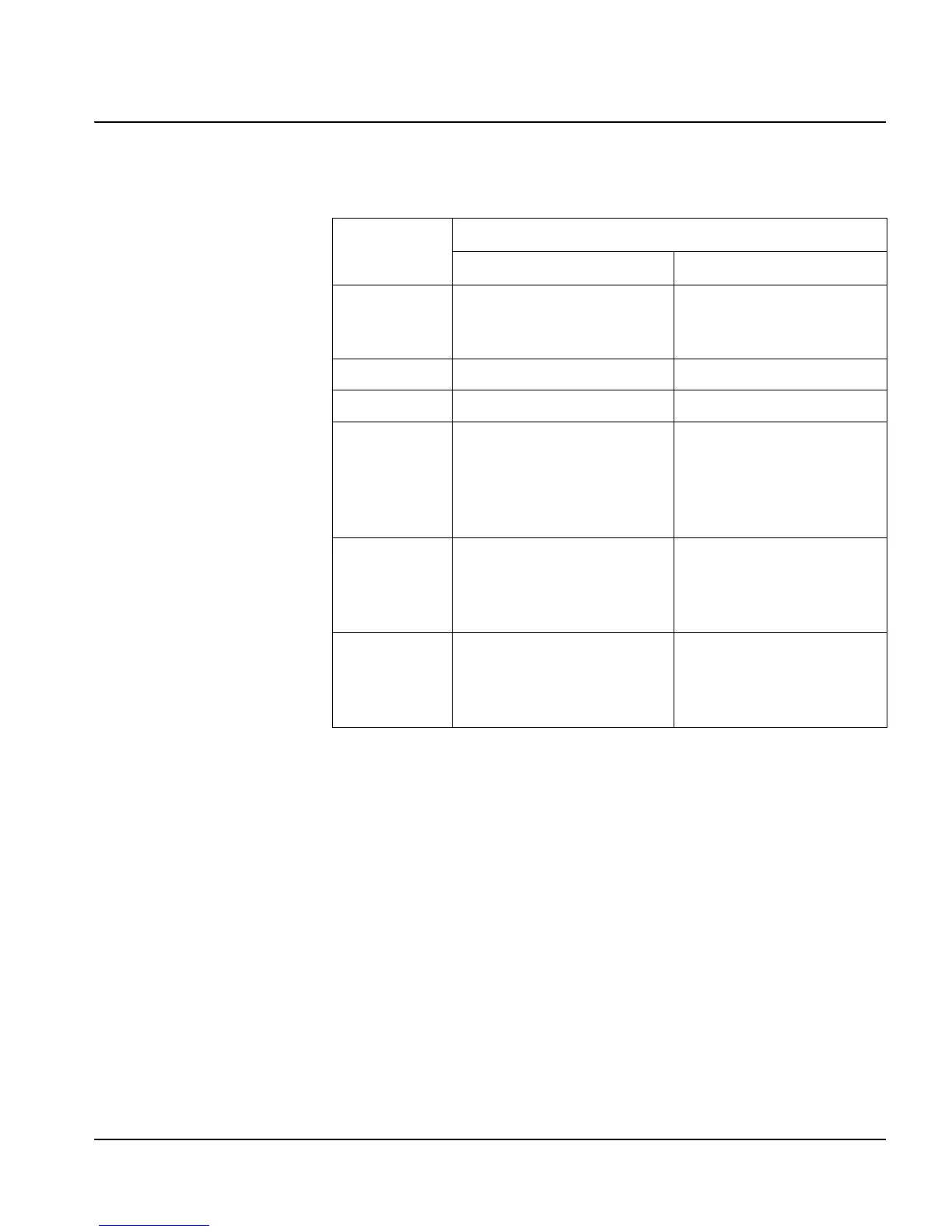UDC-5212 and DTD-5225 Digital Time/Date Display Clocks Installation and Operation Manual 5
Chapter 1: UDC-5212 Universal Digital Clock
Table 1-3 lists the Clock Control mode DIP switch options.
Table 1-3. Clock Control Mode DIP switch options
Dip Switch
Switch Postion Options
Left Right
6
Clock
(See “Clock Mode” on page 6)
Timecode
(See “Timecode Reader
Mode” on page 6)
5 SMPTE EBU (Sweep seconds)
4 Internal Line
3 Normal Use offset (MTG-3901,
CSD-3901/3902, or
CSD-5300 required)
(See “Auxiliary Offset” on
page 7)
2 Normal Use secondary reference
(date if code is present)
(See “Secondary Reference
Mode” on page 7)
1
12 Hour (Clock selected);
HH:MM:SS (timecode selected)
DD:MM:YY (date selected)
24 Hour (Clock selected);
MM:SS:FF (timecode
selected);
MM:DD:YY (date selected)