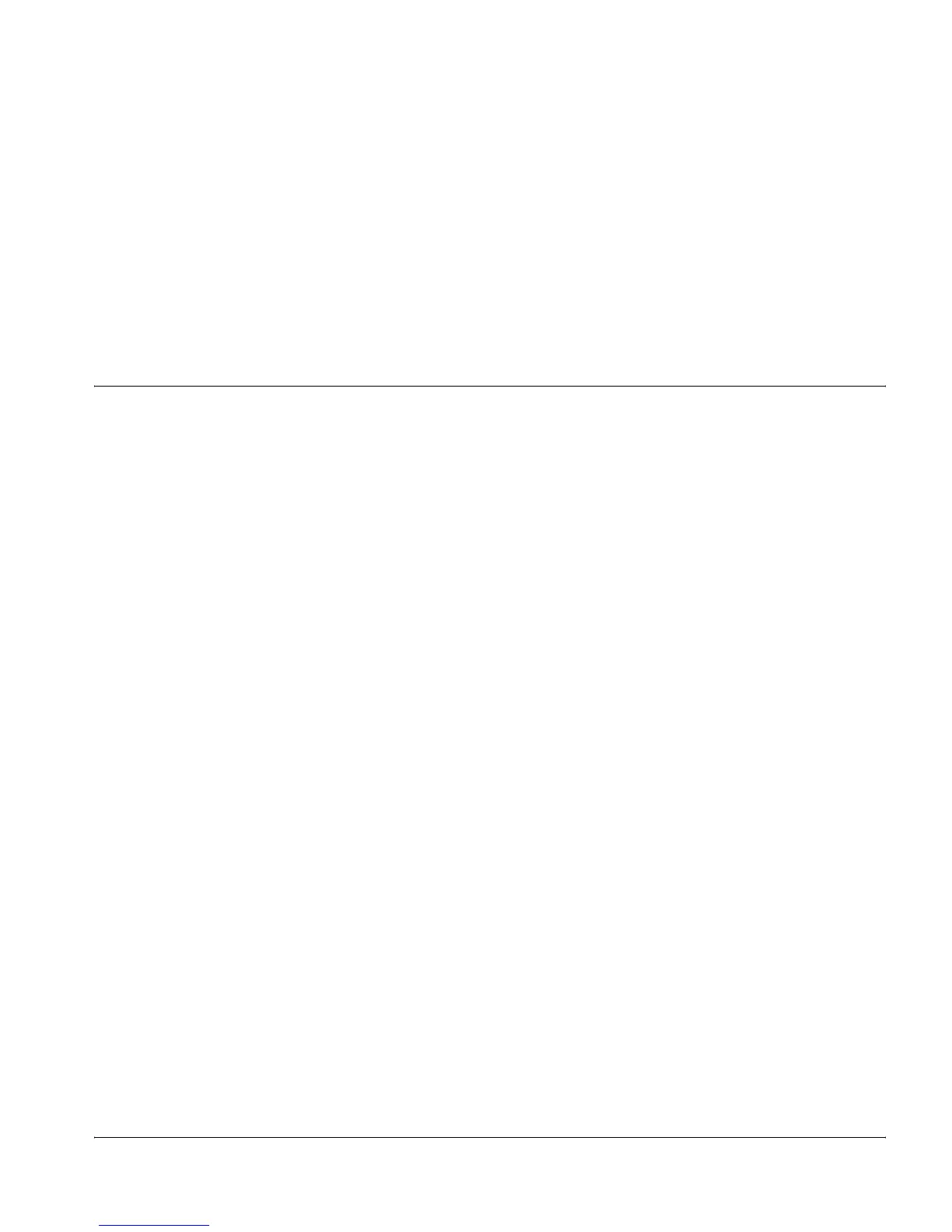UDC-5212 and DTD-5225 Digital Time/Date Display Clocks Installation and Operation Manual 27
Chapter 3
Supporting Information
Clock Battery Replacement Procedure
Typically, the battery will last for more than four years of actual use; the
battery is only in use when AC power is removed from the unit. Once
battery failure has occurred, the clock will NOT self-set when AC
power is restored.
The battery is a Duracell CR2032. It should be replaced only with a
battery of the same type and size. Before installation, verify that the
new battery voltage is 3.0 Volts or greater. To replace the battery, follow
these steps:
1. Remove AC power from the clock and remove the back panel.
2. Remove the old battery B1 from its socket, being careful not to
damage other components.
3. Carefully short U4 Pin 16 to GROUND.
4. Short U4 Pin 10 to GROUND.
5. Install the new battery (B1) in the holder, noting the proper polarity.
6. Momentarily short U4 Pin 10 to GROUND.
7. Replace the back panel. Do NOT re-install the screws at this time.
8. Re-apply AC power to the clock, and confirm start-up (LED
remains on, hands do NOT move).
9. Remove AC power from the clock, and again remove the back
panel.