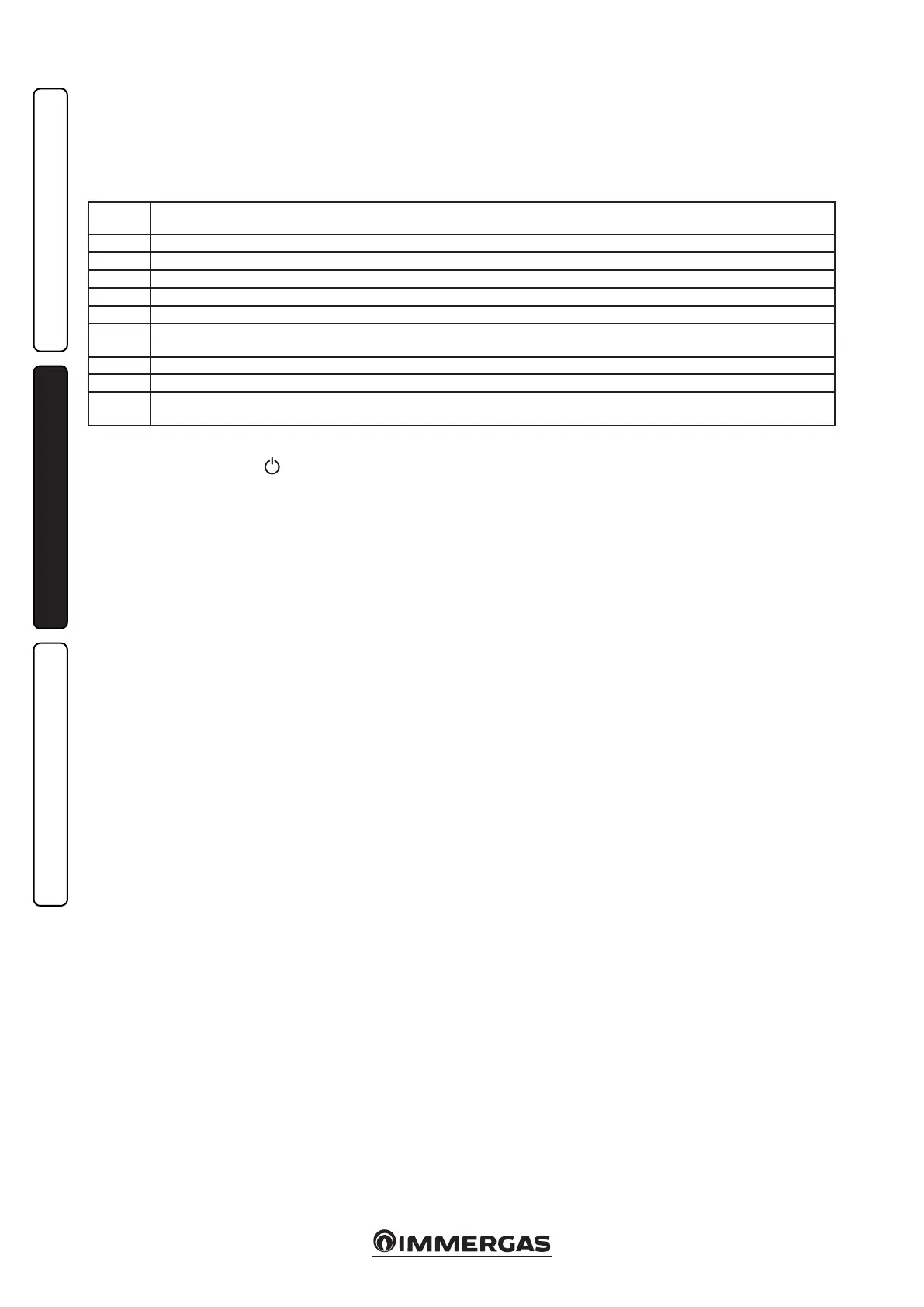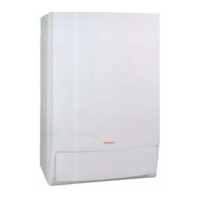14
INSTALLERUSER
MAINTENANCE TECHNICIAN
2.6 INFORMATION MENU.
By pressing the “Info” button (4), the “Information
menu” is activated, which lists boiler functioning
information.
Press the “Info” button (4) to scroll the various
information.
To exit the menu, press the “Info” button (4) up
to the end of the list, or by pressing the “Reset”
button (3) or by waiting for 15 minutes.
With the menu active, the indicator (14) will
alternately show the indication of the parameter
via the letter “d” plus the number of the
parameter that is being displayed and the value
of the parameter itself.
Id
Parameter
Description
d1 Displays the ame signal (uA x 10 approximate)
d2 Displays the primary exchanger output instant heating ow temperature
d3 Displays the instant output temperature from the DHW exchanger
d4 Displays the values set for central heating set
d5 Displays the values set for DHW set
d6
Displays the external temperature (if external probe present)
If the temperature is below zero, the value is displayed ashing.
d7 Display the temperature of the inlet DHW (with DHW inlet probe present)
d8 Display the temperature of the return probe.
d9
Displays the list of the last ve anomalies.
(to scroll the list, turn the CH temperature selector (6))
2.7 BOILER SHUTDOWN
Switch the boiler o by pressing the “
” button,
disconnect the power supply outside of the boiler
and close the gas cock upstream of the appliance.
Never leave the boiler switched on if le unused
for prolonged periods.
2.8 RESTORING CENTRAL HEATING
SYSTEM PRESSURE.
Periodically check the system water pressure.
e boiler pressure gauge should read a pressure
between 1 and 1.2 bar.
If the pressure falls below 1 bar (with the circuit
cold) restore normal pressure via the ll valve.
N.B.: close the cock aer the operation.
If pressure values reach around 3 bar the safety
valve may be activated.
In the event of frequent pressure drops, contact
original installer or qualied licensed operative
for assistance to eliminate possible system
leakage.
2.9 DRAINING THE SYSTEM.
To drain the boiler, use the special system
draining valve (Fig. 1-11, Part. 29).
Before draining, ensure that the system lling
valve is closed.
2.10 ANTIFREEZE PROTECTION.
The boiler has an anti-freeze function that
switches on automatically when the temperature
falls below 4°C (standard protection to minimum
temperature of -5°C). All information relative to
the anti-freeze protection is stated in Par. 1.3. In
order to guarantee the integrity of the appliance
and the domestic hot water heating system in
zones where the temperature falls below zero,
we recommend the central heating system is
protected using anti-freeze liquid and installation
of the Immergas Anti-freeze Kit in the boiler. In
the case of prolonged inactivity (second case),
we also recommend that:
- the electric power supply is disconnected;
- the heating circuit and boiler domestic water
circuit must be drained. In systems that are
drained frequently, filling must be carried
out with suitably treated water to eliminate
hardness that can cause lime-scale.
2.11 CASE CLEANING.
Use damp cloths and neutral detergent to clean
the boiler casing. Never use abrasive or powder
detergents.
2.12 DECOMMISSIONING.
In the event of permanent shutdown of the
boiler, contact an authorised company for
the procedures and ensure that the electrical,
water and gas supply lines are shut off and
disconnected.
