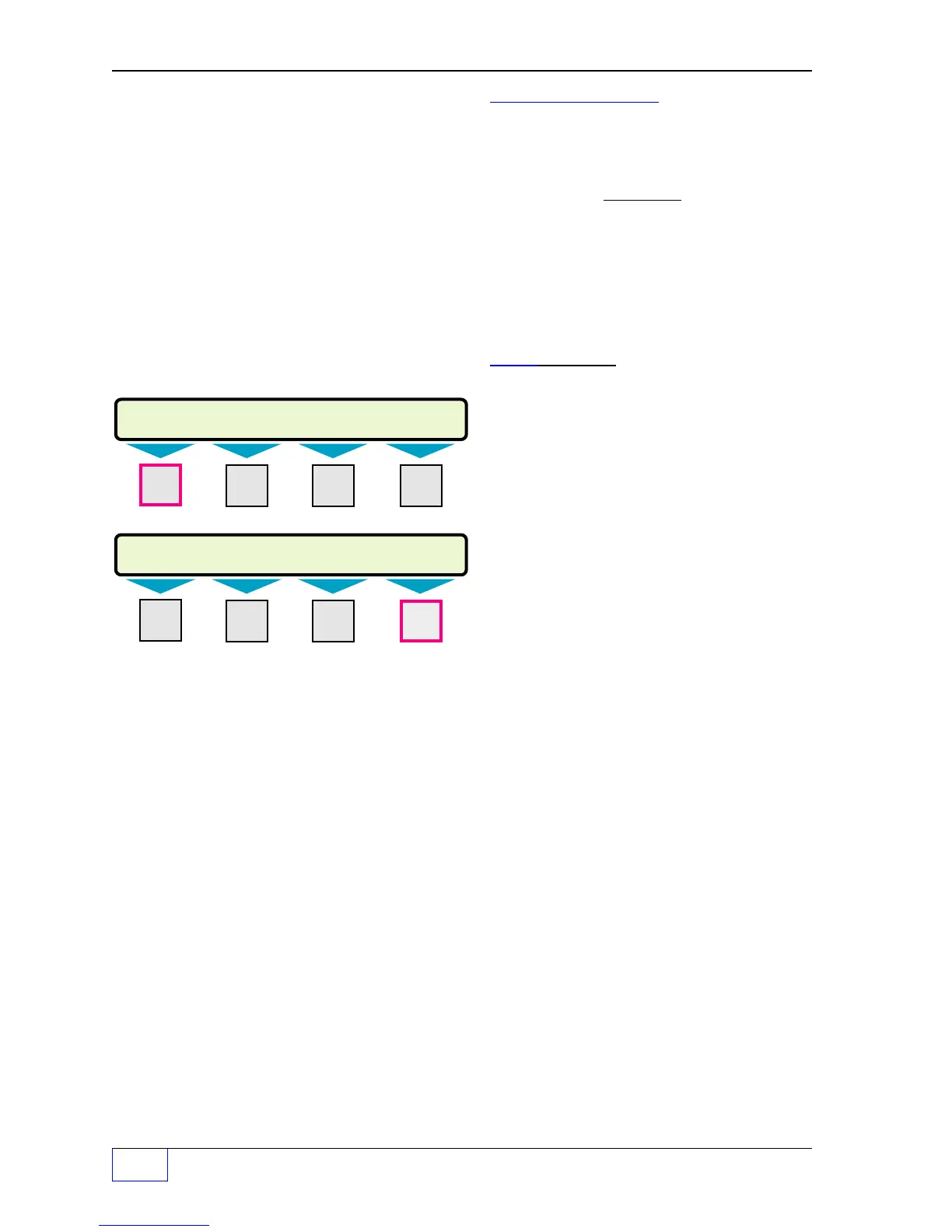23
Page 23 - 4 Tank Sentinel Setup Programming Guide
Pump N Menu(s)
• NAME (user entry)
• TYPE “READ ONLY”
• GROUP “READ ONLY”
• ADDRESS “READ ONLY”
• TANK (user entry)
• HEIGHT (user entry)
The pump name can be up to 8 alpha/numeric
characters. This alias is used throughout the
system in the display and reports. An example
name would be UNLEADED. The name is not
automatically updated or over-written by an
AUTO CFG operation.
READ ONLY NOTE
Fields that display the words “READ ONLY” in
the upper right corner have been automatically
updated in by the Auto-Configuration process.
These fields are
not editable. The next Auto-
Configuration process will over-write these
fields and values.
In the following examples, “N” represents any
pump number - 1, 2, 3 and so on.
NAME (user entry)
The PUMP N menu displays six
subsequent fields, including TANK and
HEIGHT (scroll down)....
Press the
M1
key to display the NAME PUMP
N user entry field ....
The default name of ‘PUMP 1’ is displayed ....
Press the
M4
key to backspace and erase the
‘PUMP 1’ default name.
Use the keypad to enter a unique name for
each pump, up to 8 characters long.
Remember:
• Use the
SHIFT
key to change the keypad
from A...M to N...Z and to (numeric)
1-9, 0, ., +/–, and SPACE (a blank space)
Press the
ENTER
key to accept data entry.
The display returns to the PUMP N menu.
Repeat these steps for each pump.
NOTE
☞
NAME PUMP N A ... M
PUMP 1 BACKSPACE
M1 M2 M3 M4
— Proceed to the next menu - TYPE —
PUMP N (MORE)
NAME TYPE GROUP ADDRESS
M1 M2 M3 M4
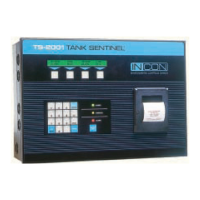