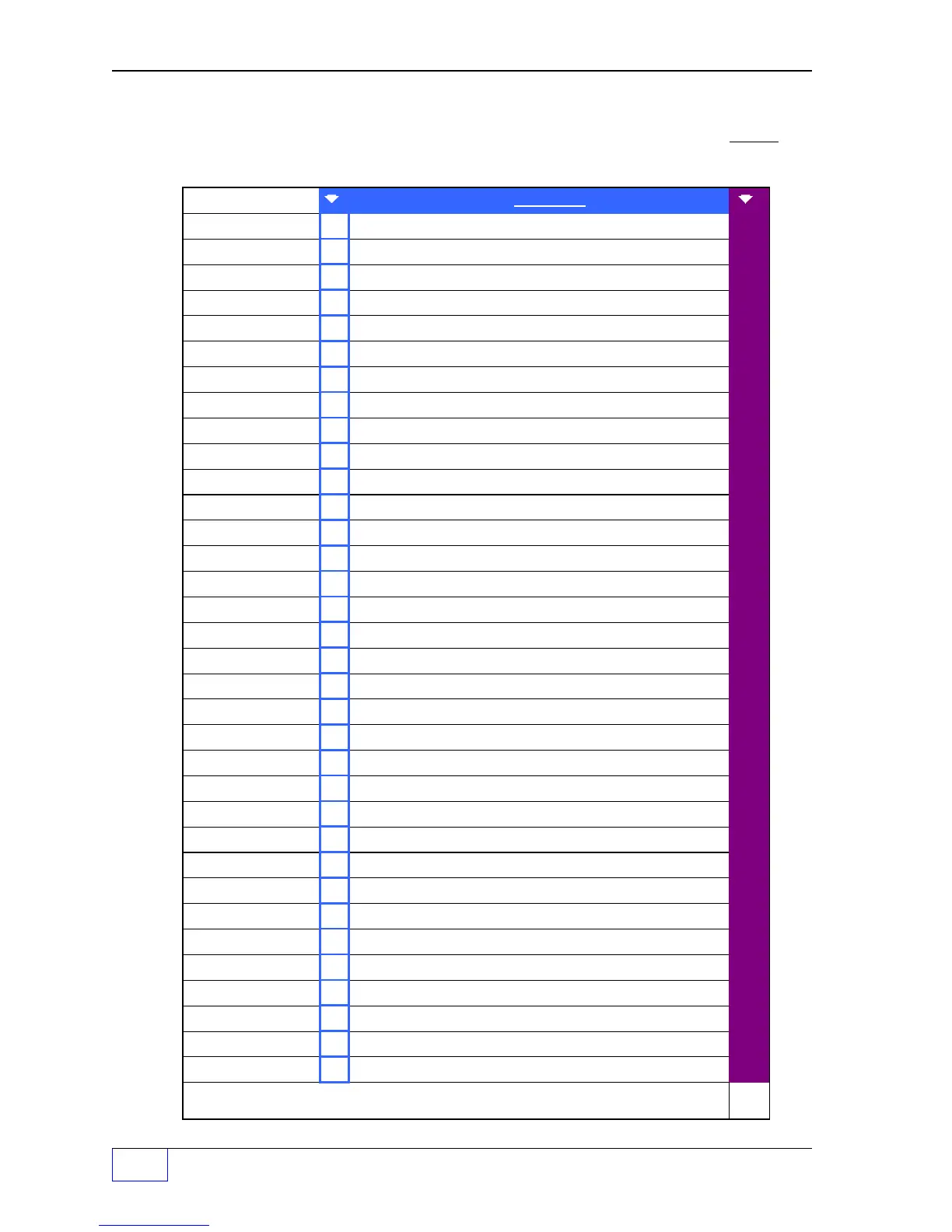1
Page 1 - 6 Tank Sentinel Setup Programming Guide
Worksheet #1-1 – Output Groups – System Limits
Fill-in the work sheet below and compare assignments to uncover conflicts before
programming output devices.
OG = Output Group
- Out
ut Grou
Assi
nment WORKSHEET Out
ut Grou
choices -
System Limits:
NONE
LEAK OG
A
THEFT OG
B
SYSFL OG
C
D
E
F
G
H
I
J
K
L
M
N
O
P
Q
R
S
T
U
V
W
X
Y
Z
AA
BB
CC
Example:
DD
LEAK OG
D
Activates Modulated Annunciator & Relay 2 (turns on external tank leak light)
EE
THEFT OG
---
Sentinel Mode Theft Limit:
none
assigned
FF
SYSFL OG
A
System Fail (software or hardware failures) Activate solid annunciator horn
ALL
Output Devices: Modulated Annunciator, Solid Annunciator, Relay 1, Relay 2, I/O Output Module
Channel # 1 to # __ (record all OG Assignments in the vertical column)
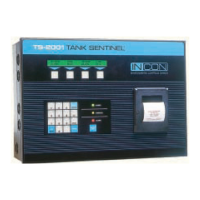