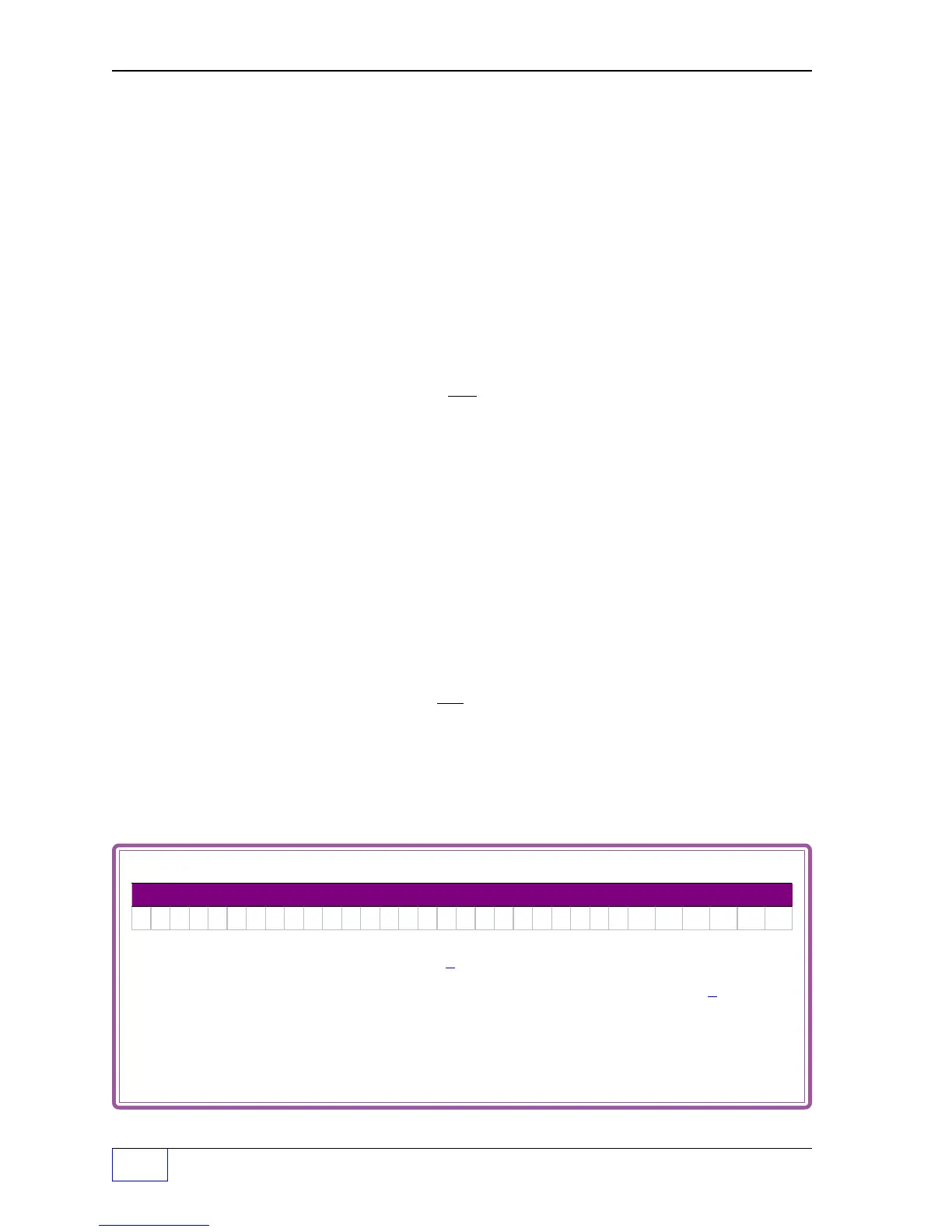P
Page P - vi Tank Sentinel Setup Programming Guide
Programming Output Devices:
After assigning alarms and limits to output group(s), program the appropriate
output devices to respond to any or all output groups (OGs)
Example Applications:
Turn on external Tank Overfill Alarm & solid console annunciator
(when a high or high high product level – alarm limit is reached)
Program the
(above)
alarm limits for each tank. Assign the associated H LIM OG or HH
LIM OG output groups to one alarm group for each tank
(ie GROUP O).
Program the solid
annunciator (alarm horn) and relay 1
output devices
to react to any
GROUP O
alarm by
assignment... change GROUP O – (dash) to a Y. The external TS-RA2 or RA1 alarm unit
(wired to relay 1) will turn on / off
with relay 1.
This way a high level condition in any tank will activate the solid annunciator and the
external alarm connected to relay 1.
To disable a STP & turn on the modulated console annunciator
(when a low low product or high water – alarm limit is reached)
Program the
(above)
alarm limits for each tank. Assign the associated LL LIM OG and W
LIM OG output groups to a
unique
alarm group
for each tank
(ie GROUP P for TANK
1 & GROUP S for TANK 4)
. Program the TS-ROM channel relays
output device
(CHANNEL
N — OUT GRPS) to respond to a unique tank alarm
GROUP __
. The line power, that
activates the STP motor relay, is wired between the TS-ROM relay contacts. When these
alarms occur, the unique output group activates the appropriate TS-ROM channel relay
which interrupts the STP power and disables dispensing.
Program the modulated annunciator (alarm horn)
output device
to activate and react to any
alarm by assignment... change GROUP P Q R S – (dash) to a Y.
Example Output Device – OUTPUT GROUP Assignments
(shown filled-in)
NOTE
☞
The 24
TH
group
(Group X) is shown
assigned
Y
Output Device — OUTPUT GROUP Assignment
ABCDEFGH I JKLMNOPQRSTUVWXYZA AB BC CD DE EF F
Y YYY YYYYY Y
OUTPUT GROUP GROUP
Y – – Y Y Y – –– – – – – –Y Y Y Y Y
– – – – Y – – – – – – – – X
132
A B C D E F G H I J K L M N O P Q R S T U V W X Y Z AA BB CC DD EE FF
Press:
M1
to move the cursor left
ï
M2
to move the cursor right
ð
M4
to backspace (delete) one character to the left
ï
UP / DOWN
▲▼ to select (Y for yes assigned, or
–
(dash) for no not assigned)
ENTER
to store the setup into the system memory
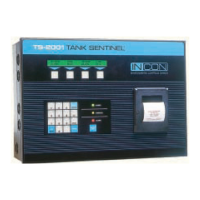