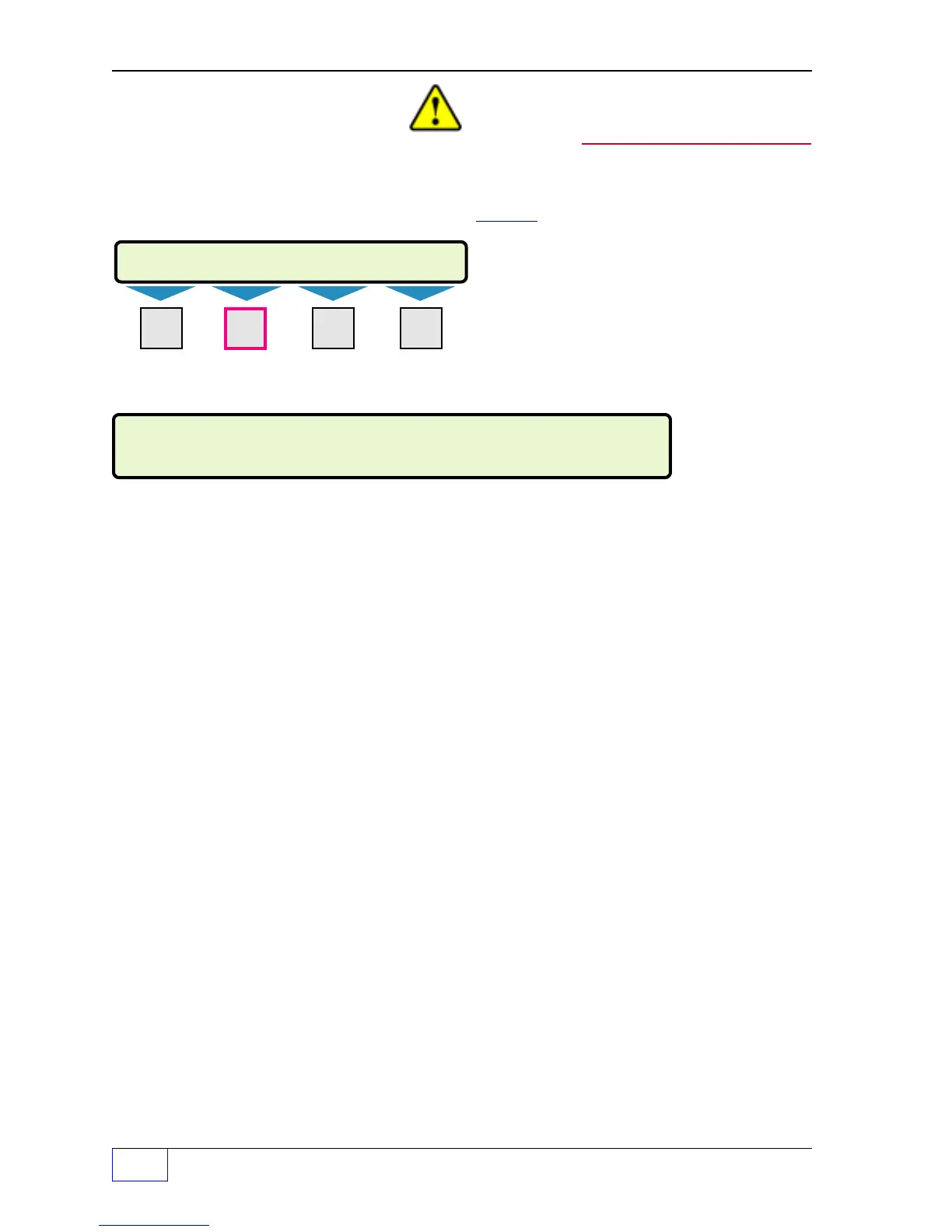28
Page 28 - 4 Tank Sentinel Setup Programming Guide
DIPSW Menu
DIPSW
Here is the SELECT DIAGNOSTIC OPTION menu
displaying RESET, DIPSW and CALIBRT menu
names.
Press the
M2
key under the selection DIPSW.
Here is the default DIPSWITCH OVERIDE
display ....
Press the
M4
key to backspace and erase the
‘1B8C’ default setting.
Use the keypad to enter a particular Dip Switch
setting.
Remember:
• Use the
SHIFT
key to change the keypad from
A...M to N...Z and to (numeric)
1-9, 0, ., +/–, and SPACE (a blank space)
Press the
ENTER
key to accept data entry.
The display returns to the SELECT DIAGNOSTIC OPTION menu.
Repeat the user interface steps for each pump.
— Proceed to the next DIAG Menu section - CALIBRT Menu —
SELECT DIAGNOSTIC OPTION
RESET DIPSW CALIBRT
M1 M2 M3 M4
ENTER DIPSWITCH OVERIDE VALUE: NUMERIC
1B8C BACKSPACE
CAUTION!
Changing Dipswitch settings should
be used for
diagnostic purposes only.
Consult controller manuals for switch
settings and their meanings.
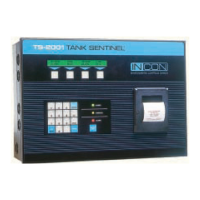