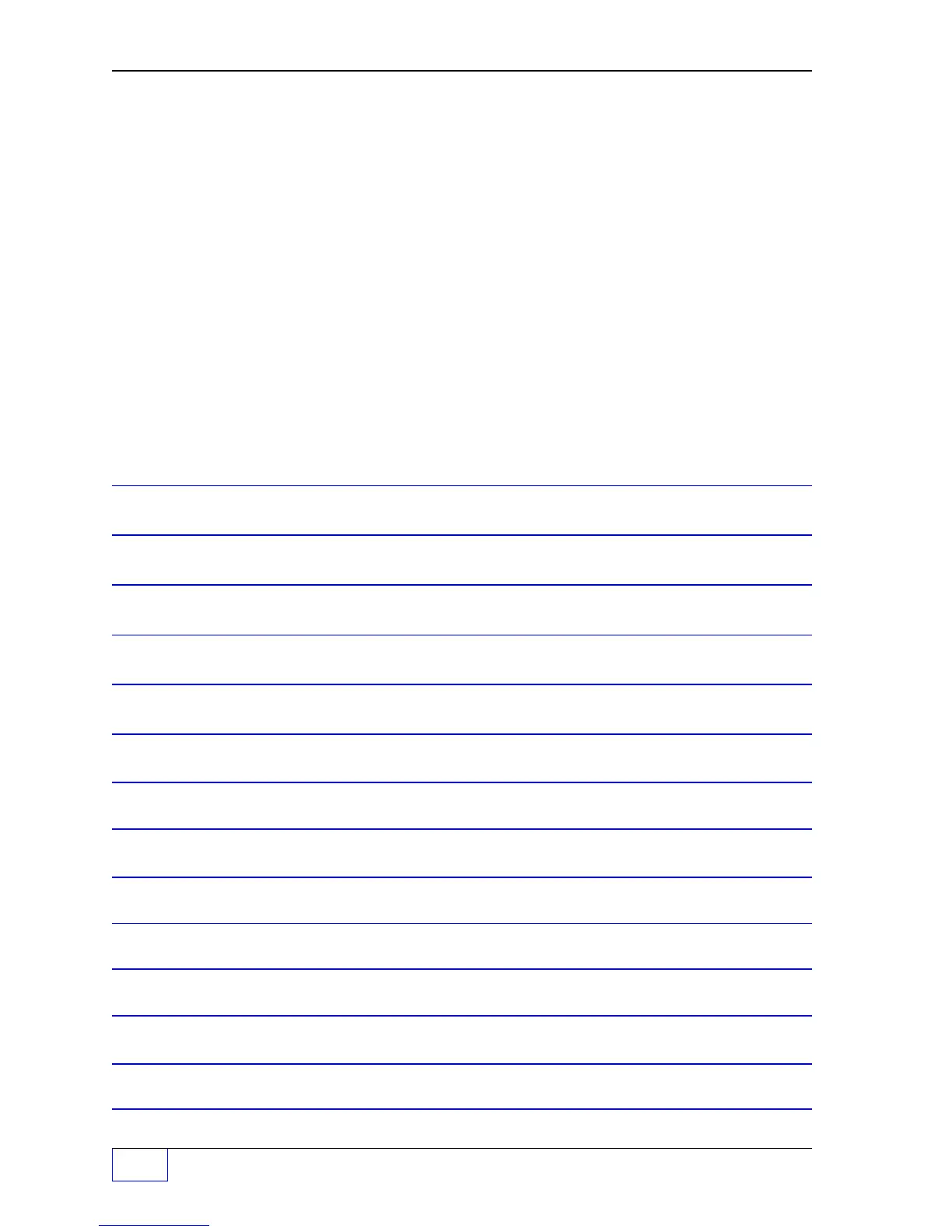10
Page 10 - 4 Tank Sentinel Setup Programming Guide
Tank Leak Test Menu (C
ONTINUED
...
FROM
PREVIOUS
PAGE
)
(
*
This menu appears only when YES was selected under the ALARM ON TEST FAIL menu)
TST FL OG Press the
M3
key.
TEST FAIL OUTPUT GRP
TANK 1
: Press an (
M
) key to select a tank to assign an OG.
TANK 8
LEAK TEST FAIL OUTPUT GROUP N (32 OGs available, see WORKSHEET # 10-1)
NONE
Not Assigned to an OG.
GROUP A-FF One OG selected (A=1st OG, FF=32nd OG)
ALL GROUPS All OGs selected
Use
UP/DOWN
▲
▼ to show OG choices.
Press
ENTER
to accept this data.
— Your Notes —
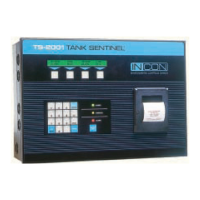