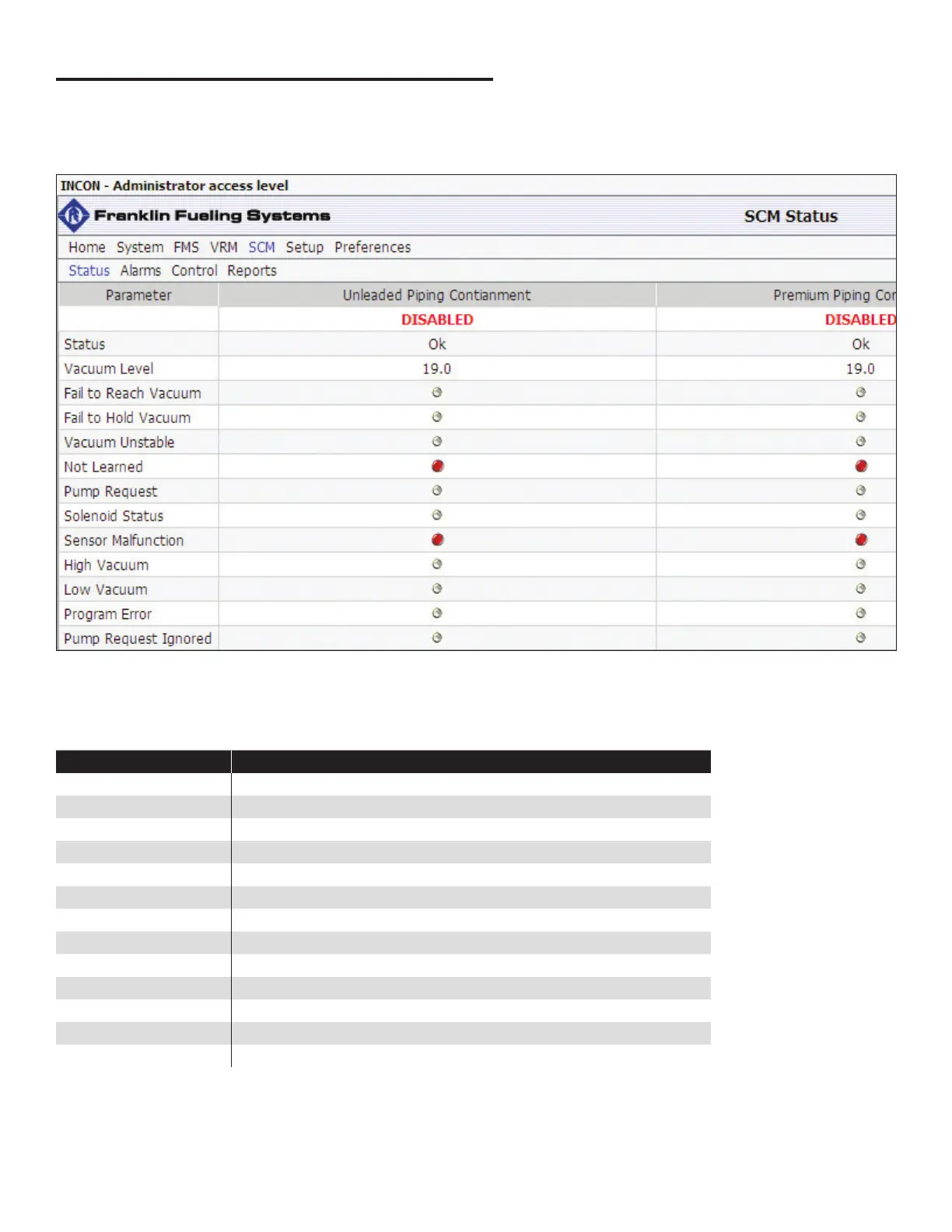12
SCM Status and Control Screens
The status of each containment channel can be viewed at any time by navigating to the SCM Status or Control screens.
To get to the SCM Status or Control screens, go to SCM > Status (Summary) or SCM > Control (Containment).
SCM Status Summary Screen
When viewing the SCM Status Summary screen, remember to enable Auto Refresh. The Auto Refresh button will
allow the on-screen results to be automatically updated. When the results will update is dependent on the user-dened
parameter Refresh Rate found on the Conguration page.
Status and Alarm Indicators
Indicator Description
Fail to Hold Vacuum The containment will not maintain the learned level of vacuum.
Fail to Reach Vacuum The containment has not reached the learned level of vacuum.
High Vacuum The vacuum level of the containment has exceeded 9" Hg.
Low Vacuum The vacuum level of the containment has dropped below 1.25" Hg.
Not Learned The containment has not been learned.
Program Error SCM has encountered an error.
Pump Request SCM is attempting to cycle the pump on.
Pump Request Ignored The pump is being used by another application.
Sensor Malfunction SCM has detected a failure of the SCCM vacuum sensor.
Solenoid Status Indicates whether the normally closed SCCM solenoid is open or closed.
Status Indicates the condition of the containment.
Vacuum Level A direct reading from the SCCM vacuum sensor.
Vacuum Unstable The level of vacuum in the containment is not statistically sound.
For more information on alarms and troubleshooting, refer to the Alarms chapter in this manual.