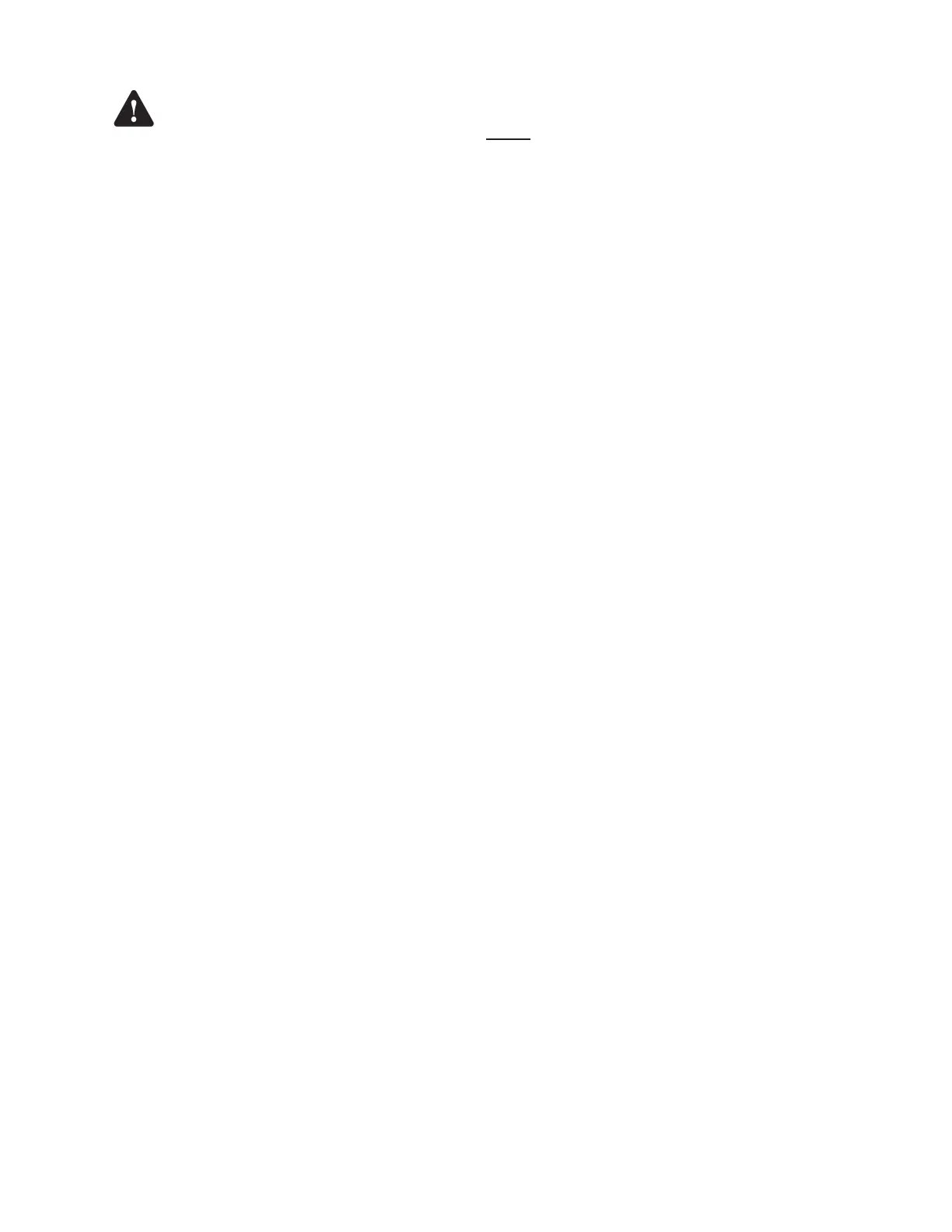16
STP Siphon Flow Rate Test
Warning
Failure to open the leak generator (TS-SCMCAL) during this test can apply an excessive vacuum
level to the containment, causing irreversible damage. Ensure that the leak generator is installed
properly and that the toggle switch is in the OPEN position prior to energizing the STP.
Note: During this procedure the containment reaches 9" Hg, which will cause the console to display a High Vacuum
alarm and disable the containment. If Pump Shutdown on Alarm is chosen in the options, a disabled containment
will not allow the STP to be activated. Navigate to the SCM Control screen, press Reset Alarm to continue.
1. Install a vacuum gauge and the vacuum leak generating device (TS-SCMCAL) into the leak generator (LG) port on the
SCCM using necessary ttings. Switch the toggle valve to the UP (open) position.
2. At the T5 series FMS console (using either the LCD or Tank Sentinel Anyware), navigate to the SCM Control Menu.
Press the Solenoid button — this activates (opens) the solenoid.
3. Activate the STP by lifting the appropriate dispenser handle.
4. With the STP on and the toggle valve open, the vacuum level must be able to reach at least 6.5" Hg. Verify vacuum
levels at the gauge connected to the containment area.
Large Containments (>50 gal.) may take several minutes. For large containments, close the leak generator until the
vacuum level reaches approximately 6" Hg. Open the leak generator. Allow the vacuum to build. The vacuum level
must be able to reach at least 6.5" Hg, but, if the vacuum is not able to reach at least 6.5" Hg, then the STP siphon
assembly must be repaired or replaced.
5. Once the vacuum level is veried above 6.5" Hg, return the hook signal to turn off the STP.
6. At the T5 series FMS console (LCD or TSA), navigate to the SCM Control Menu. Press the Solenoid button — this
deactivates (closes) the solenoid.
7. Allow the vacuum to decay to 0" Hg.
If you are proceeding to the Learn Process chapter next, the TS-SCMCAL may remain installed at the SCCM leak
generator port.