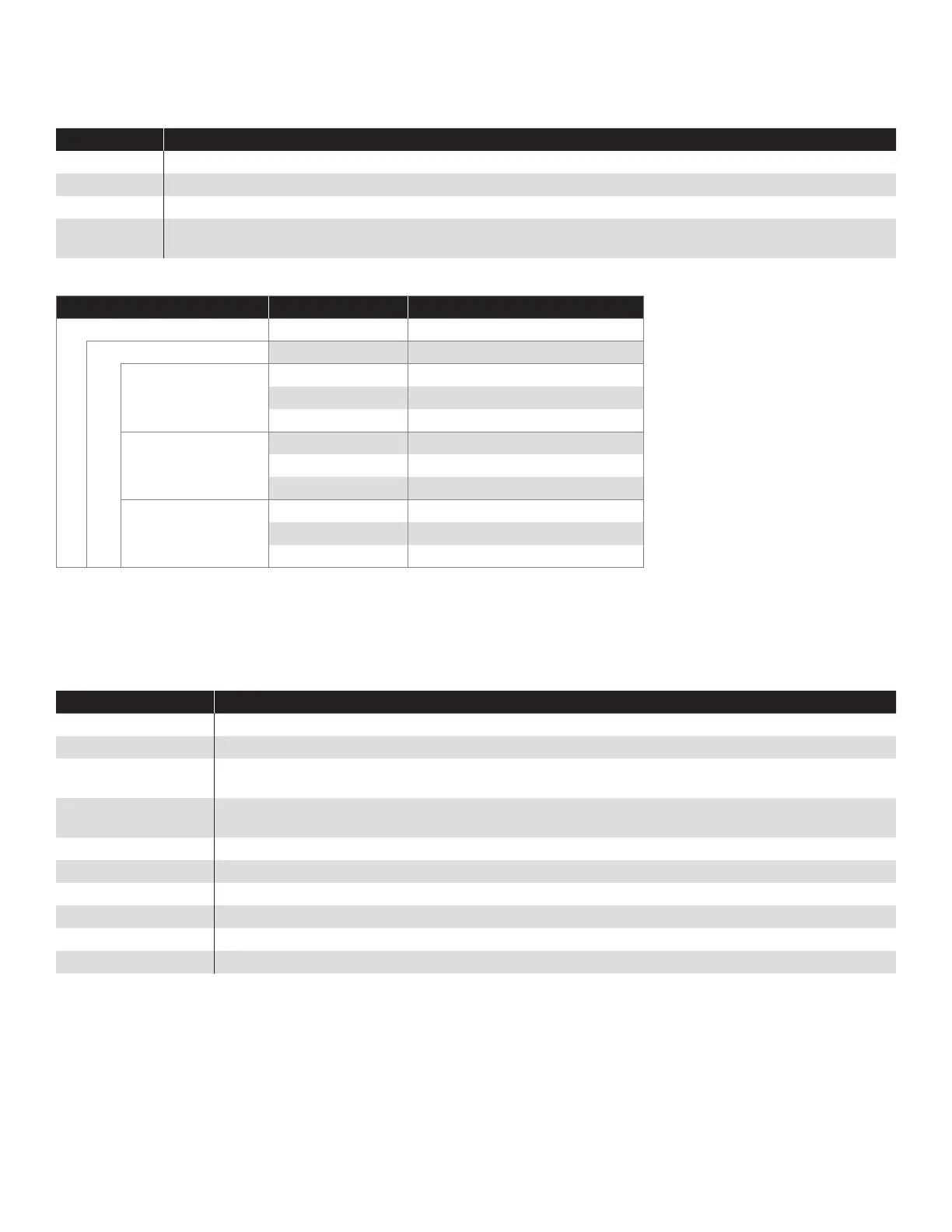8
4-20mA Input Module
SCCM Vacuum Sensors use a single 4-20mA channel per sensor to accept an incoming signal that allows the console to
monitor secondary containment vacuum levels.
Parameter Parameter Value
Channels The total number of channels used for SCM, LLD, or other analog devices connected to the module.
Enabled Set to Yes.
Name Should be a specic device or location where the SCCM Vacuum Sensor is located.
Service Type Indicates the type of device sending the input to the console. Choose Secondary Containment Monitor to indicate
that the device is a SCCM 4-20mA Vacuum Sensor.
Example: 4-20mA Input Module SCM Setup
Group Name Parameter Name Parameter Value
4-20mA Input Modules
Module ‘#’ Channels ‘#’
Channel ‘#’ Name Regular SCCM Vacuum Sensor
Enabled Yes
Service Type Secondary Containment Monitor
Channel ‘#’ Name Premium SCCM Vacuum Sensor
Enabled Yes
Service Type Secondary Containment Monitor
Channel ‘#’ Name Diesel SCCM Vacuum Sensor
Enabled Yes
Service Type Secondary Containment Monitor
Relay Module
The Relay Module contains eight separate relays (called Relay Channels). A channel is used to open and close an
individual SCCM solenoid. For SCM, the solenoid relay channel is controlled by an input from the 4-20mA Input Module
(the SCCM Vacuum Sensor channel).
Parameter Parameter Value
Channels The total number of channels used for any equipment connected to the module.
Enabled Set to Yes.
Input Channel Select the 4-20mA Input Module channel connected to the SCCM vacuum sensor on the same SCCM as
the solenoid being programmed.
Input Type Select the 4-20mA Input Module that contains the SCCM vacuum sensor on the same SCCM as the
solenoid being programmed.
Logic Set to OR logic.
Name Should be a specic device or location of the SCCM Solenoid connected to the relay.
Number of Inputs Set to 1.
Physically Wired As Select Normally Open to indicate which contacts the solenoid is wired to.
Polarity Set to Normal.
Type Select Solenoid for type identify the type of device connected to the relay is a SCCM solenoid.