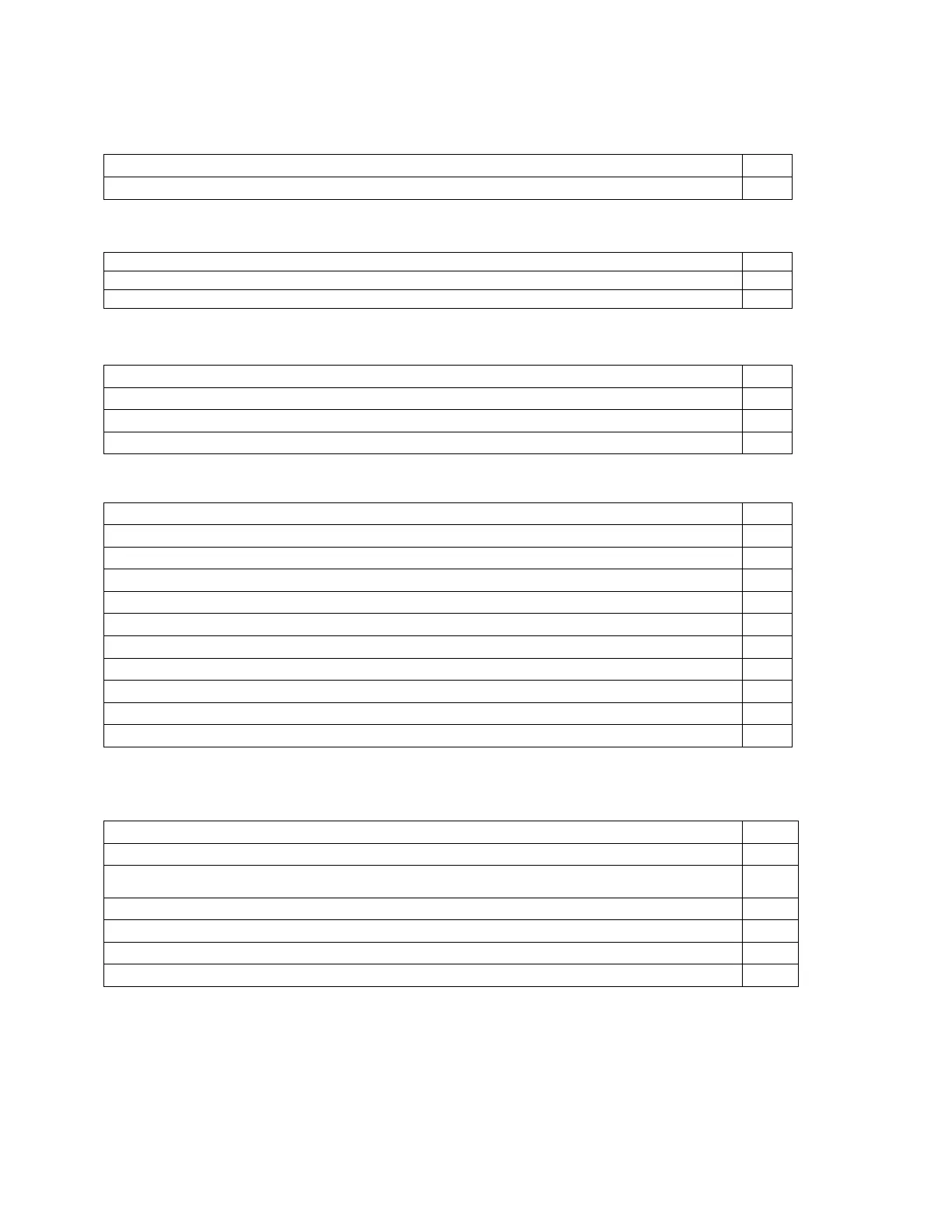IDS 410/422 User's Manual
1
INTRODUCTION 4
GENERAL DESCRIPTION 6
INSTALLATION AND SETUP 8
Unpacking the IDS 410/422 8
Installation Guide 8
Setup Guide 10
NTEP Labeling Instructions 12
USING THE IDS 410/422 13
Keyboard Layout 13
Select Mode of Operation (Parameter73) 13
Modes of Operation 14
Normal Mode (Mode 0) 14
Print Weight and Total (Mode 1) 15
Auto Print Weight and Total Numbered (Mode 2) 16
Auto Axle weigh Short Scale (Mode 3) 17
Auto Axle Weigh Long Scale (Mode 4) 18
Peak Hold (Mode 5) 19
Over / Under Check Weigh (Mode 6) 19
Bulkweigh/Fill to Setpoint (7) 20
SET OPERATION PARAMETERS 21
Access Operation Parameters and Parameter Functions 21
Operation Parameter Reference Tables 22
Scale Parameters 23
Parameter 1. Load Cell m/V (3 m/V) 25
Parameter 2. Digital Filter (9) 25
Parameter 3. Display Update Rate (0) 26
Parameter 4. Motion Detection Delay (15) 26
Organization of Manual 4
Warranty Information 5
The IDS 410/422 Display and Keyboard Diagram
6
The IDS 410/422 Display
6
The IDS 410/422 Keyboard
7