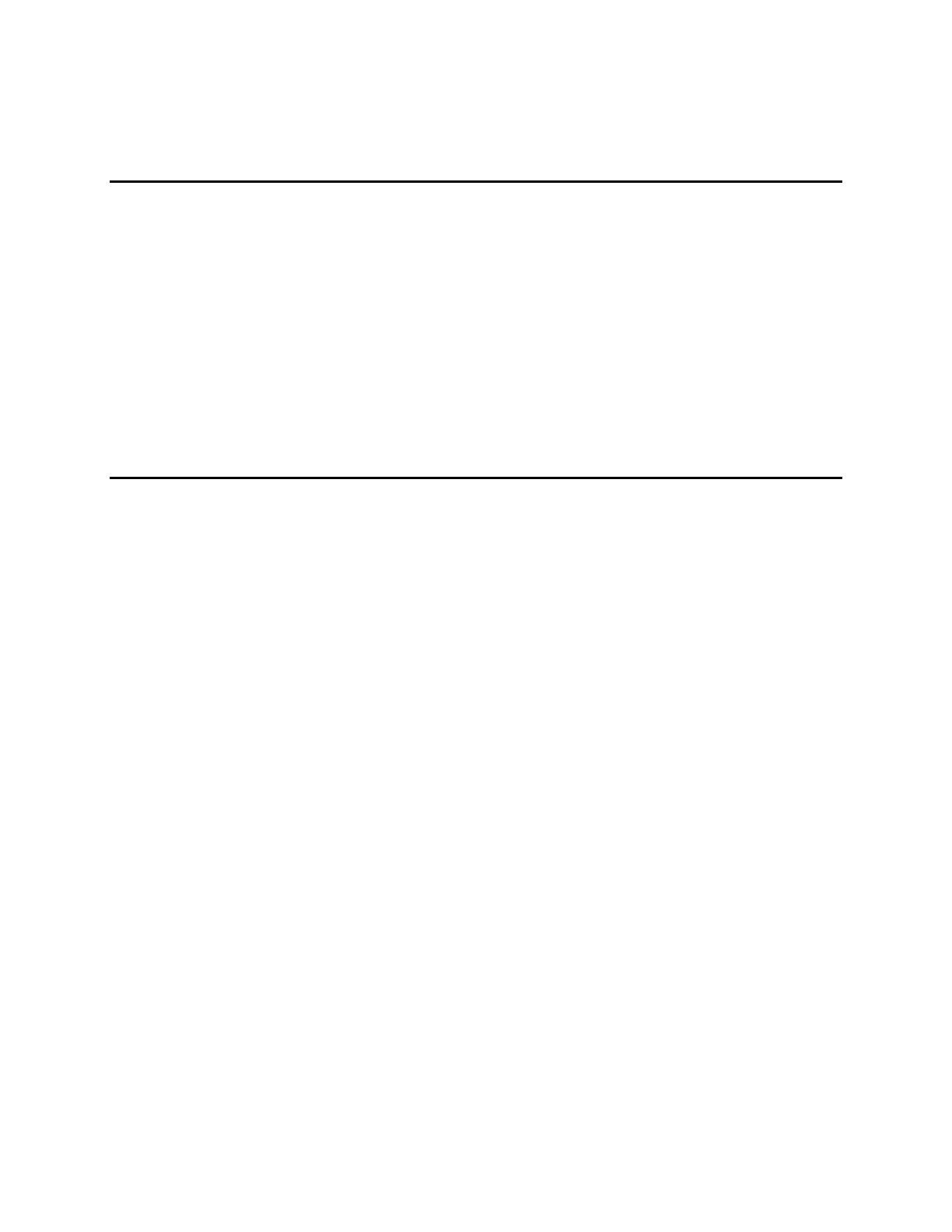IDS 410/422 User's Manual
44
Function 66: Set Time and Date
Use function 66 to set the time and date (optional clock chip must be installed in U5) NOTE:
Battery backup parameter 41 should be set to (1) on so if the unit looses power the clock data
will be saved.
Hold down the GROSS/NET key down and depress the UNITS key the 410/422 will prompt
CFG xx key in 66 and enter, the 410/422 will prompt txxxx for the time data enter in the current
time Use the + - keys to select 0 for am and 1 for pm or 2 for 24 hour clock as the last digit place
txxxx1 on the display. Example: t11021. Depress the enter key when the time data has been set
and the 410/422 will prompt the date, key in the current date. Example: 010100 for Jan, 01, 2000
and enter the time and date has now been stored.
Function 67: Display Operation Parameters
Use function 67 to view operation parameters. This function allows viewing the parameters
when the password is not available.
1 Hold the GROSS/NET key down and press the UNITS key to enter configure mode.
2 Enter CFG 67. The IDS 410/422 prompts "PAR xx" where xx is the currently selected
parameter number. Press the ENTER key to view the parameter data or enter a parameter
number to view.
3 Press the CLEAR key to exit function 66.