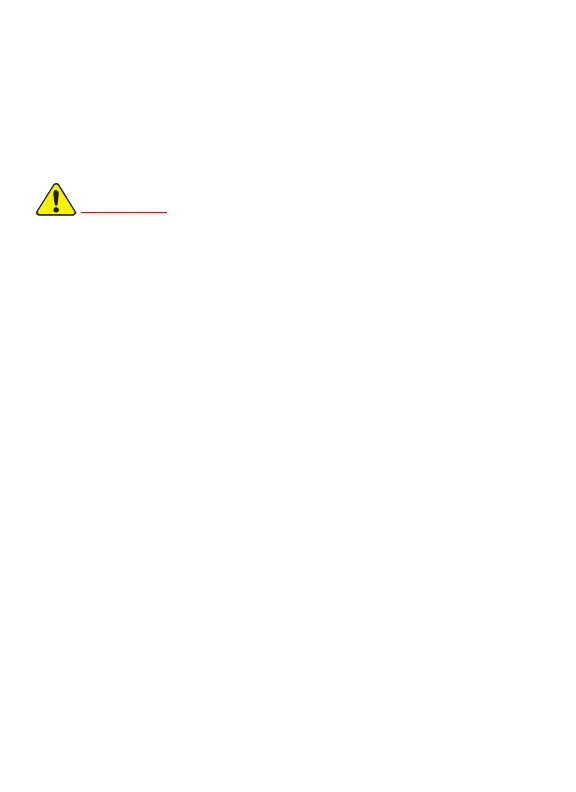7
Changing the Filter Cartridge
The D-TEK CO2 utilizes a specially designed filter cartridge that fits into a
protective cap. The filter cartridge should be changed when it appears dirty or
when substances trapped in the filter cartridge seem to be affecting the sensitivity
of the D-TEK CO2.
NOTE: Water or oil will not penetrate the filter material but will prevent airflow
through the filter and affect sensitivity.
Turn off the D-TEK CO2 and hold the probe with the filter tip
pointing down when removing the filter cap.
To change the filter cartridge, twist off the protective cap. Remove and dispose of
the used filter cartridge. Do not allow any moisture or dust to get into the probe.
Do not disassemble or attempt to clean the material inside the filter cartridge, as it
can be damaged when handled.
Slide a new filter cartridge into the cap. Twist the cap with the new filter cartridge
onto the probe base until it is tight.
NOTE: It is very important that you operate the D-TEK CO2 with a filter cartridge
installed at all times. Failure to do so could damage the leak detector's
components.