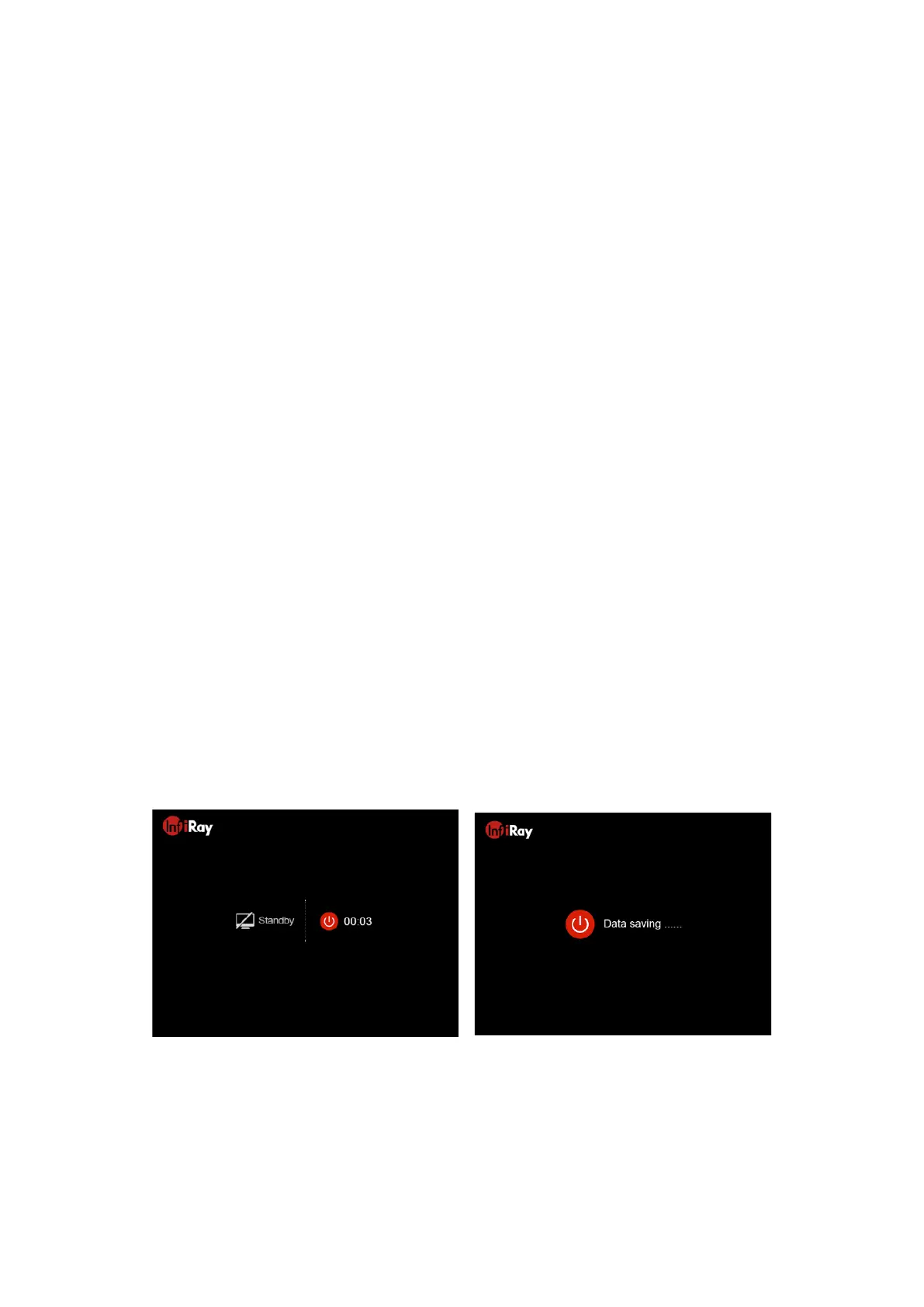⚫ Set Image mode: in home screen, short press Palette button (6) for switching image
mode, modes are White Hot, Black Hot, Pseudo color, Red Hot and Target highlight. The
top status bar updates as image mode switches.
⚫ Set screen brightness: In home screen, short press brightness button (4) to switch screen
brightness in level 1–5, meanwhile brightness indication icon appears on the bottom of
screen shortly, default brightness in level 3;
⚫ Set image sharpness: short press rotary encoder knob (7) to set image sharpness (refer
to ‘shortcut menu’), default in level 1;
⚫ Set image calibration types: select calibration types in advanced menu, including:
Automatic(A), Manual(M) and Background(B), default is A;
⚫ In home screen, short press power button (5) to calibrate. For background calibrate,
please cover the lens with lid (14), the background calibration starts after 2s;
⚫ While finished using the scope, long press power button (5) 3 secs to enter switch off
countdown interface. Release the button after the device countdown to switch Off, from
3 to 0; a prompt of saving date appears on the screen, once finished saving data, screen
turn to black screen, device switch Off. Please don’t cut off power supply when saving
data, otherwise the data may not be saved.
⚫ Release button before countdown finish, then device enter standby mode, short press
power button (5) to wake it up.
