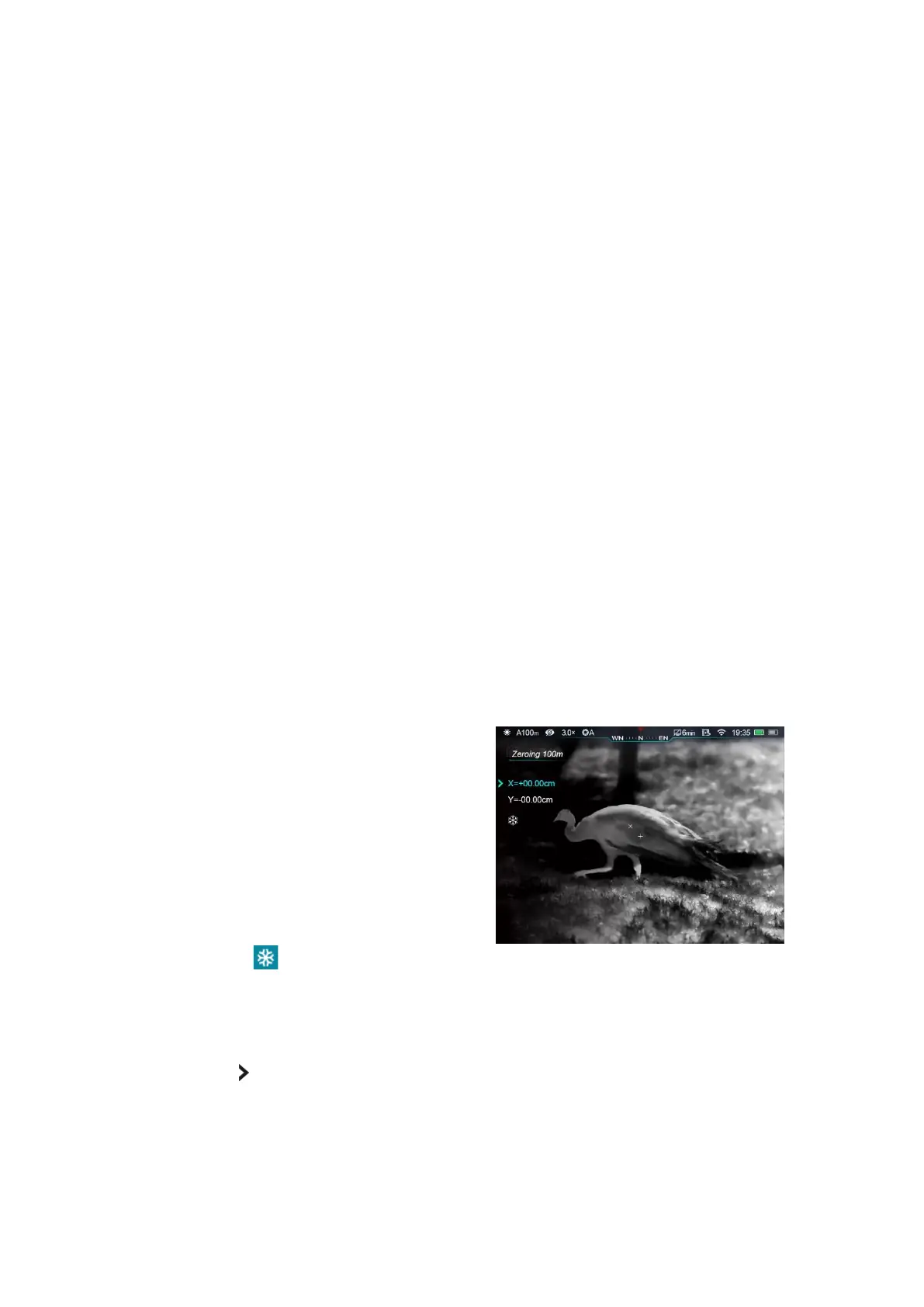9.Zeroing
Tube series require zeroing in “Freeze” method, suggest zeroing in operating temperature of
scope:
⚫ Mount the scope on rifle with clip on adapter;
⚫ Set a target on the distance, such as 100m,200m etc.;
⚫ Adjust scope refer to the instructions in Charter 8 Basic Settings;
⚫ Select Correction Type (Refer to “Reticle Settings – Zeroing” in Main Menu);
⚫ Long press rotary encoder knob (7) to enter Main Menu, select “Zeroing”; short press
rotary encoder knob (7) to enter next level menu.
⚫ Base on pre-set distance to target, select or add new distance for correction (Refer to
Main Menu function: “Zeroing - Zeroing Range - Set Zeroing Distance”);
⚫ Once set zeroing distance, rotate rotary encoder knob (7) to select ‘zeroing’ option, short
press rotary encoder knob (7) to enter zeroing interface (refer to advanced menu
“zeroing settings-zeroing distance-zeroing interface”), the cross reticle will reveal in the
center of screen, and the location of reticle will reveal in the top left corner of screen.
⚫ Aim and shoot the target;
⚫ Observe the location of impact, if the
location of impact and aiming (the center
dot of cross reticle) are not aligned, keep
the scope still, long press both Palette
button (6) and Photo button (3), then
image freeze, meanwhile a symbol of
freeze will appear on the left of the
screen.
⚫ Short press rotary encoder knob (7) to switch between X-axis or Y-axis, the location of
cursor represent current selected option, and the icon turn into blue;
⚫ Then rotate rotary encoder knob (7) to move the cursor, rotate clockwise to move cursor
left or down, counter clockwise to move cursor right or up;
⚫ Once finished moving, short press rotary encoder knob (7) to switch to another axis, also
