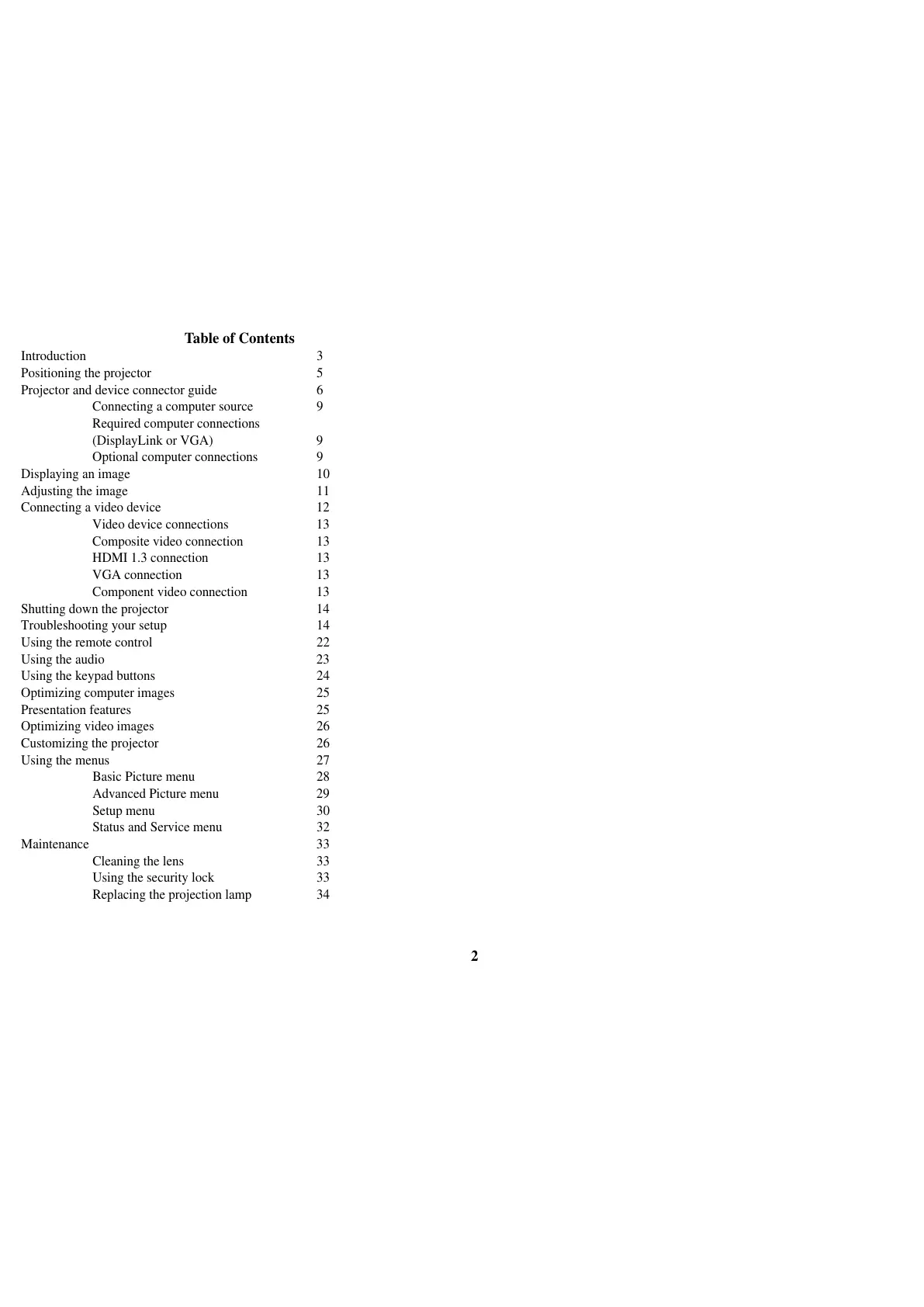2
Table of Contents
Introduction 3
Positioning the projector 5
Projector and device connector guide 6
Connecting a computer source 9
Required computer connections
(DisplayLink or VGA) 9
Optional computer connections 9
Displaying an image 10
Adjusting the image 11
Connecting a video device 12
Video device connections 13
Composite video connection 13
HDMI 1.3 connection 13
VGA connection 13
Component video connection 13
Shutting down the projector 14
Troubleshooting your setup 14
Using the remote control 22
Using the audio 23
Using the keypad buttons 24
Optimizing computer images 25
Presentation features 25
Optimizing video images 26
Customizing the projector 26
Using the menus 27
Basic Picture menu 28
Advanced Picture menu 29
Setup menu 30
Status and Service menu 32
Maintenance 33
Cleaning the lens 33
Using the security lock 33
Replacing the projection lamp 34
