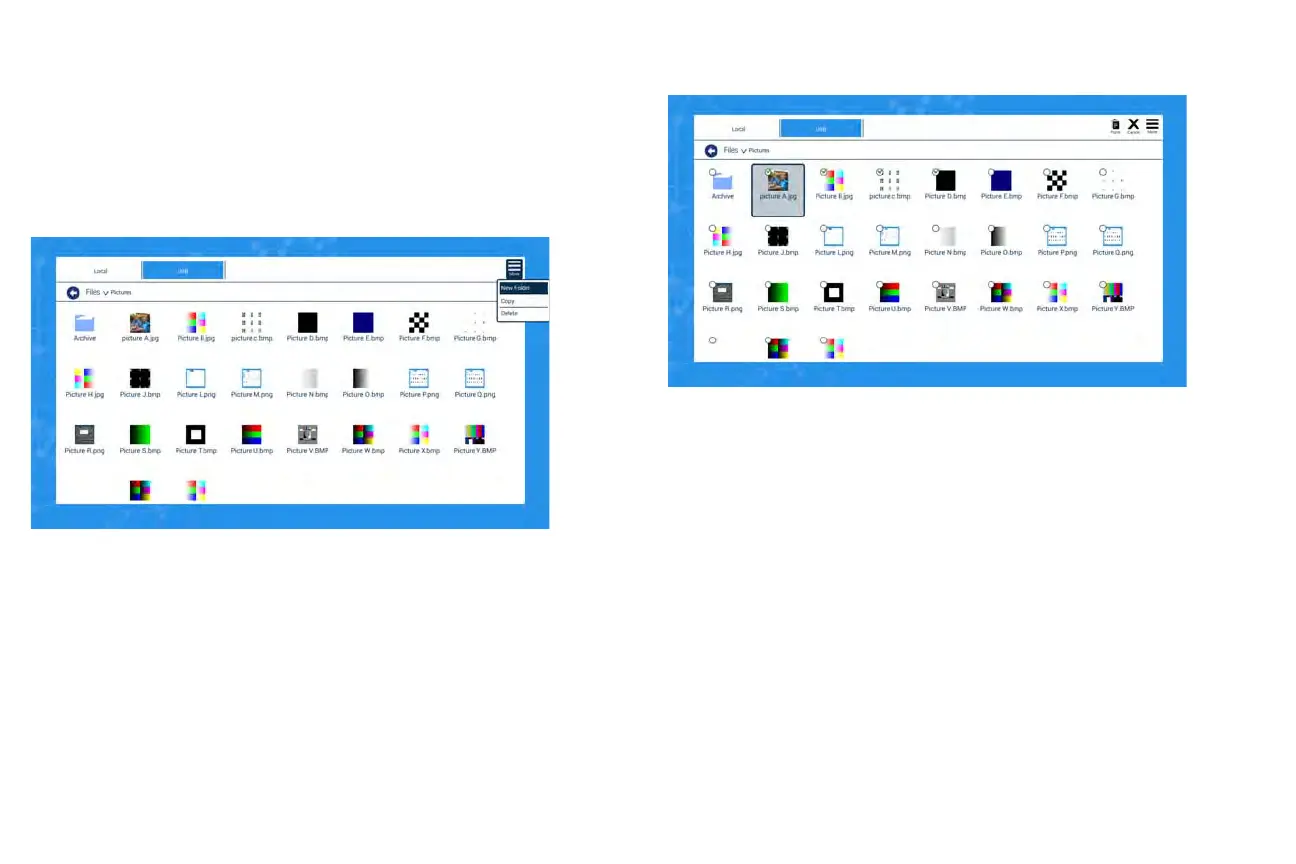30
To copy and paste a file or folder to another location:
1 Press the Source button on either the remote or keypad.
2 Navigate to LightCast and press the Select button on the remote or keypad.
3 Navigate to the Local or USB directory tab that contains the item you wish to
copy.
4 Navigate to More and press Select.
5 Navigate to Copy and press Select.
6 Navigate to the item you wish to copy and press Select. A green checkmark
appears next to the selected item.
7 Navigate to the Local or USB directory tab.
8 Navigate to the location you wish to paste the item into and press Select.
9 Navigate to Paste and press Select.