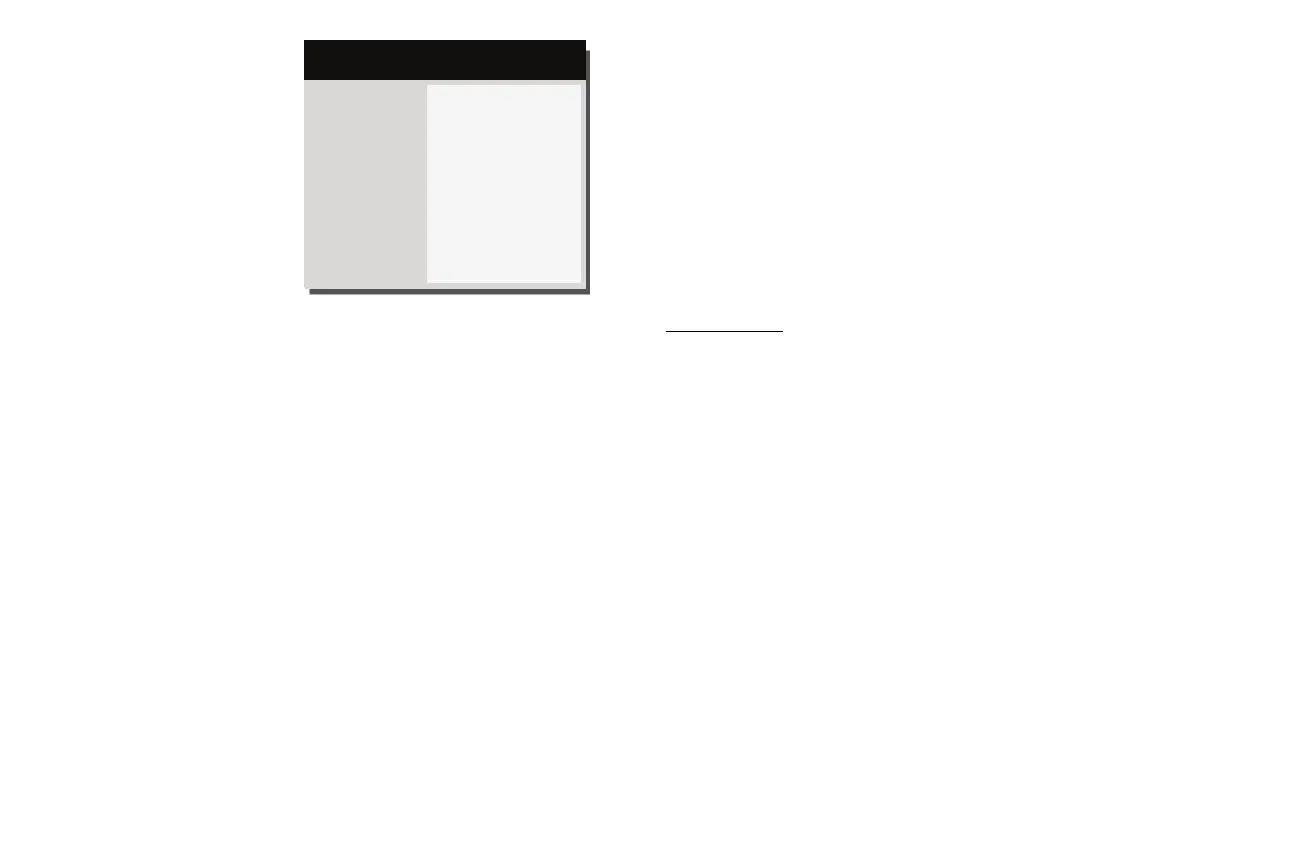Wired LAN
Wireless LAN
Restart Network...
Previous
( Network )
MDL: IN3924
FW: 1.02
Network Menu
30
Network
Allow you to configure the network settings.
Wired LAN
DHCP: Abbreviation for Dynamic Host Configuration Protocol. This
protocol automatically assigns IP Addresses to networked devices.
• When the “DHCP” is set to “On”, the DHCP server will assign an
IP address to the projector automatically. This may take up to a
minute.
• When the "DHCP" is set to "Off", the user will need to set the IP
address manually.
IP Address: The numerical address used to identify devices on the net-
work. This is only accessible when DHCP is set to Off.
• The IP Address is the number that identifies this projector on the
network. You cannot have two devices with the same IP Address
on the same network.
• The IP Address “0.0.0.0” is prohibited.
Subnet Mask: A numeric value defining the number of bits used in an IP
Address when the network is divided into subnets. This function can
only be used when DHCP is set to Off.
• The Subnet Mask “0.0.0.0” is prohibited.
Default Gateway: A server (or router) to communicate across networks
(subnets) that are divided by a Subnet Mask. This function can only be
used when DHCP is set to Off.
DNS: Setup DNS server address when DHCP is disabled.
Mac Address: Abbreviation for Media Access Control Address. A Mac
Address is a unique ID number assigned to each network adapter.
Apply: Save and execute the wired network settings.
Wireless LAN
SSID: Display the projector’s SSID information.
IP Address: a read-only display of IP Address.
Subnet Mask: a read-only display of Subnet Mask.
Restart Network...: Restart network settings.
Status/Service:
Source Info: a read-only display of current source settings.
Projector Info: a read-only display of current projector settings.
Reset Lamp Hours...: resets the lamp hours used counter in the Projector
Info menu to zero. Do this only after changing the lamp.
Factory Reset...: restores all settings to their factory default settings.
Service Code...: only used by authorized service personnel.