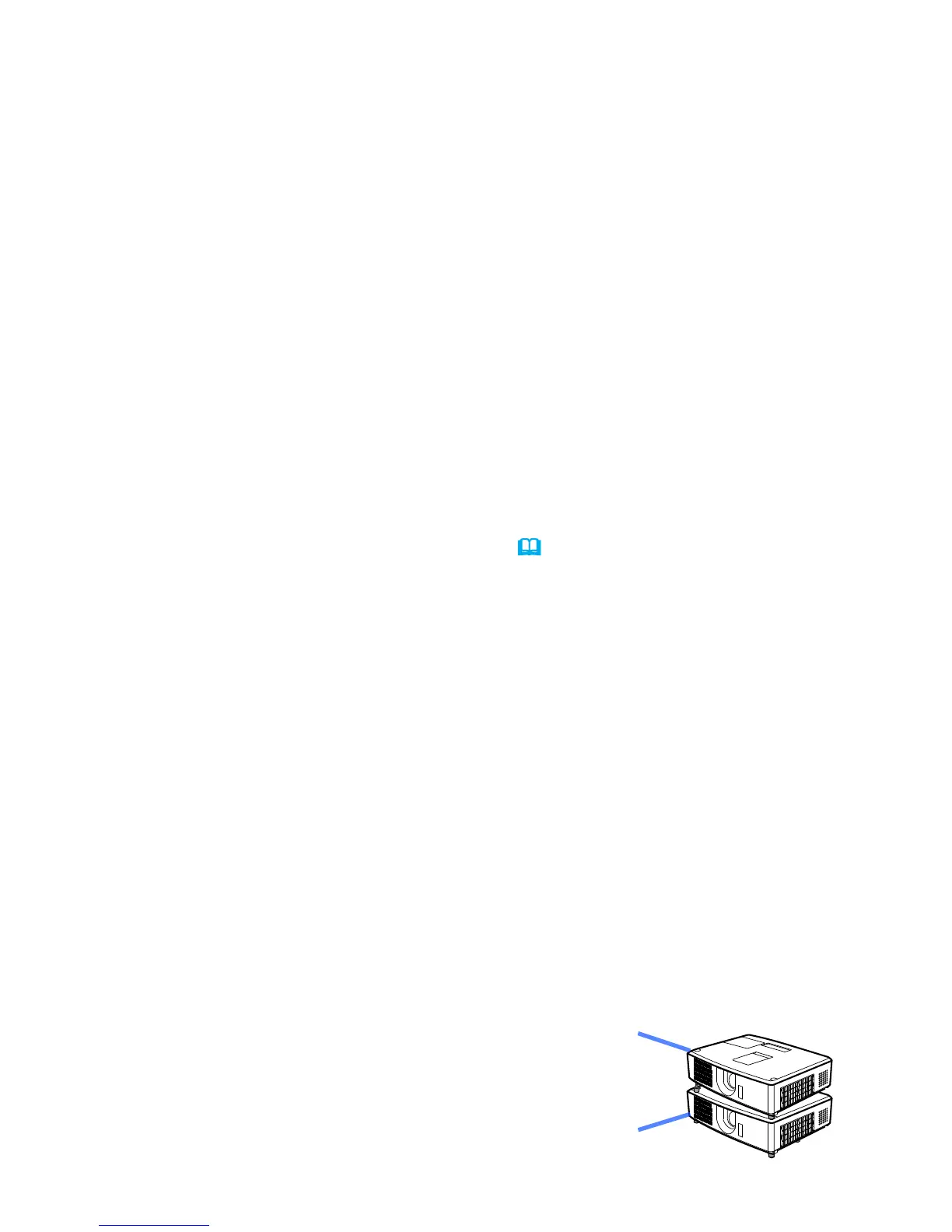6
Introduction
Temporary terms for both projectors
To help you better understand the stacking arrang-
ment of each projector, these terms will be periodi-
cally used to reference the projectors:
Projector A : Projector placed underneath
Projector B : Projector placed on top of Projector A
Projector A
Projector B
Installation options
Following are two options to install the projectors. Instant Stack supports both
options.
Option 1 : Stack vertically
Option 2 : Arrange side-by-side
This manual primarily describes vertically stacked projectors (Option 1). If you
wish to install two projectors side-by-side (Option 2), refer to the descriptions in
this manual.
1.3 Basic information and preparation
Instant Stack
Instant Stack allows you to superimpose images projected from two projectors
easily. This projector is designed with Instant Stack capabilities to install two pro-
jectors and superimpose their images.
Smart Stack and Simple Stack
Instant Stack includes the following two features.
When two projectors are connected via an RS232 cable with necessary settings
performed on the projectors, these two projectors will automatically operate in
synchronization with each other according to the settings. This is known as Smart
Stack in this manual.
Both projectors can operate separately without an RS232 connection. This is
known as Simple Stack in this manual.
Remote control for Smart Stack and Simple Stack
For Smart Stack, one projector must be dened as the Main projector and the
other must be dened as the Sub Projector. (
18
) Only the Main projector is ca-
pable of receiving remote control signals. To operate the Sub projector, you need
to point the remote control at the Main projector.
For Simple Stack, both projectors can receive remote control signals. To avoid
crosstalk when operating with the remote control, it is recommended that you
operate one projector with the remote control and the other with either the projec-
tor’s control panel or a wired remote control.
