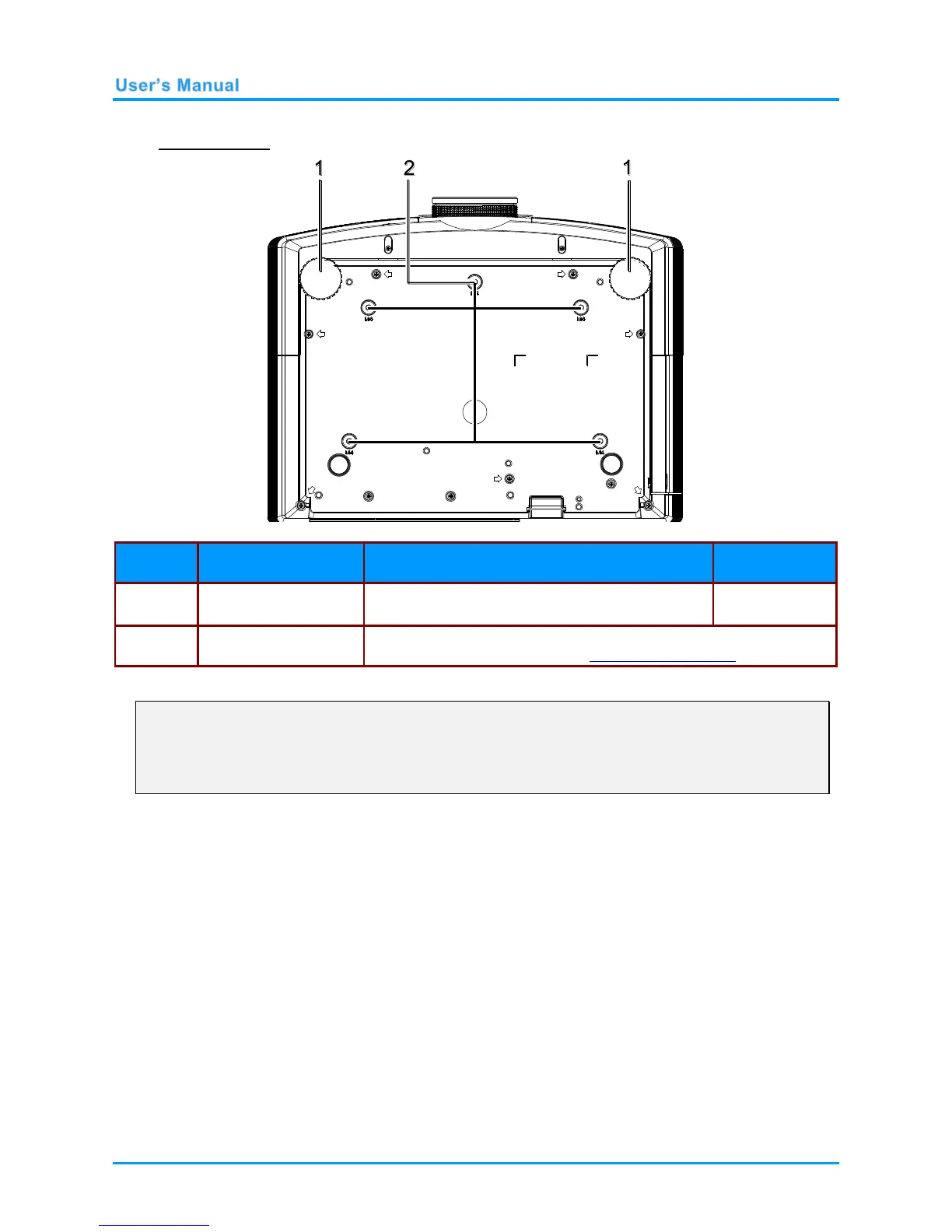Only use with an InFocus ceiling mount system (p/n PRJ-MNT-UNIV).
See your InFocus dealer or go to www.infocusstore.com.
Note:
If you are installing the projector on the ceiling, we strongly recommend using InFocus approved
ceiling mounts for proper fitting, ventilation and installation. Refer to the installation guide that
comes with the InFocus Ceiling Mount kit for more information. The warranty does not cover any
damage caused by use of non-approved ceiling mount kits or by installing in an improper location.
