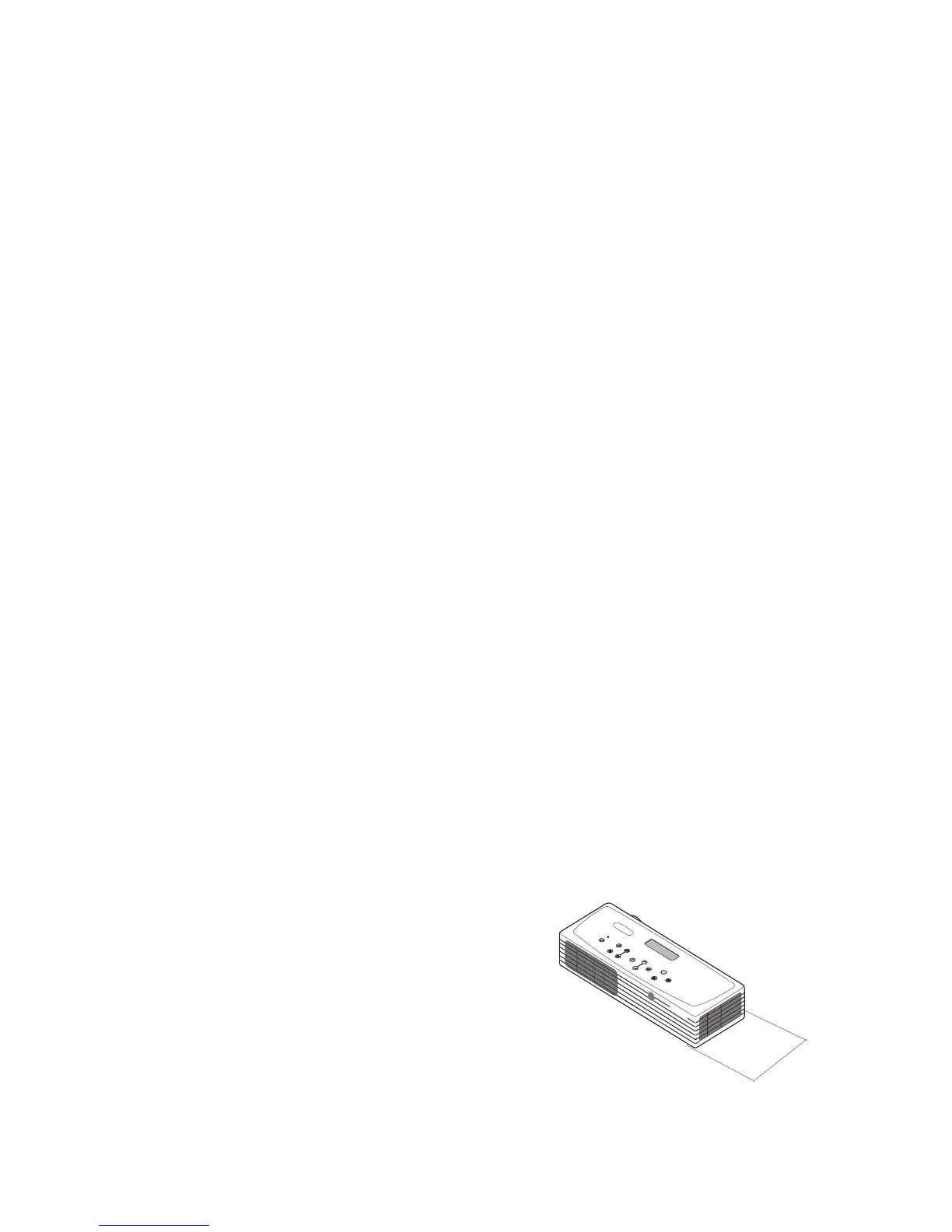3
Table of Contents
Introduction 5
Connecting a computer 6
Required computer connections 6
Displaying a computer image 7
First-time projector use with Windows 98 8
Adjusting the image 10
Connecting a video device 11
Displaying a video image 12
Shutting down the projector 14
Troubleshooting your setup 14
Using the keypad buttons 22
Using the remote control 23
Using the audio 24
Optimizing computer images 25
Presentation features 25
Optimizing video images 26
Customizing the projector 26
Using the menus 27
Picture menu 28
Settings menu 31
Maintenance 34
Cleaning the lens 34
Replacing the projection lamp 35
Appendix 37
Accessories 37
Red LED behavior and projector errors 38
If you are experienced in setting up presentation systems, use the Quick Set
Up card that was included in the box. For complete details on connecting
and operating the projector, refer to this User’s Guide. Electronic versions of
this User’s Guide in multiple languages are available on the included CD
and on our website.
The website also has technical specifications (an interactive image size cal-
culator, laptop activation commands, connector pin outs, a glossary, the
product data sheet), a web store to buy accessories, and a page for online
registration. See the inside of the back cover for a list of all contact numbers
and relevant web addresses.
Important Operating Considerations
Do not place the projector on a tablecloth or other soft covering that may
block the vents. Intake vents are placed along the left, front and back sides
of the projector.
Exhaust vents are placed along the right side of the projec-
tor. In the unlikely event that the lamp ruptures, discard any edible items
and thoroughly clean the area along the right side of the projector.
2 ft (.6m)
Do not place objects in the area along the right side of the projector