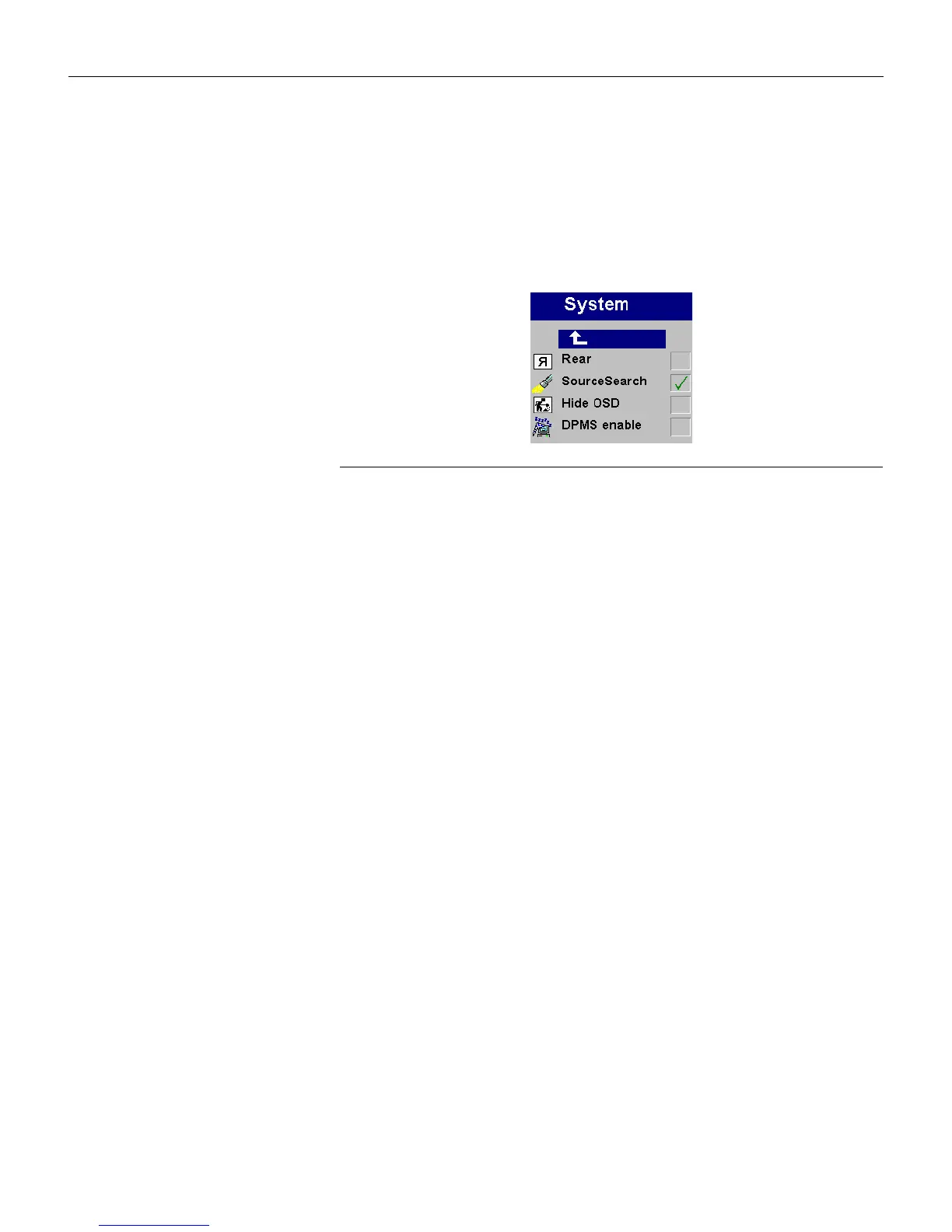24
Using the Projector
System menu
Turn the features in the System menu on and off by highlighting
them and pressing
Select. A checkmark in the box indicates the
feature is on; an empty box means the feature is off.
FIGURE 18
System menu
• Rear: This reverses the image so you can project from behind a
translucent screen.
• SourceSearch: When this feature is on, the projector automati-
cally searches for an active source. When it is off, you must
press the
Source/Select button on the keypad or Computer and
Video buttons on the remote to switch among sources.
• Hide OSD: This hides the on-screen display (OSD) of the adjust-
ment bars that appear when you adjust things using the key-
pad, such as volume. It does not hide the menu’s adjustment
bars.
• DPMS enable: This turns the Display Power Management Sys-
tem (DPMS) on. When it is on, the projector turns the lamp off
after 3 minutes of not detecting an active source. The projector
will return to normal activity immediately if it detects an active
source. After 5 additional minutes, the projector turns off. You
must press the
Power button to turn the projector back on. The
LED blinks green when in DPMS mode.
LP70.book Page 24 Friday, February 13, 2004 7:39 AM