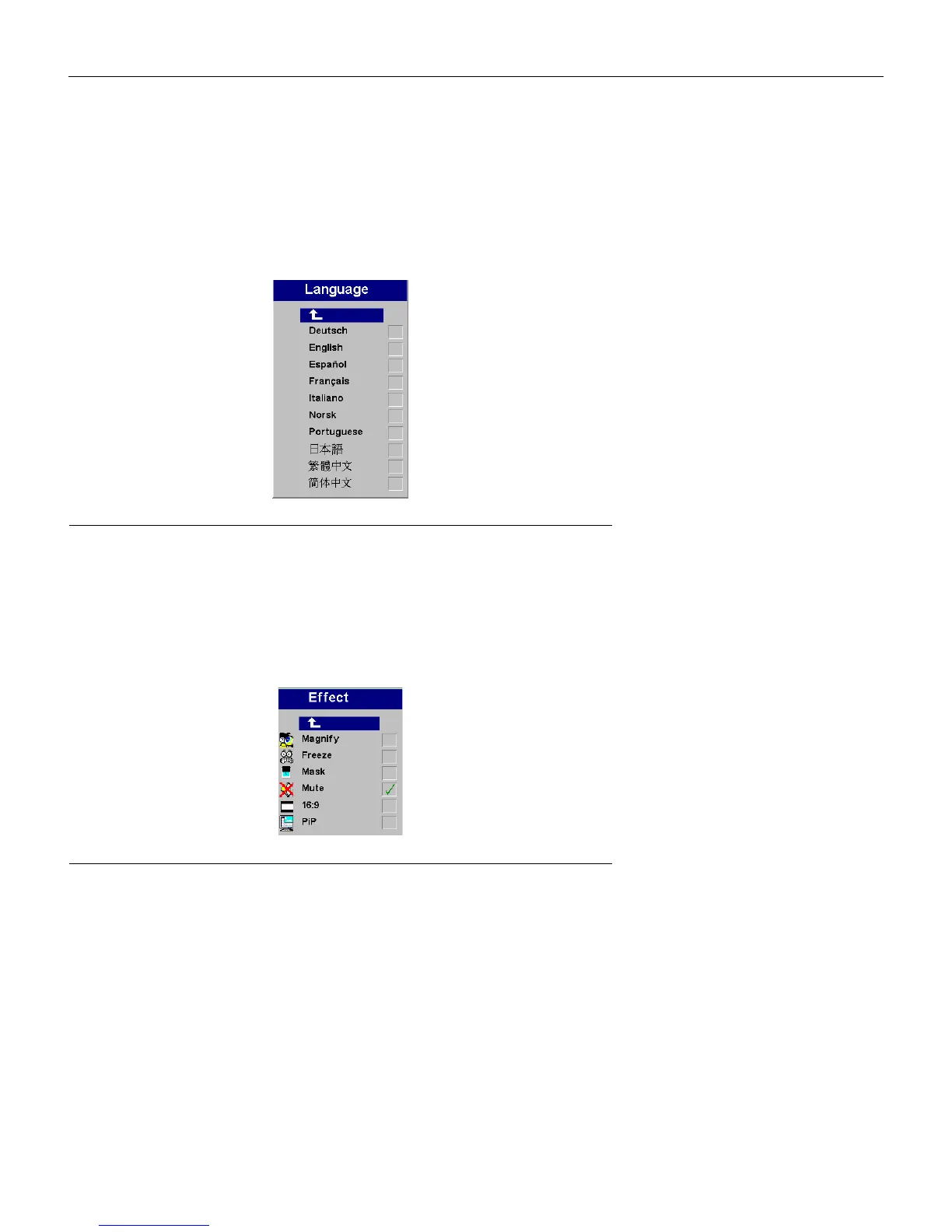25
Language menu
You can display the on-screen menus in German, English, Span-
ish, French, Italian, Norwegian, Portuguese, Japanese, Chinese,
or Simplified Chinese. Highlight the desired language, then press
Select. The menus redraw immediately.
FIGURE 19
Language menu
Effect menu
This menu allows you to assign a different effect to the Effect but-
ton on the remote. The default effect is mute. Highlight an effect
and press
Select to choose a different one.
FIGURE 20
Effect menu
• Magnify
: This allows you to enlarge and display different parts
of the image. See page 19 for details on magnify.
• Freeze: This freezes the projected image.
• Mask: This masks the projected image with a black screen.
• Mute: This mutes the sound.
• 16:9: This changes the aspect ratio to 16:9.
• PiP: This displays a small video source picture in the computer
source picture. Without a video source it is a blank frame. The
computer source cannot be displayed in the video source pic-
ture.
LP70.book Page 25 Friday, February 13, 2004 7:39 AM