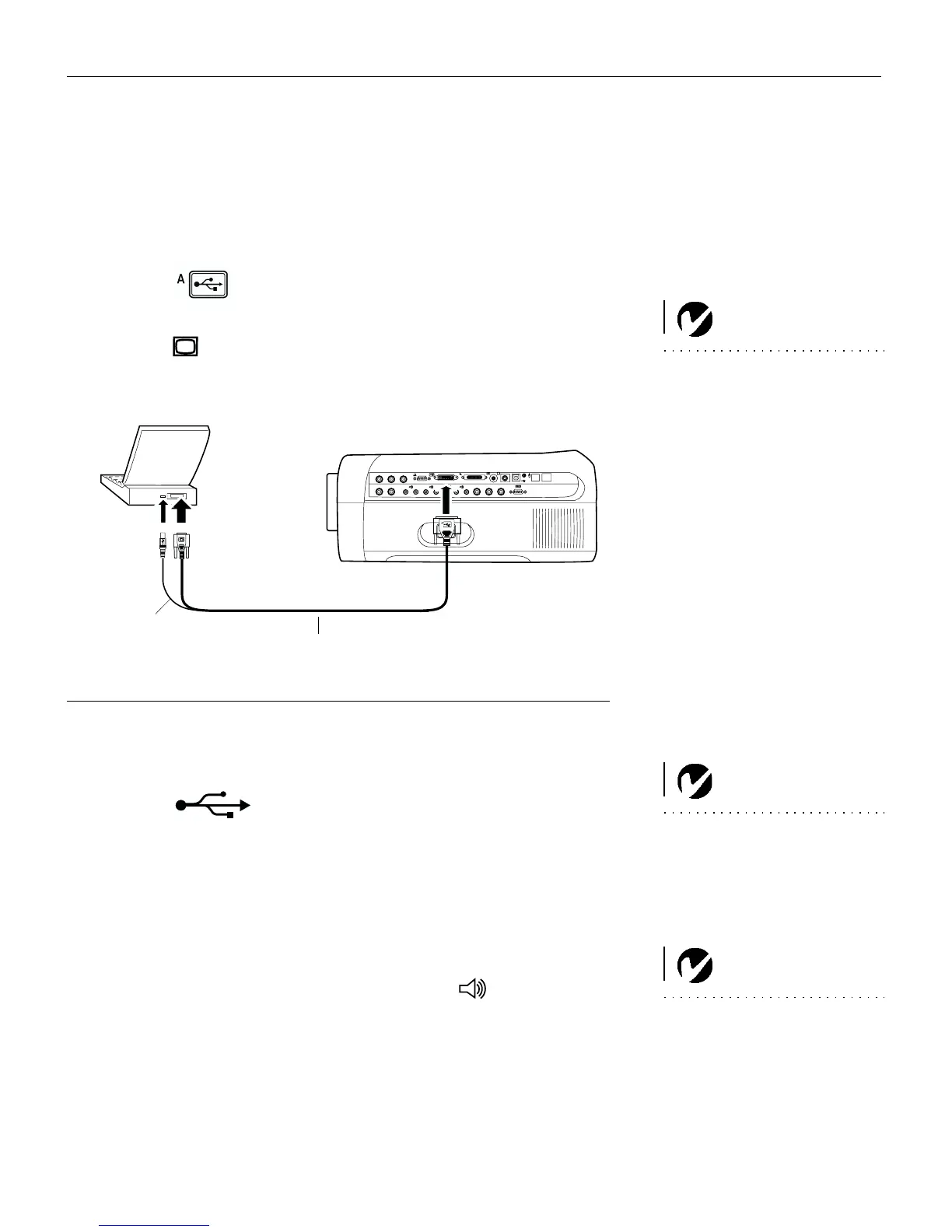9
Connecting a Computer with an M1-DA Cable
See “Optional Accessories” on page 44 to order this cable.
This input is designated Computer M1 Analog or Computer M1
Digital.
1
Plug the end of the M1-DA computer cable into the
M1-DA connector on the projector.
NOTE: Many laptop computers
do not automatically turn on their
external video port when a sec-
ondary display device such as a
projector is connected. Refer to
your computer manual for the
command that activates the exter-
nal video port. Activation com-
mands for some laptop computers
are listed in the Appendix of this
manual on page 46.
2
Plug the end of the M1-DA computer cable into the video
connector on your computer.
FIGURE 6
Connecting the projector to a computer using the M1-DA cable
Do you want to control the computer’s mouse from the projector’s
remote or keypad?
NOTE: The USB mouse is sup-
ported for use with
Windows 98, Windows 2000, and
Apple OS 8.5 and higher only.
1
Plug the end of the M1-DA computer cable into a
USB mouse connector on your computer.
Do you want to play your computer’s audio on the projector?
1
Plug an audio cable (not supplied) into the audio connector
on your computer.
NOTE: You do not need to restart
your computer after connecting a
USB mouse to use it (it is hot-plug-
gable).
2
Plug the other end of the audio cable into a In connector
on the projector.
L L
Inout InIn
L
BNC BNC
R RR
A
0
R
s
R
G
G
B
B
M1-DA analog computer cable
USB mouse
