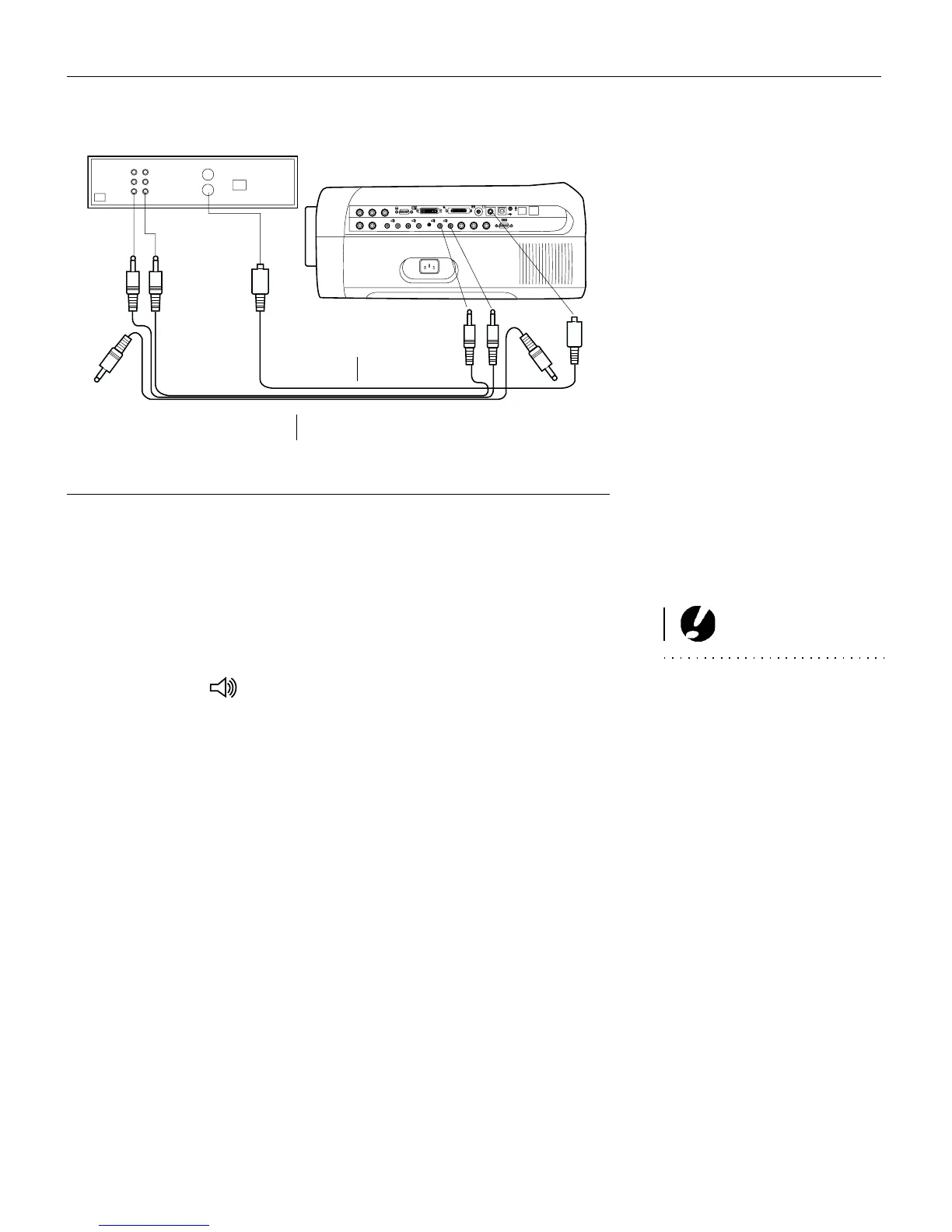11
FIGURE 8
Connecting the projector to a video player using an S-video cable and the A/V cable
4
Plug the A/V cable’s white connector into the left “audio out”
connector on your video player. Plug the cable’s red connector
into the right “audio out” connector on the video player (Fig-
ure 7 and Figure 8).
CAUTION: Your video player
may also have a “Video Out” con-
nector for a coaxial cable connec-
tion. DO NOT use this to connect
to the projector.
5
Plug the A/V cable’s other white and red connectors to the
left and right In ports on the projector.
The projector is compatible with these major broadcast video
standards: NTSC, NTSC 4.43, PAL, PAL-M, PAL-N, PAL-60, and
SECAM. It automatically adjusts to optimize its performance for
the incoming video. The input signals for SECAM, PAL-M,
PAL-N and PAL-60 video cannot be automatically detected,
therefore they must be chosen manually. See “Video Standard” on
page 30 for details.
Connecting a Video Player using BNC Cables
Connect the BNC cables and audio cables to the appropriate con-
nectors on the projector (Figure 4 on page 7) and on your video
player.
This input is designated Component Video.
L L
Inout InIn
L
BNC BNC
R RR
A
0
R
s
R
G
G
B
B
A/V cable
S-video
cable
