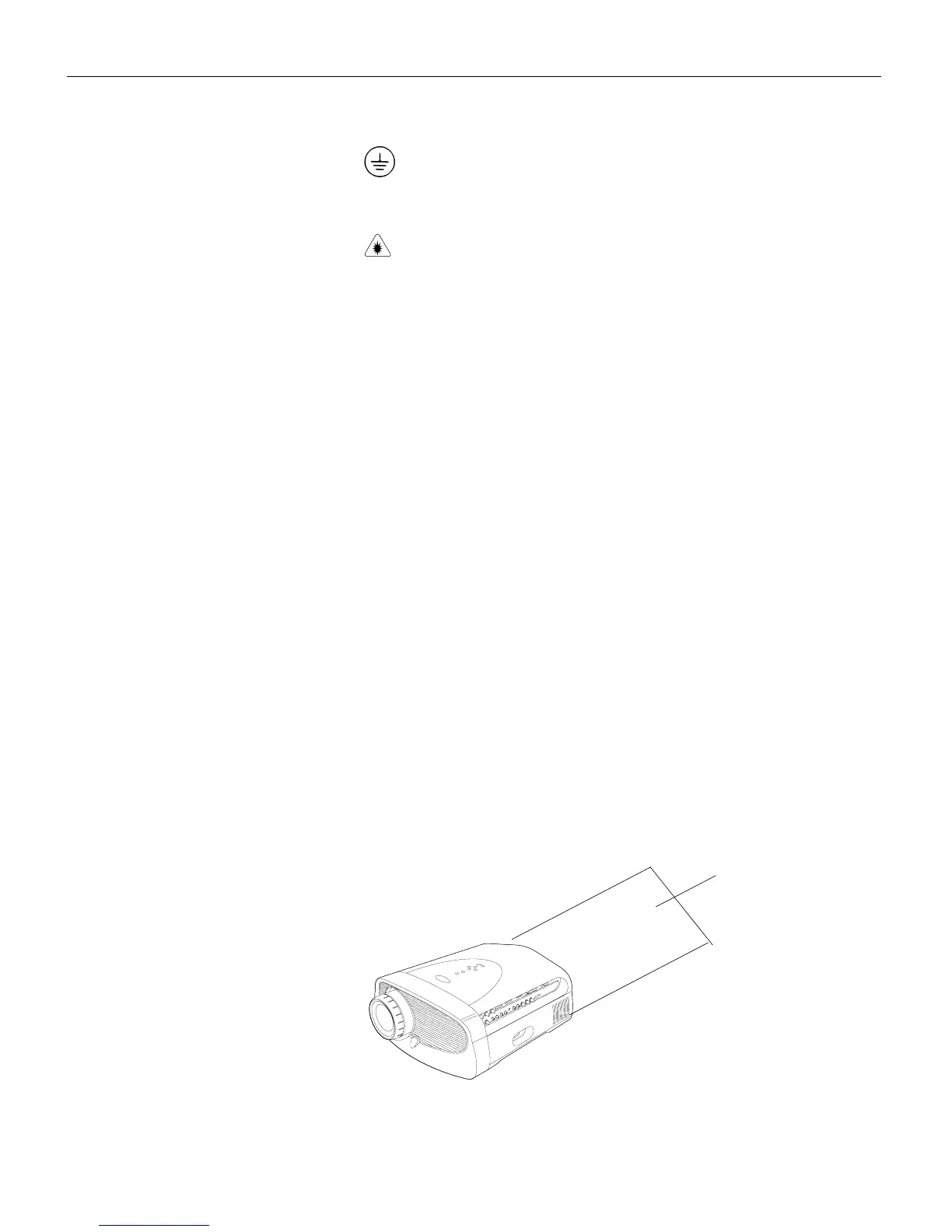iv
Safety Instructions
•
Warning:
Please use the power cord provided. Connect
the power cord to a receptacle with a protective safety
(earth) ground terminal.
•
Warning:
Visible laser radiation. Do not stare into
beam.
•
Warning:
Refer all service to qualified service personnel. Ser-
vicing your own projector will void the warranty. See the fol-
lowing page for the customer service contact information.
•
Caution:
Don’t block ventilation openings.
•
Caution:
Don’t set liquids on the projector. Spilled liquids may
damage your projector.
•
Caution:
Don’t place the projector on a hot surface or in direct
sunlight.
•
Caution:
Do not drop the projector. Transport the projector in
an InFocus-approved case; see page 44 for a list of cases.
•
Caution:
For ceiling mount installations, please use the ceiling
mount recommended in this User’s Guide on page 45 and fol-
low all instructions provided with it.
Important Operating Considerations
Do not place the projector on a tablecloth or other soft covering
that may block the vents. In the unlikely event of the bulb ruptur-
ing, thoroughly clean the area behind the projector and discard
any edible items placed in that area.
Do not place objects in
this area behind the projector
2
f
t
(
.
6
m
)
