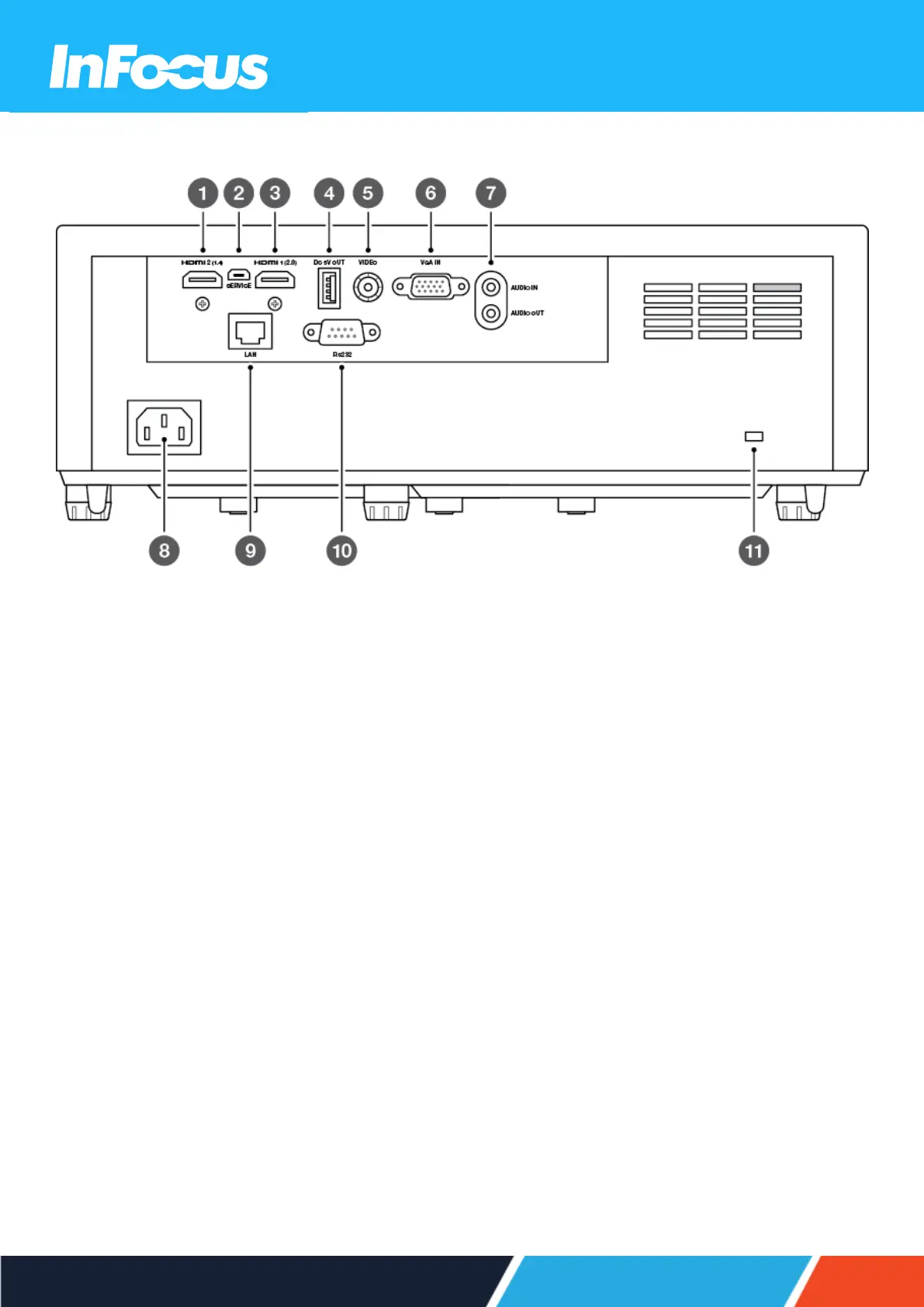2.3.3 REAR & I/O CONNECTION PANEL
① HDMI 2 (1.4) - HDMI 1.4 for 3D support and input signals up to 4K at 30 frames per second
② SERVICE - connect a USB cable to update the projector's firmware
③ HDMI 1 (2.0) - HDMI 2.0 with HDCP 2.2 for up to 4K input signals at 60 frames per second
④ DC 5V OUT - connect a USB cable for power out
⑤ VIDEO - connect a composite video cable for video output
⑥ VGA IN - connect a VGA video cable for video input
⑦ AUDIOIN & OUT - connect an AUXcable for audio input or output
⑧ POWER - connect the power cable to a mains wall outlet
⑨ LAN - connect to a network using an RJ45 cable
⑩ RS232 - connect an RS232 cable to control the projector from a PC
⑪ Kensington Security Slot
13
2x HDMI 1.4 on all models other than INL148 and INL158.