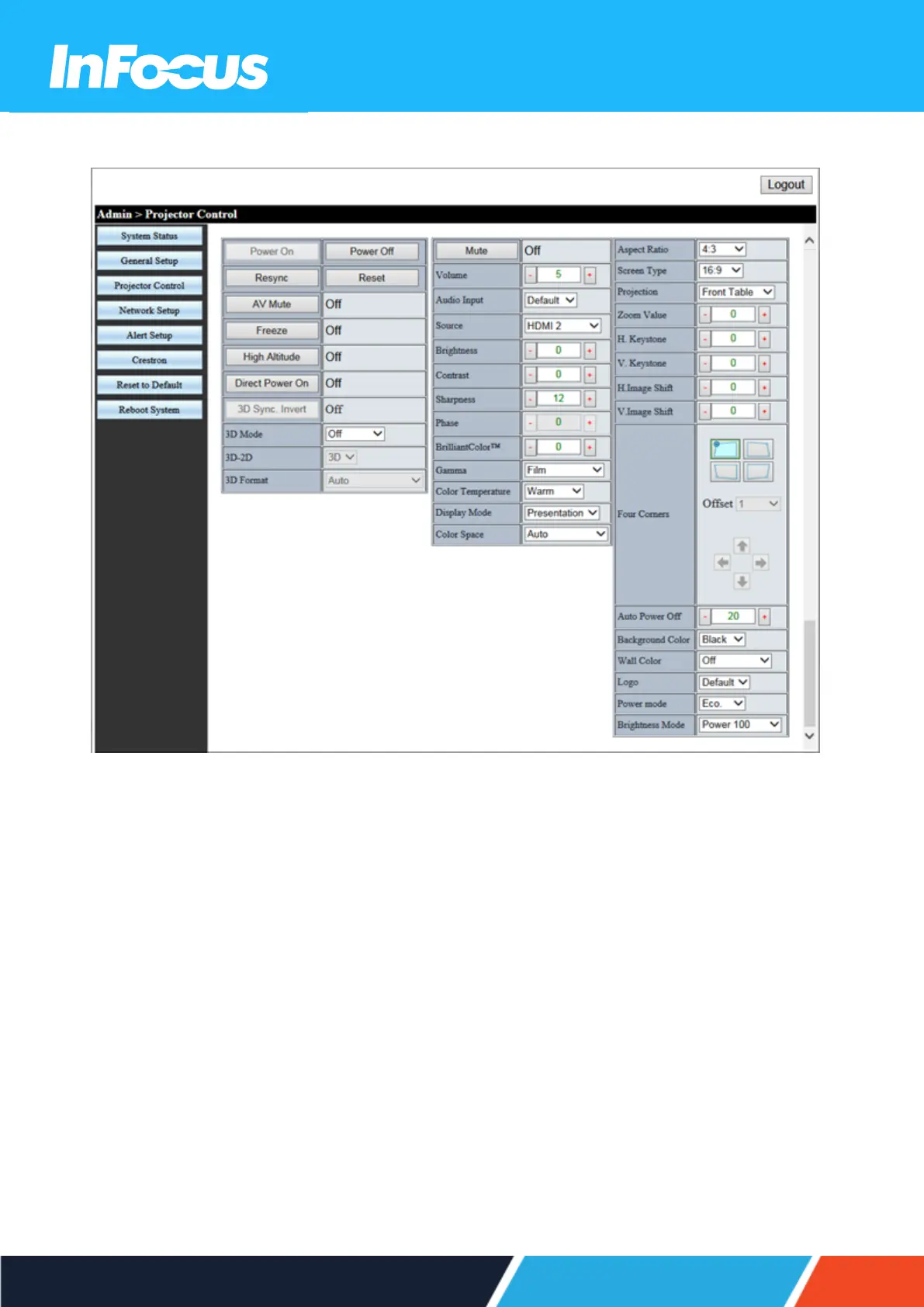9.
Select the Projector Control tab.
8.14 DIRECTLY CONNECTING A COMPUTER TO THE PROJECTOR
1.
Select Network > LAN > DHCP.
2.
Select Off.
3.
Press Enter.
4.
Select Network > LAN.
5.
Configure the IP address, Subnet Mask, Gateway, and DNS settings.
6.
Set the computer to use the same IP address, subnet mask, gateway, and DNS settings.
7.
Open a web browser.
8.
Type the projector’s IP address type the user name and password.
The default user name and password is admin.
41
*
* Not Applicable to Core Series
